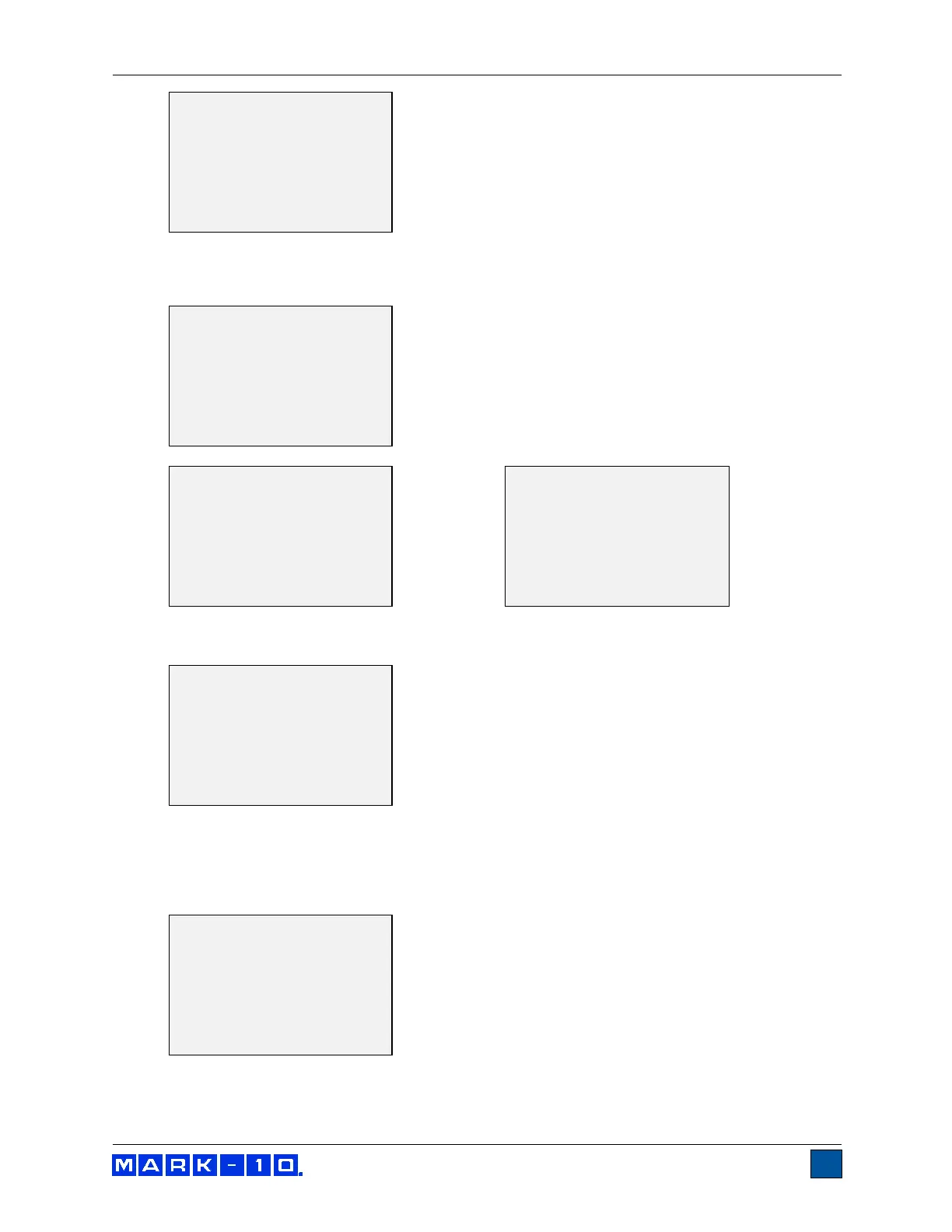Model WT3-201M Motorized Wire Crimp Pull Tester User’s Guide
5. Place the tester horizontally on a level surface free from vibration, then press ZERO. The tester
will calculate offsets, and the display appears as follows:
If failed:
6. The following message appears after the offsets have been calculated:
Attach weight fixtures (brackets, hooks, etc), as required. Do not yet attach any weights or apply
any calibration loads. Then press ENTER.
7. The display appears as follows:
Optionally exercise the load cell several times (at full scale, if possible), then press ENTER.
Optionally exercise
sensor, then press
ENTER.
Attach necessary
weight fixtures,
then press ENTER.
OFFSET
Sensor failed
Analog failed
OFFSET
Sensor passed
Analog passed
OFFSET
Please wait…
OFFSET
Place force tester
horizontal, then
press ZERO.