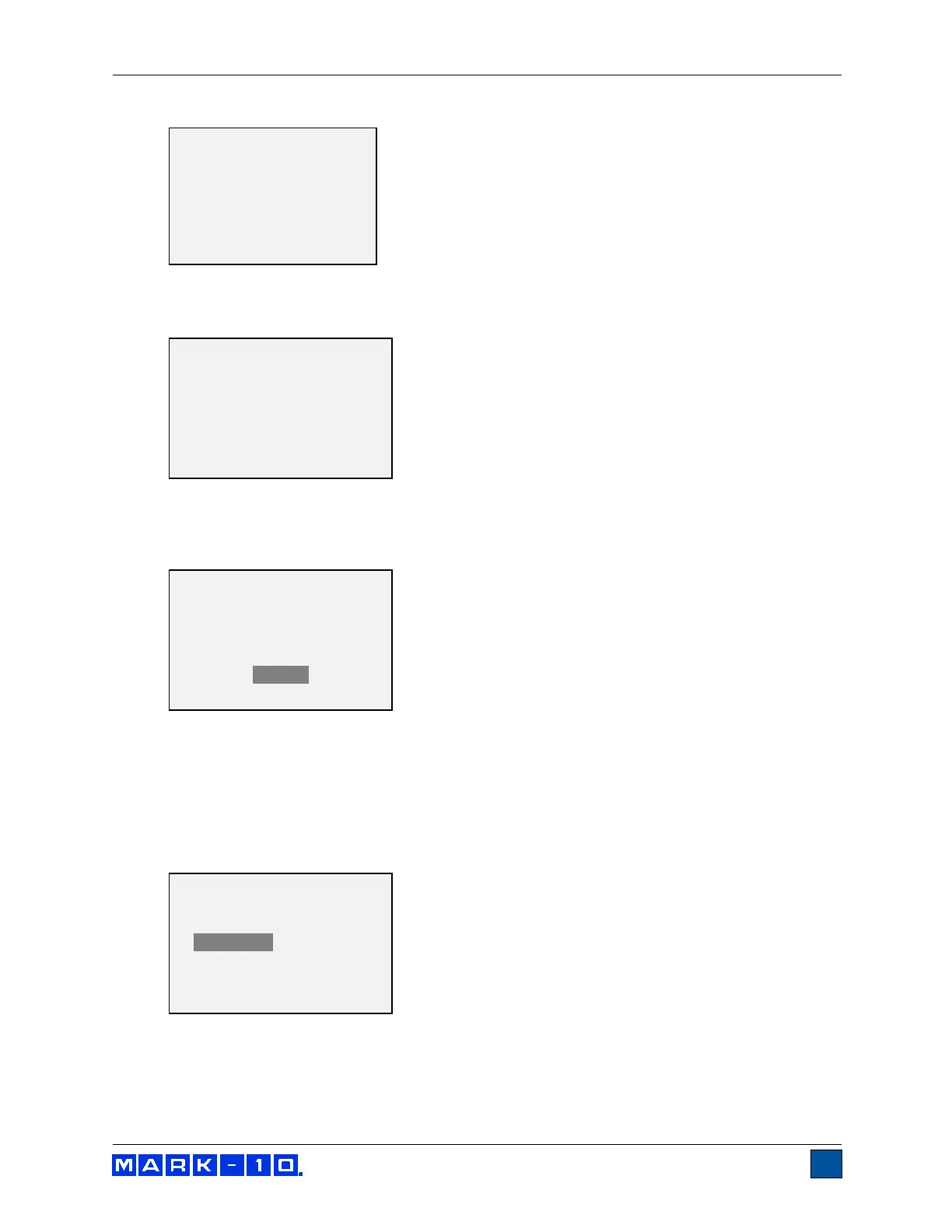Model WT3-201M Motorized Wire Crimp Pull Tester User’s Guide
8. The display appears as follows:
Apply a weight equal to the full scale of the instrument, then press ENTER.
9. After displaying “Please wait…” the display appears as follows:
Remove the load, leave the fixtures in place, then press ZERO.
10. The display appears as follows:
Use the UP and DOWN keys to adjust the load value as required. The load values default to
evenly spaced increments, as indicated by the previously entered number of data points. Apply
the calibration load. Then press ENTER.
Repeat the above step for the number of data points selected.
11. After all the calibration points have been completed, the display appears as follows:
To save the calibration information, select “Save & exit”. To exit without saving the data select
“Exit w/o saving”.
12. Any errors are reported by the following messages:
COMPLETE
Save & exit
Exit w/o saving
Apply load
1 OF 5
Enter load:
40.0 lbF
Ensure no load,
then press ZERO.
Gain adjust
Apply full scale load
200.0 lbF +/-20%,
then press ENTER.