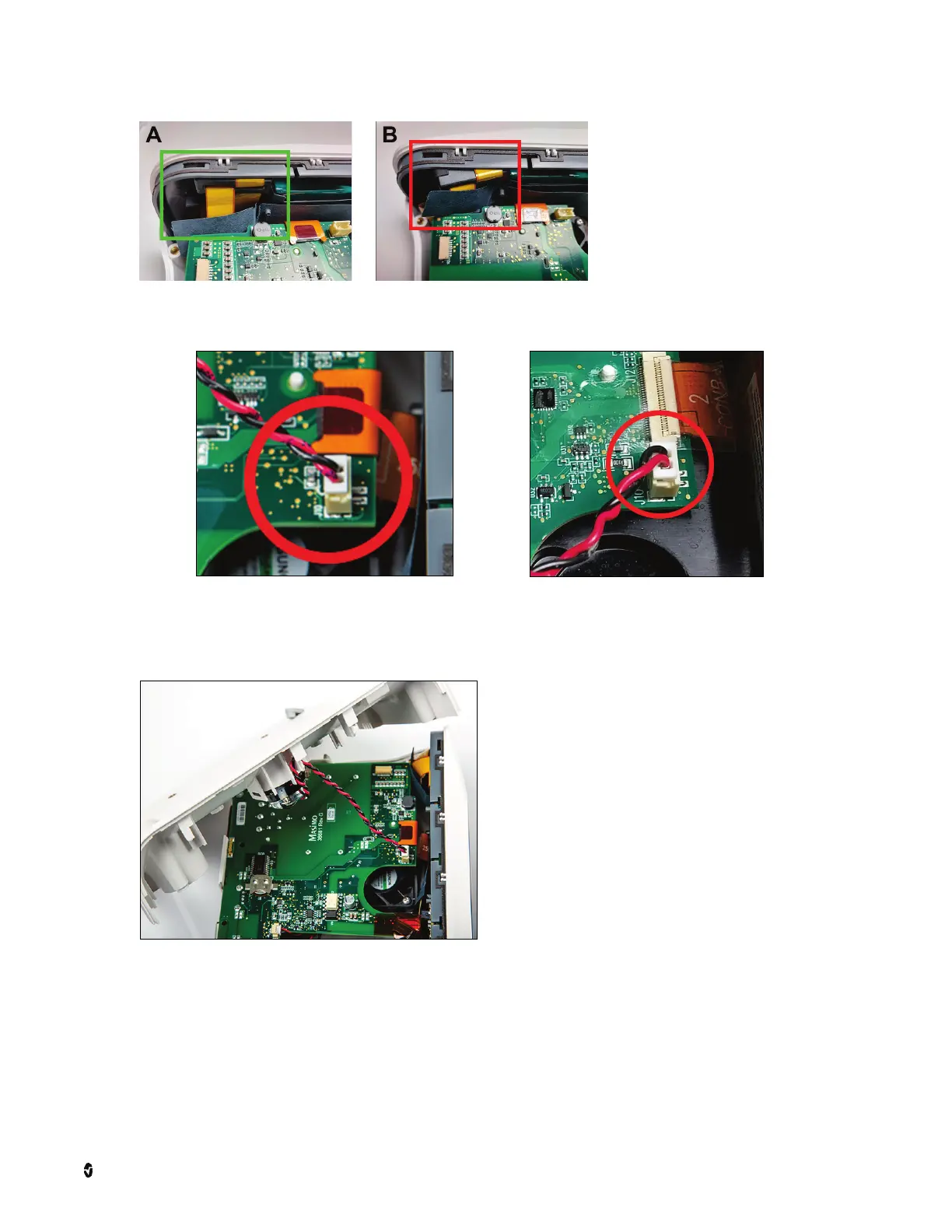Rad-97 Service Manual Chapter 3: Service Procedures
Masimo Corporation 18 www.masimo.com
• In image B, the component is improperly aligned and protruding outside of the designated area. This is incorrect placement and must be corrected.
5. Connect the speaker connector.
Speaker Connector Rad-97 Version 1 Speaker Connector Rad-97 Version 2
6. Place the case halves together. Ensure no components or wiring become pinched between the case halves or any components before installing the screws.
7. Install the four (4) case screws (A) and tighten using the Allen wrench.