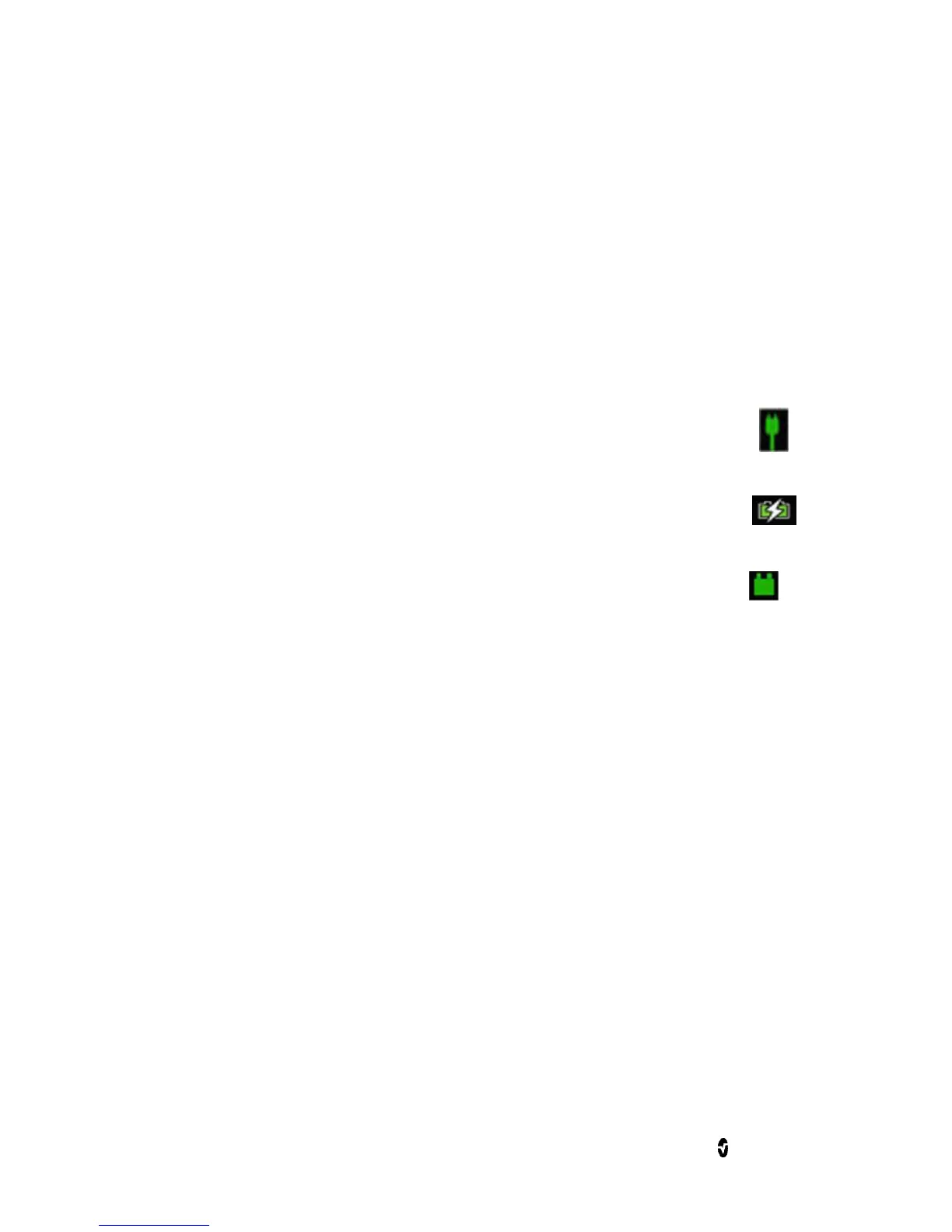Root Chapter 2: Setting Up
www.masimo.com 23 Masimo
For information about Standby Mode and Power Off, See Standby and
Power Off on page 65.
Initial Battery Charging
To charge the battery for the first time
Securely plug the AC power cord into power entry module.
Plug the hospital grade AC power cord into an AC power source.
Verify that Root's battery is charging by ensuring that the AC
Power Indicator (1) is green and the Battery icon on the Status
Bar (2) is solid green or has the charging symbol. See AC Power
Indicator on page 63 and About the Status Bar on page 29.
The Root Charging Indicator remains orange while the battery is
charging and will illuminate green
when Root is fully charged. See
Battery Root on page 47 and About the Status Bar on page 29.
See Safety Information, Warnings, and Cautions on page 11.