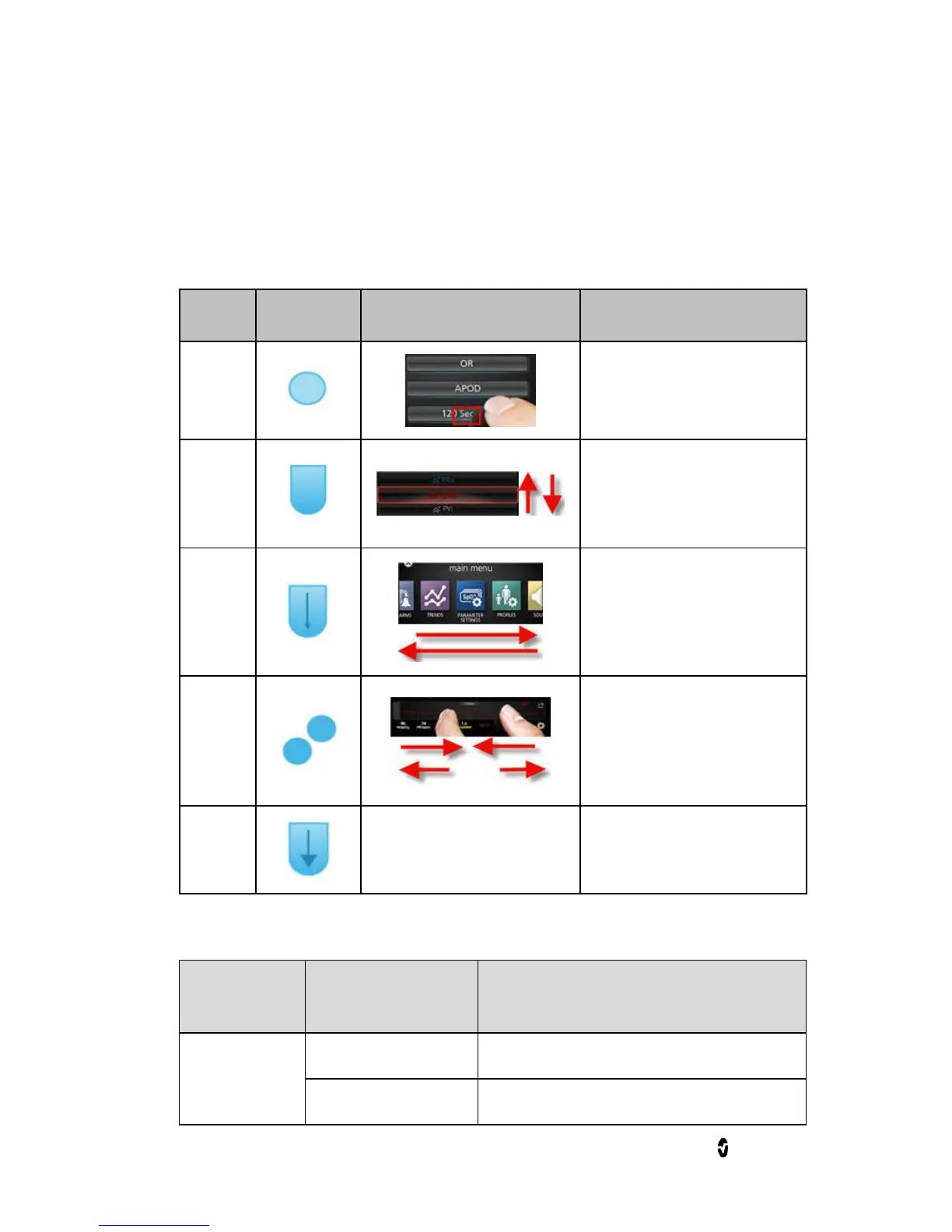Root Chapter 3: Operation
www.masimo.com 31 Masimo
Using the Touchscreen Interface
Using the gestures described below, the user is able to customize the
viewing experience, including displaying the highest priority parameters and
measurements. The availability of navigation features is dependent on the
connected Radical-7 and MOC-9 module(s).
Touch and release. Action
performed once finger is
released.
Touch, move (left, right, up
or down), and release.
Moves an object across
the display.
Touch, move (left, right, up
or down), and release
quickly.
Touch, move, and release
via two touch points.
Moving touch points apart
zooms in, and moving
them together zooms out.
See Customizing
Windows on page 41.
Touch, hold, drag an
object to desired position,
and drop it by releasing.
Below is a list of all the different types of controls available on Root and the
various ways to interact with each type of control.
Switches between toggle states
Quickly moves knob left or right