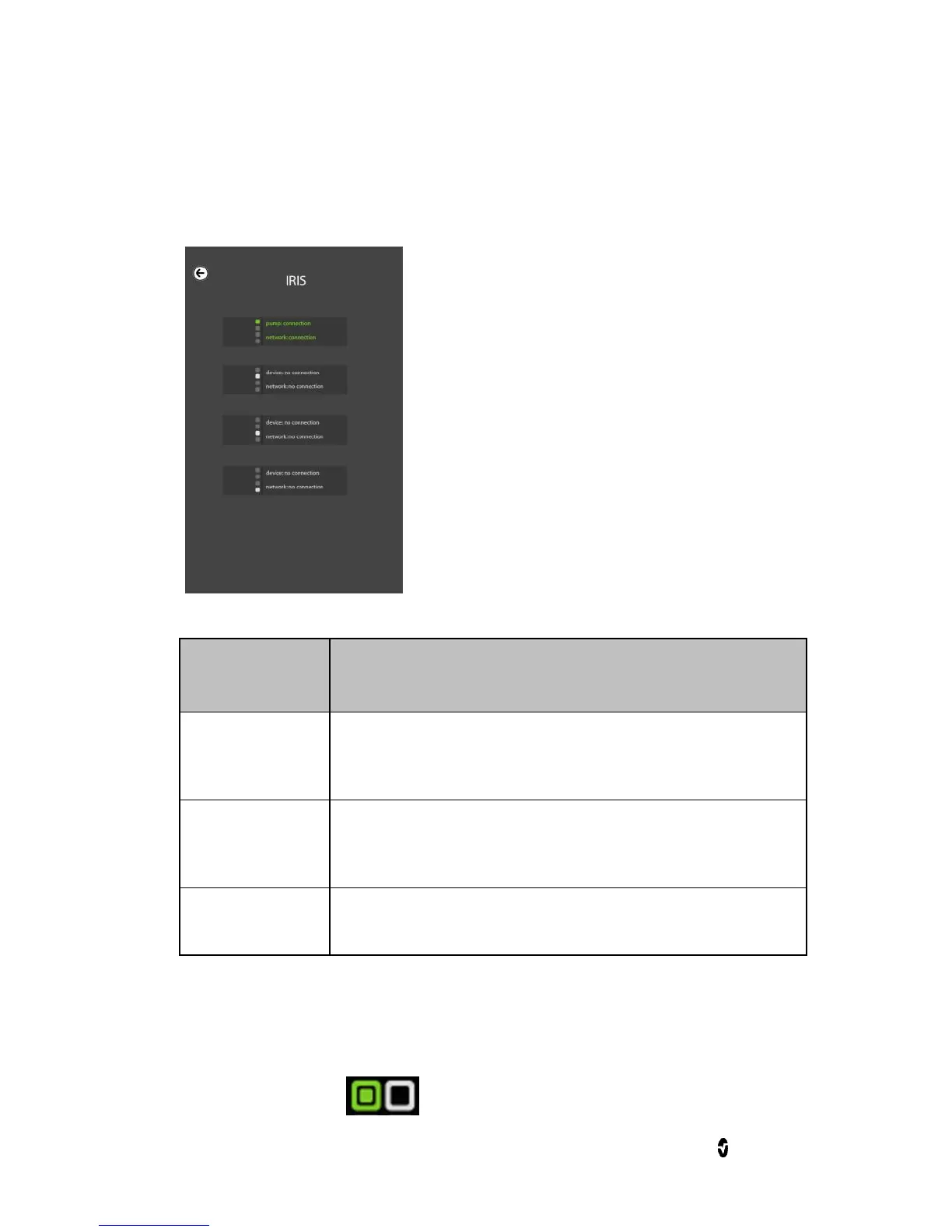Root Chapter 5: Iris
www.masimo.com 71 Masimo
Iris Status Screen
Information about Iris Connectivity Ports are displayed on this screen, which
is accessible by selecting the Iris option on the Main Menu.
Description of Connection
Standalone device is successfully connected to Root, and
Root is successfully connected to a Patient SafetyNet or
Connectivity Gateway.
Standalone device is successfully connected to Root;
however, Root is not successfully connected to a Patient
SafetyNet or Connectivity Gateway.
No standalone device is connected to the Iris Connectivity
Port.
Additionally, the Ports are also mapped to the Iris icon on the Status Bar.
When a standalone device is connected to Root via one of the Ports, the
corresponding part of the icon will be lit green or yellow. In the example
below, a standalone device is connected to Iris Connectivity Port 1.