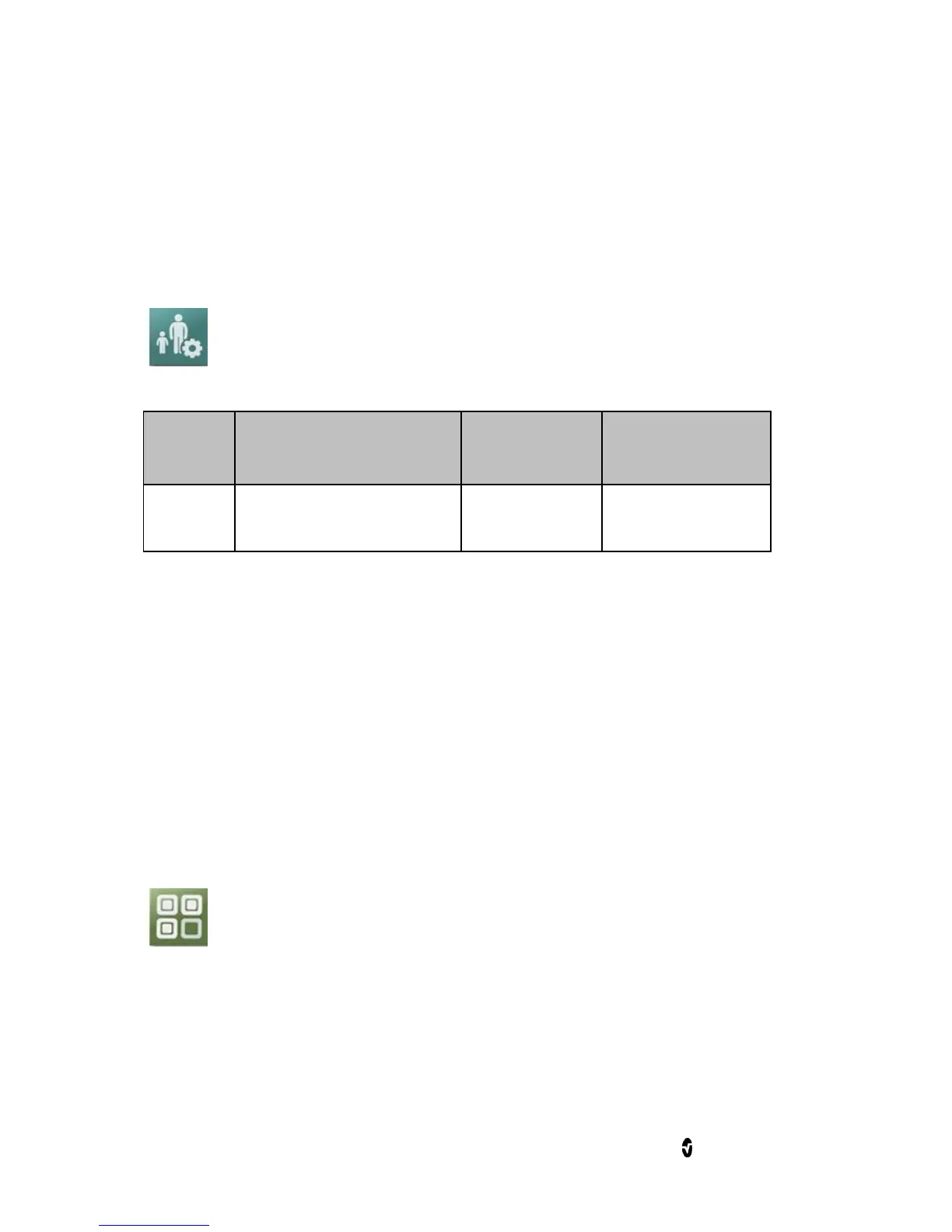Root Chapter 3: Operation
www.masimo.com 54 Masimo
To configure trend settings of specific parameters and measurements, refer
to the instructions for use or operator's manuals for Radical-7 and
appropriate MOC-9 module(s).
Profiles
Use the Profiles screen to select patient type.
Root can be configured for various patient types by using the Profiles
feature. Profile selection controls the management of patient configuration
settings on Root. The settings of the three default profiles (Adult, Pediatric,
and Neonatal) configure parameter alarms, averaging time, and sensitivity
modes.
Custom profiles can also be created to accommodate usage in any hospital
care area. See the Masimo Instrument Configuration Tool Directions for Use
for information on adding Profiles.
For more information regarding Profiles, see the instructions for use or
operator’s manuals for Radical-7 and appropriate MOC-9 module(s).
Iris
The status of the four (4) Iris Connectivity Ports as well as the connection
type (for example, monitor, pump, ventilator) will be displayed on the Iris
Status screen. See Iris Status Screen on page 71.