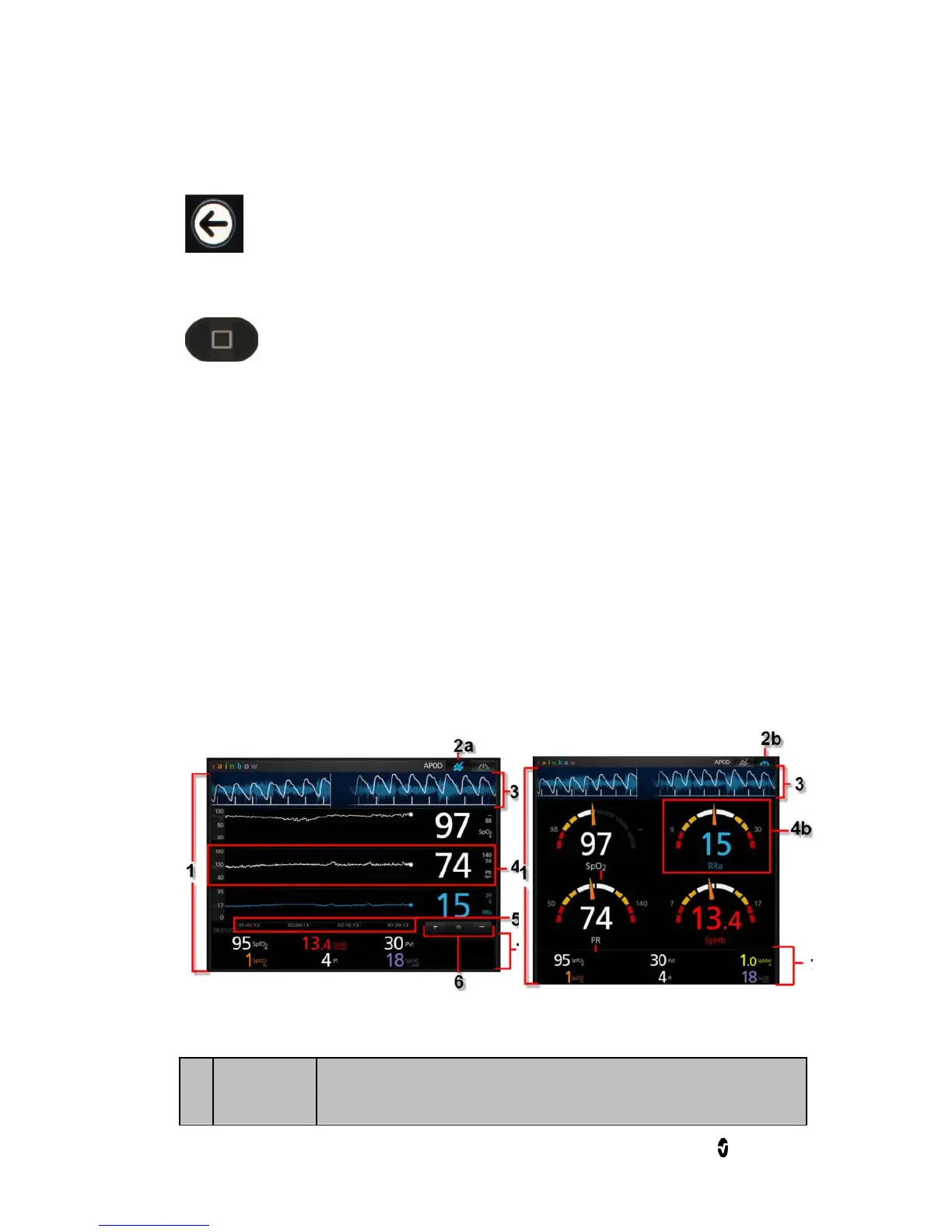Root Chapter 3: Operation
www.masimo.com 35 Masimo
To navigate to the previous screen, press the arrow at the top left corner of
the touchscreen.
To return to the Main Screen, at any time, press the Home Button at any
time. The Home Button is always illuminated when Root is powered on.
Understanding Windows
Root creates a Window for Radical-7 and every MOC-9 module connected.
Parameters or measurements can be expanded or minimized within a
Window to customize view. Radical-7 Windows are shown in the examples
below.
Windows provide waveforms along with either a Trend View or an Analog
View. Trend View displays each parameter or measurement alongside a
graph of its values over time. Analog View displays values in relation to alarm
ranges.
Details about the displayed information of parameters and measurements
can be found in the instructions for use or operator's manual of Radical-7 and
the appropriate MOC-9 module(s).