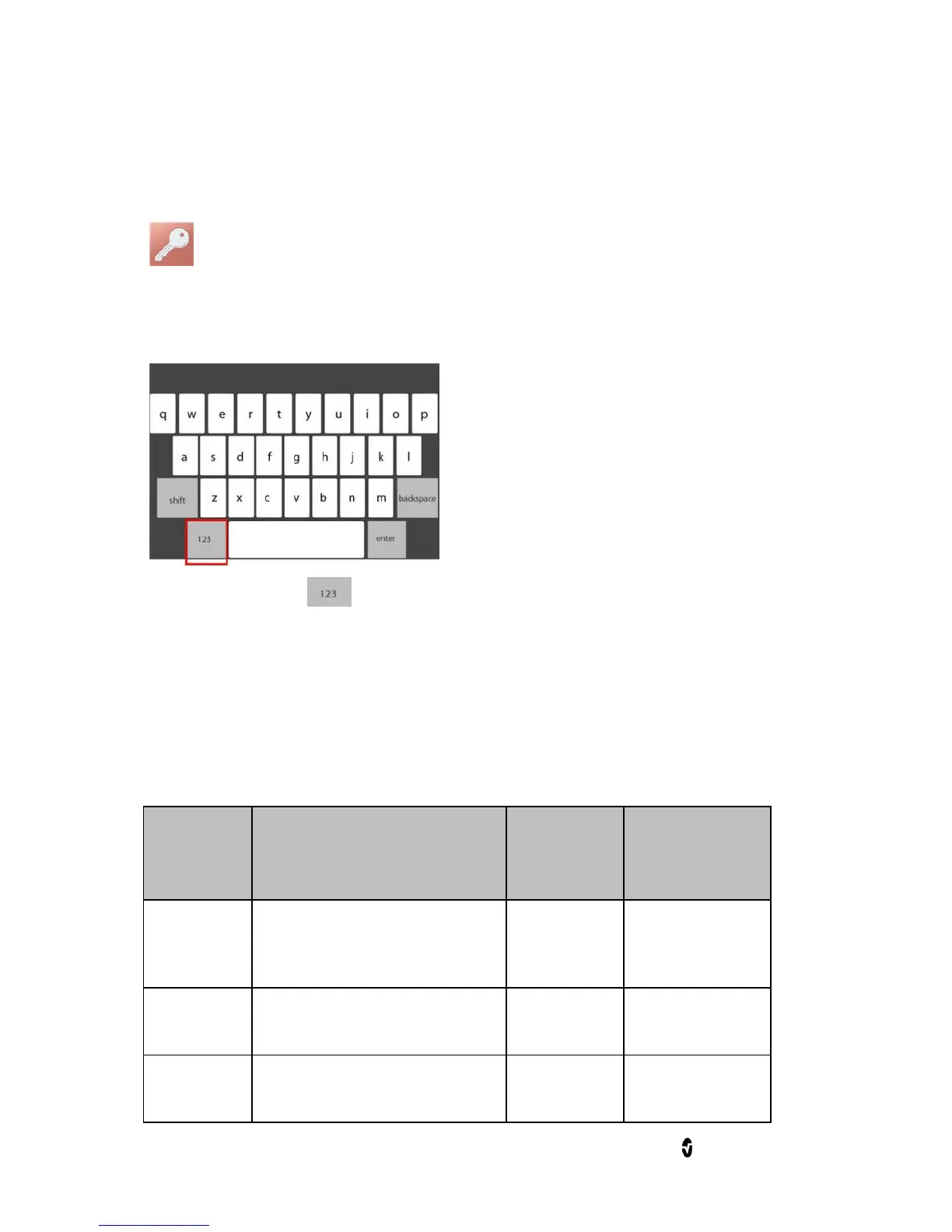Root Chapter 3: Operation
www.masimo.com 50 Masimo
Access Control
Access Control contains configurable options and settings that require a
password.
To enter Access Control
1. Press the key.
2. When the numeric screen displays, enter the following numbers: 6 2
7 4
Asterisks (****) will be displayed.
To undo an entry, press Backspace.
3. Press Enter to access the password protected screen.
Note: The password will have to be entered every time this screen is
accessed.