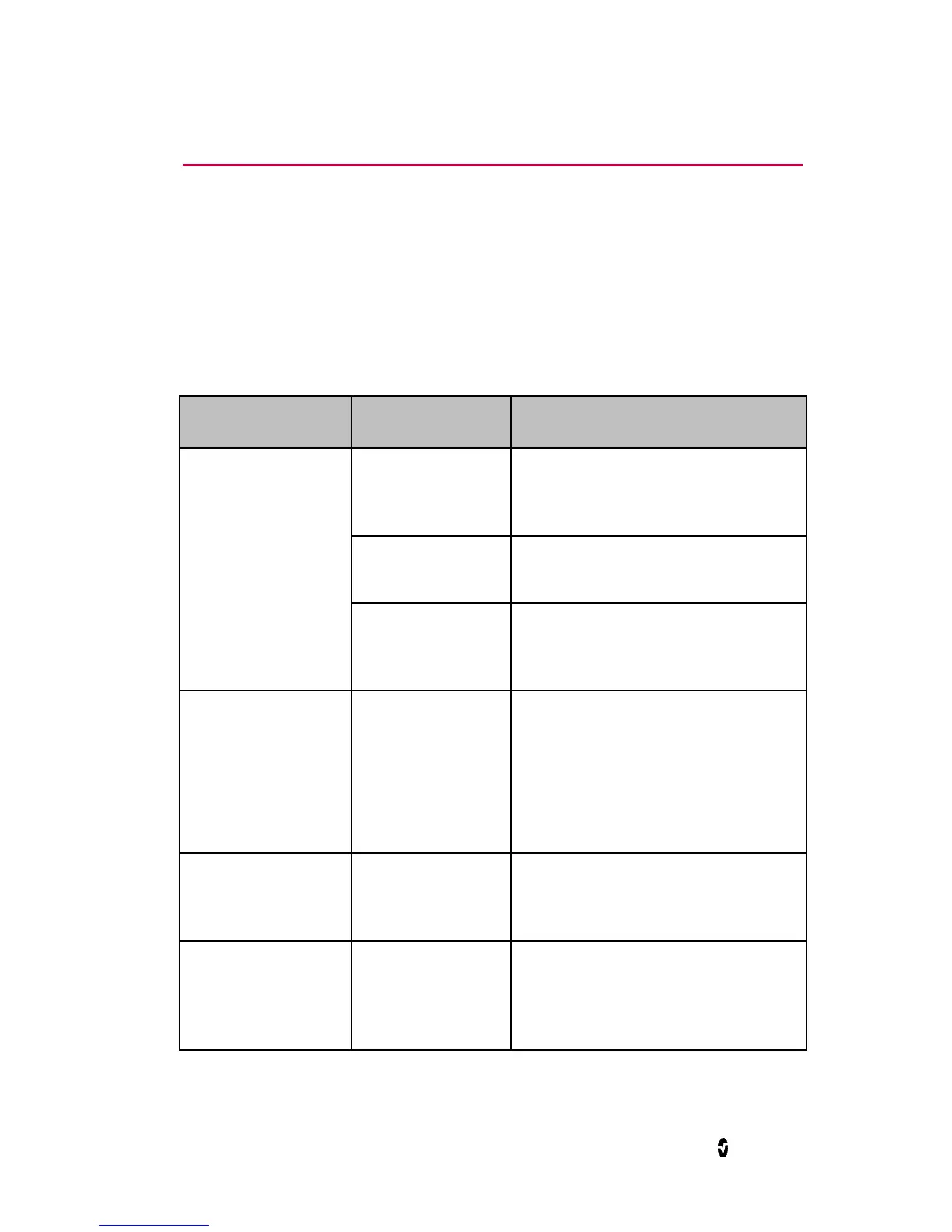www.masimo.com 75 Masimo
Chapter 7: Troubleshooting
Troubleshooting Radical-7 and MOC-9 Modules
For information on troubleshooting values that are provided from Radical-7
and MOC-9 modules refer to their respective instructions for use or operator's
manuals.
Troubleshooting Root
Power Button not
pressed long
enough.
Press Power Button for two (2)
seconds.
The battery may
be depleted.
Connect Root to AC power to
charge battery.
One of the fuses
is not operating
properly.
Replace the fuse. See Replacing
the Fuses on page 88.
Root turns on, but
Main Screen is dim
or blank.
The brightness
setting is not
correct.
Adjust the brightness setting. See
Brightness on page 49.
If the condition persists, Root
requires service. Contact Masimo
Technical Support. See Return
Procedure on page 91.
Touch functionality
is not responsive
Root requires service. Contact
Masimo Technical Support. See
Return Procedure on page 91.
Not displaying data
from Radical-7 or
MOC-9 modules.
Ensure that the connections are
securely in place and properly
plugged in, or that the cable is not
defective.
