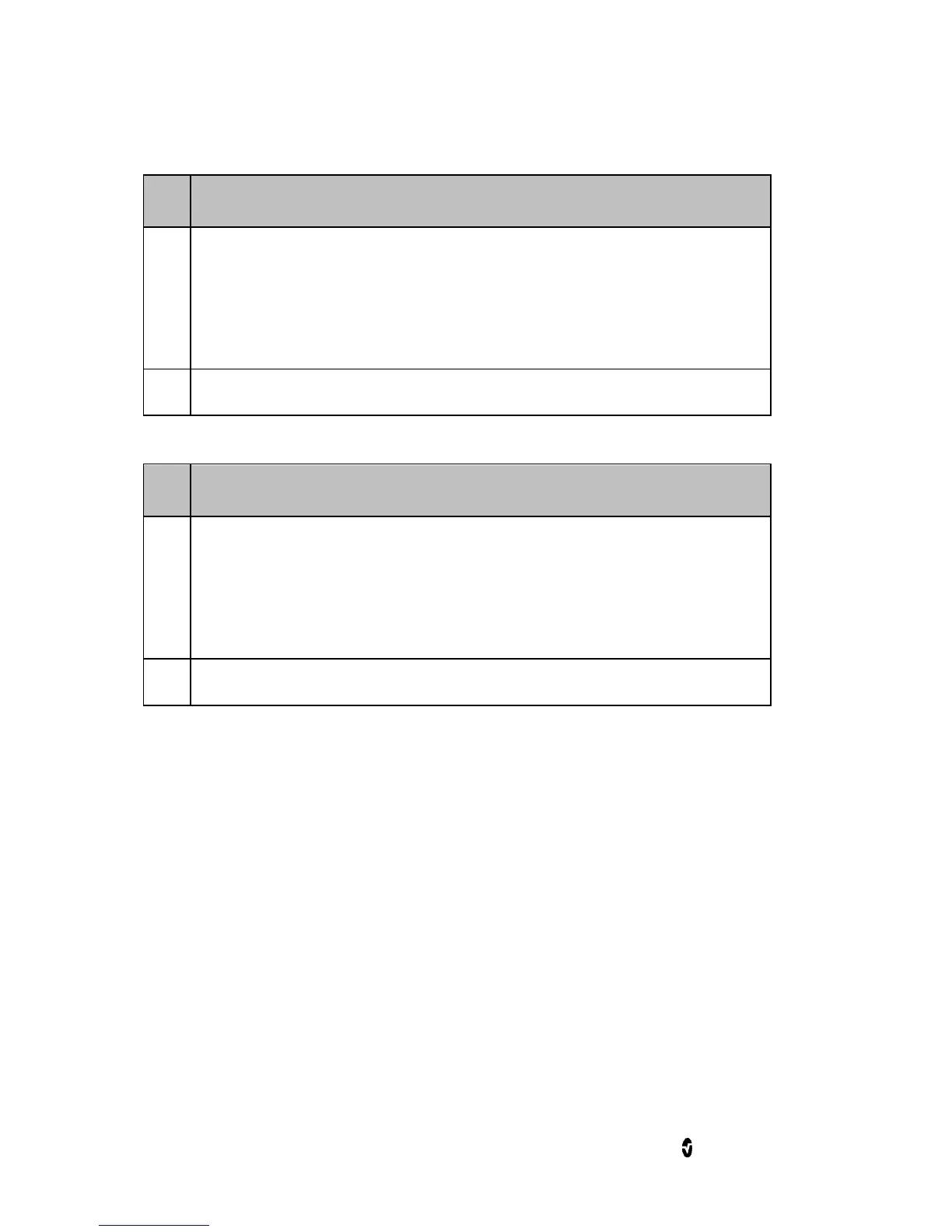Root Chapter 3: Operation
www.masimo.com 56 Masimo
Fixed
A set number of Trend Displays can be shown at the same time and all
Trend Displays are fixed in size. Every additional parameter or
measurement expanded will replace an existing Trend Display.
For more information about expanding parameters, see Customizing
Windows on page 41.
Size of each Trend Display is fixed.
Size of all Trend Displays decreases or increases to accommodate
parameter(s) expanded or minimized. All Trend Displays are always
evenly sized.* .
For more information about expanding and minimizing parameters, see
Customizing Windows on page 41.
*Size of each Trend Display is automatically adjusted.
*When the number of Trend Displays reaches maximum viewing capacity,
additional parameters expanded will result in the replacement of existing
Trend Displays.