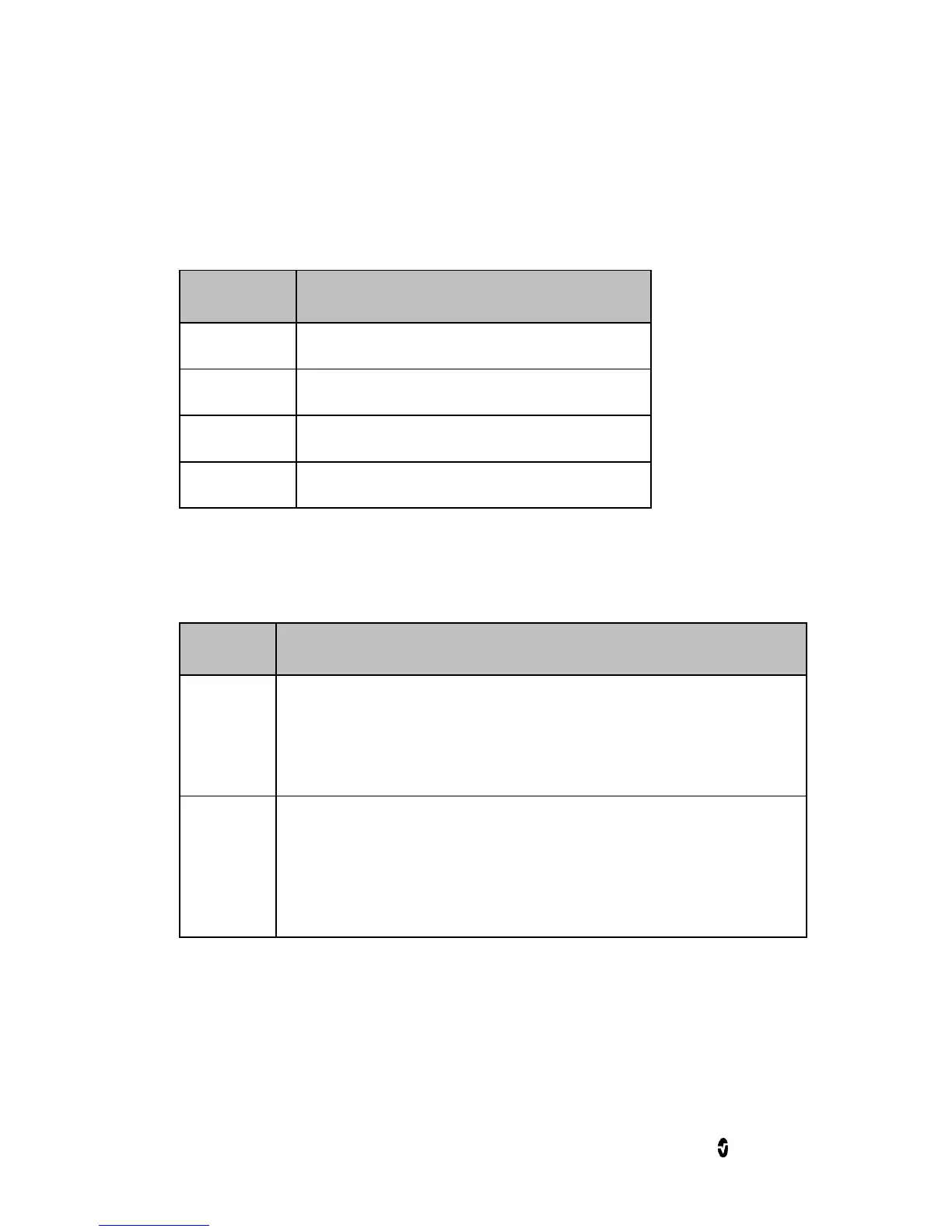Root Chapter 3: Operation
www.masimo.com 65 Masimo
When Root is connected to an AC power source, it is able to charge a
correctly docked Radical-7. This is true, whether Radical-7 is powered on, in
Standby Mode, or powered off. Conversely, when Root is not connected to
AC power, it will not charge the Radical-7.
The light status provides a visual indication of the battery condition:
Battery is fully charged.
Battery is unable to charge.
Battery is fully charged, not being charged.
Standby and Power Off
To put Root in the Standby Mode or Power Off, follow these steps:
Press and hold the Power Button for two (2) seconds until one (1)
audible tone sounds.
Standby Mode conserves power while enabling a quicker startup
sequence.
Press and hold the Power Button for eight (8) seconds, until two
(2) audible tones sound. The Home Button will flash, and the
Power Button will flash orange.
Power Off completely shuts down Root and results in a longer
startup sequence.