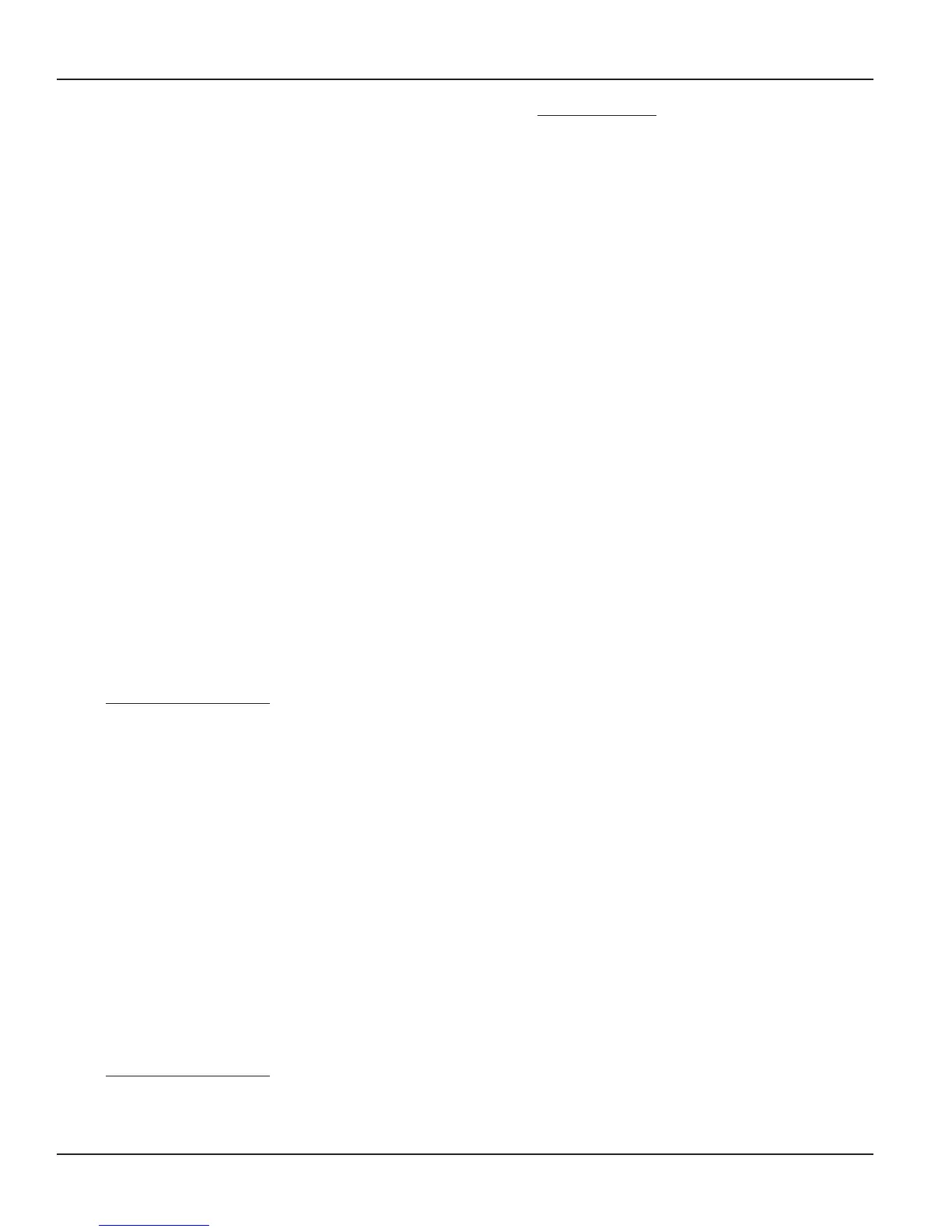Matrix
166
Vision System Manual
To program this station group as department group, please refer ‘
Department Call’.
Example 2:
Program a station group to meet following requirements
• A company has eight stations 21, 22, 23, 24, 25, 26, 27, 28 (Software port numbers 00, 01, 02, 03, 04, 05,
06, 07).
• Call on trunk 1 should land on station 21, 22, 23, 24 in day time and on station 21, 22, 27, 28 in night time.
• In day time, each station should ring for 20 seconds. Calls should always land on station 21 first.
• In night time, station 21 and 22 should ring continuously. Station 27 and 28 should ring for first 30 seconds
alongwith station 21 and 22.
The requirement is for trunk landing. Two station groups one for day time and other for night time should be
formed to meet the requirement.
Use following commands:
4702-1-01-0-00
4702-1-01-1-01
4702-1-01-2-02
4702-1-01-3-03
4703-1-01-0-20
4703-1-01-1-20
4703-1-01-2-20
4703-1-01-3-20
4704-1-01-0-0
4704-1-01-1-0
4704-1-01-2-0
4704-1-01-3-0
Refer ‘Trunk Landing Groups’ to assign a station group to a trunk station group 1 can be assigned to trunk 1
for daytime.
4702-1-02-0-00
4702-1-02-1-01
4702-1-02-2-06
4702-1-02-3-07
4703-1-02-0-30
4703-1-02-1-30
4703-1-02-2-30
4703-1-02-3-30
4704-1-02-0-1
4704-1-02-1-1
4704-1-02-2-0
4704-1-02-3-0
4705-1-02-0
Refer ‘Trunk Landing Groups’ to assign a station group to a trunk station 2 can be assigned to trunk 2 for night
time.