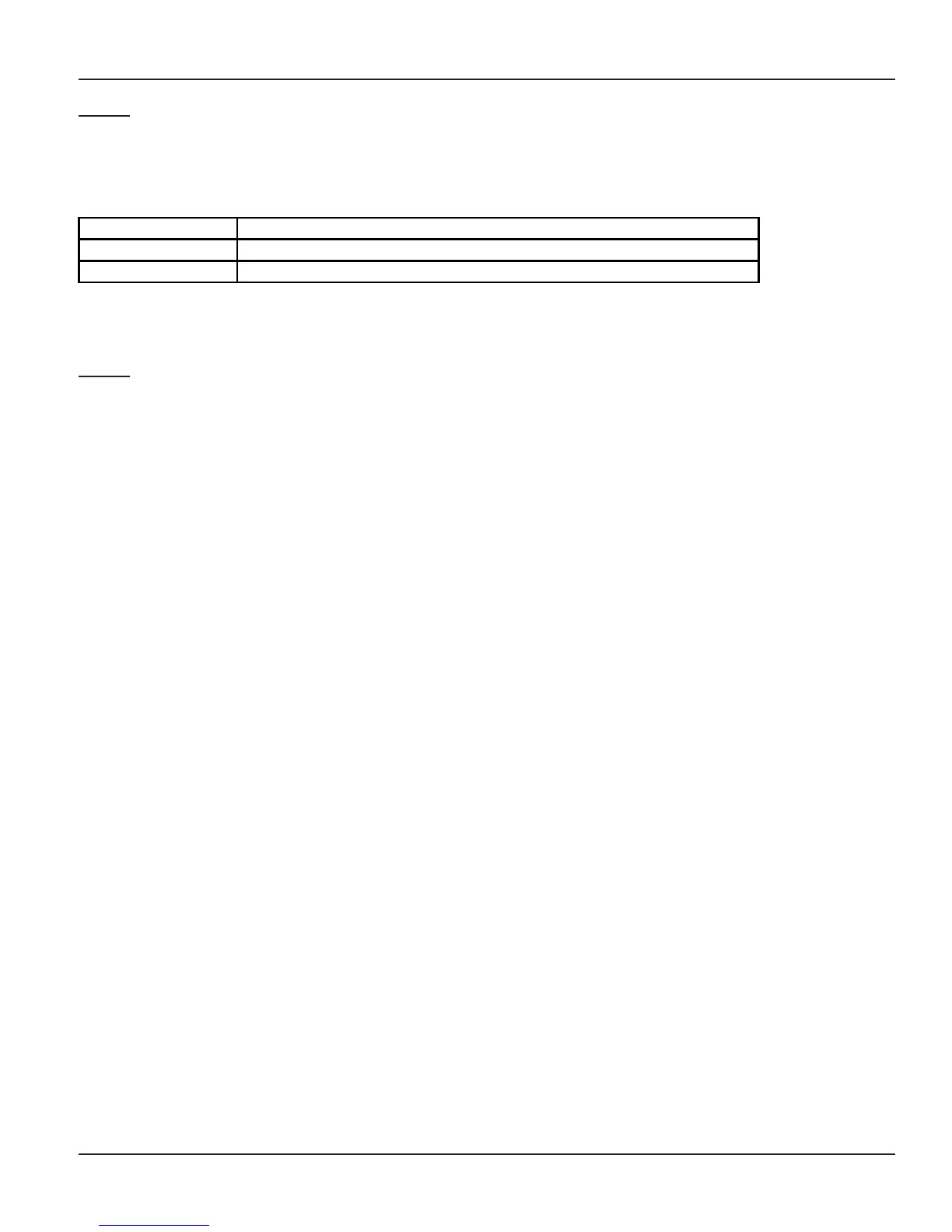Vision System Manual
165
Matrix
Step 4
Use following command to program rotation method for a station group:
4705-1-Station Group-Rotation Method
Where,
Station group is from 00 to 15.
Rotation Method
Rotation Method Meaning
0 Fresh call should always land on the first station within the group
1 Fresh call lands on station following the rotation method
Use following command to program rotation method for all the station groups:
4705-*-Rotation Method
Step 5
Use following command to assign default stations to a station groups:
4701-1-Station Group-#
Where,
Station group is from 00 to 15.
Use following command to assign default stations to all station groups:
4701-*-#
By default, stations 00 to 03 are available in all Station groups. Ring timer is set to 15. Group rotation is
on.
Example 1:
Program the system for following constraints.
• Marketing department is frequently accessing by callers using DID facility.
• Marketing department in a company has four stations viz. 21, 22, 23 and 24 (s/w ports 00, 01, 02 and 03).
• The stations should ring in a sequence viz. 21, 22, 23, 24.
• Station 21 should ring for 20 seconds.
• If no reply, 21 should continue ringing and 22 should also ring for 10 seconds.
• If no reply, 21 should continue ringing and 23 should also ring for 15 seconds.
• If still no reply, 21 should continue ringing and 24 should also ring for 20 seconds.
• Call traffic should be distributed equally on all four destinations.
The requirement is for department call. Hence a station group for this purpose should be formed.
Use following command:
4702-1-00-0-00
4702-1-00-1-01
4702-1-00-2-02
4702-1-00-3-03
4703-1-00-0-20
4703-1-00-1-10
4703-1-00-2-15
4703-1-00-3-20
4704-1-00-0-1
4704-1-00-1-0
4704-1-00-2-0
4704-1-00-3-0
4705-1-00-1