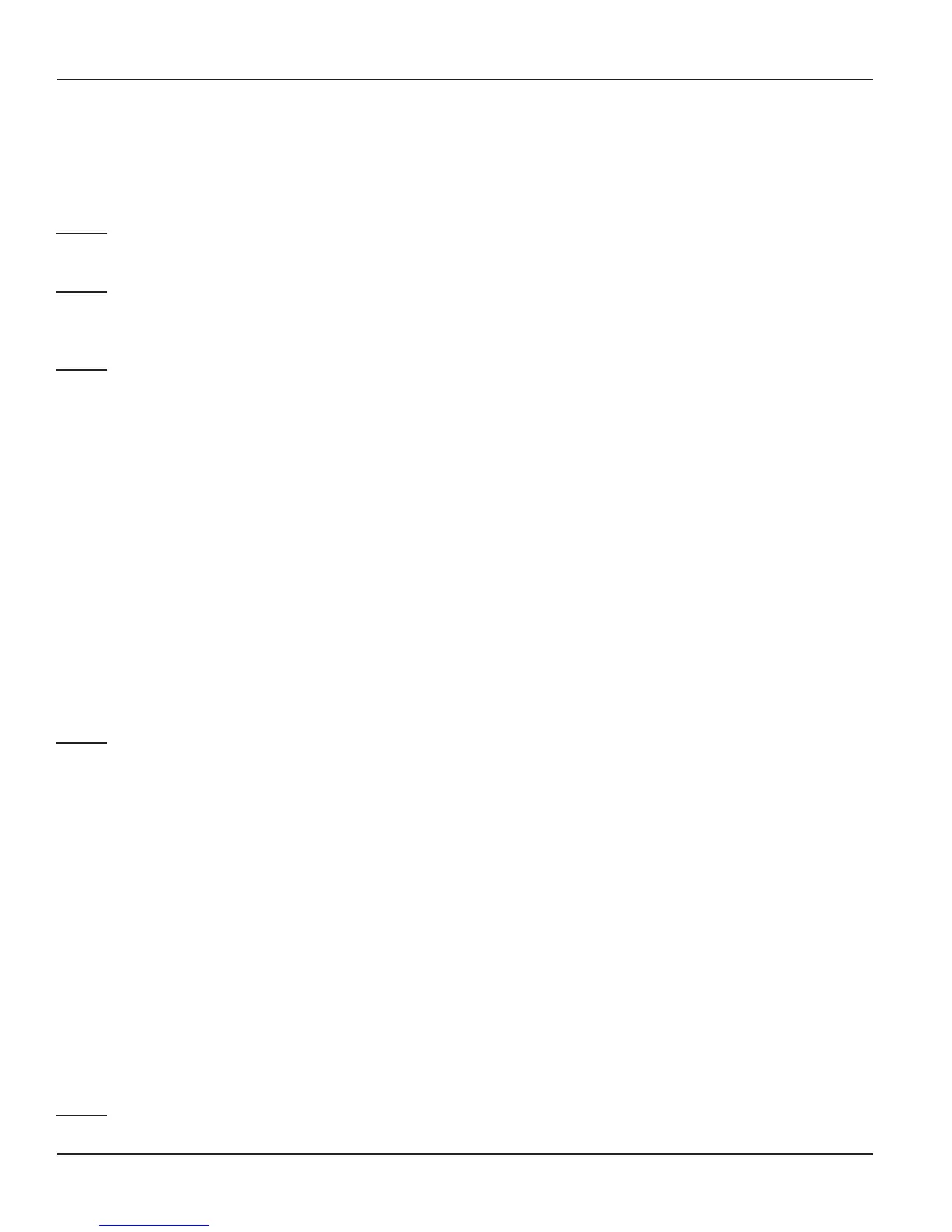Matrix
186
Vision System Manual
Step 11: Similarly, assign a default/customized denied list to these stations for the locked condition using
commands 4522.
Step 12: Take a printout of configuration report to verify the allowed/denied lists and their assignment for
toll control application.
Commands
Step 1
Take a pen and a paper. Write down the toll control to be assigned to each station.
Step 2
Have a look at default allowed lists and denied lists and check whether the requirement can be met with these
lists.
Step 3
Use following command to assign allowed list to a station during daytime:
4501-1-Station-Allowed List
Where,
Station is the software port number of the user from 00 to 08.
Allowed List is from 0 to 7.
Use following command to assign allowed list to all stations during daytime:
4501-*-Allowed List
Use following command to assign allowed list to a station during night time:
4502-1-Station-Allowed List
Where,
Station is the software port number of the user from 00 to 08.
Allowed List is from 0 to 7.
Use following command to assign allowed lists to a all stations during night time:
4502-*-Allowed List
Step 4
Use following command to assign denied list to a station during daytime:
4511-1-Station-Denied List
Where,
Station is the software port number of the user from 00 to 08.
Denied List is from 0 to 7.
Use following command to assign denied list to all stations during daytime:
4511-*-Denied List
Use following command to assign denied list to a station during nighttime:
4512-1-Station-Denied List
Where,
Station is the software port number of the user from 00 to 08.
Denied List is from 0 to 7.
Use following command to assign denied list to all stations during nighttime:
4512-*-Denied List
Step 5
If the requirement is not met by default allowed lists and denied lists then write down the requirement on a