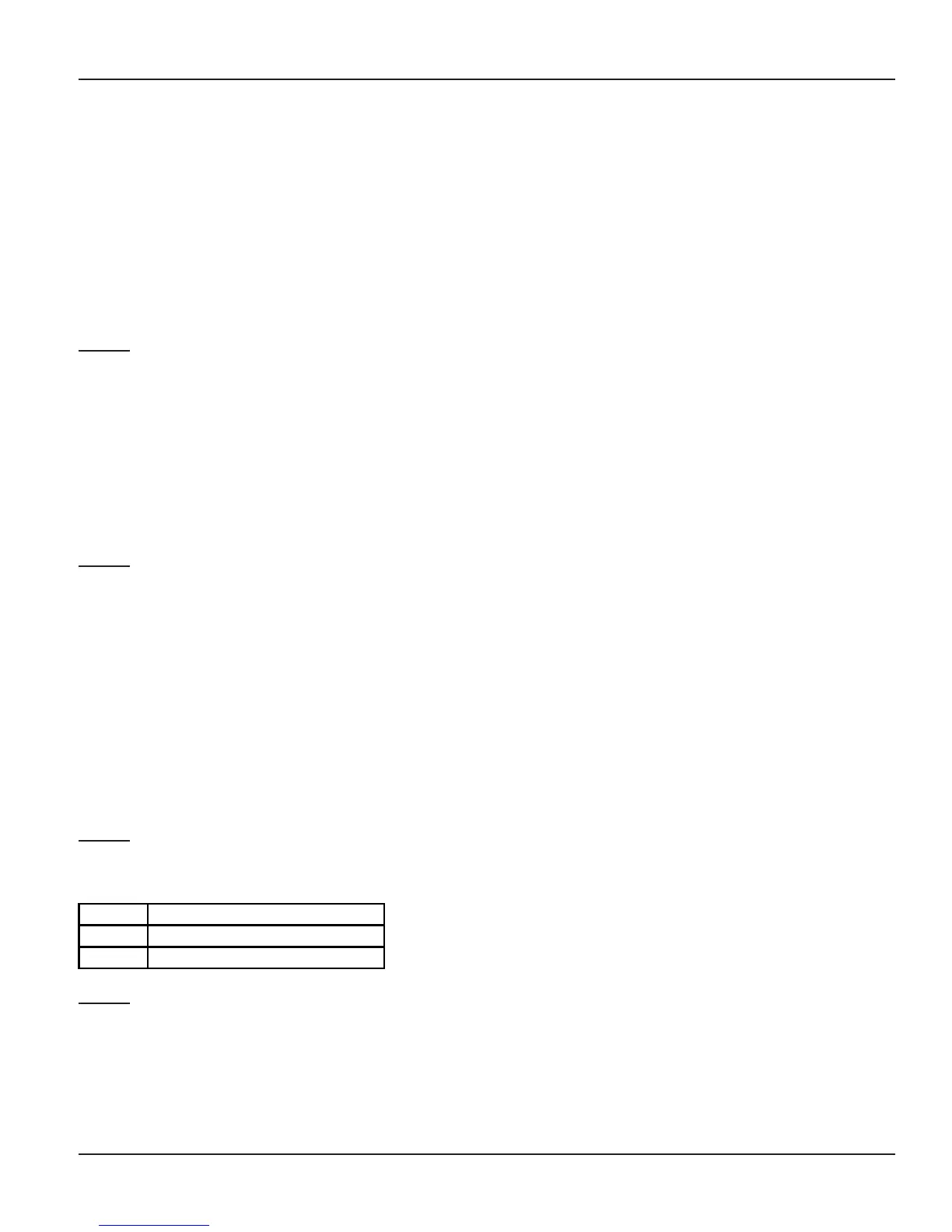Vision System Manual
207
Matrix
case could be:
“Dial first three letters of the name of the person you wish to call”.
How to program?
Step 1: Program maximum duration for voice module using command 1402.
Step 2: Divide the VM in required number of parts using command 1403.
Step 3: Program the source of recording using command 1404.
Step 4: Record VM partition using command 1405.
Step 5: Playback the recorded partition using command 1406.
Step 6: Assign partition to VM application using command 1407.
Step 7: Default VM config using command 1401-#.
Step 1
Use following command to program voice module duration:
1402-VM Duration
Where,
VM Duration is from 000 to 255 in seconds.
By default, VM duration is 240 seconds.
Example:
VM 120 is to be used.
1402-120
Step 2
Voice module can be divided into maximum 16 parts. Each part is of equal duration i.e. 15 seconds. If the VM is
divided in to 8 parts, each part would be of 30 seconds.
Use following command to divide the voice module in desired number of parts:
1403-Number of Parts
Where,
Number of Parts can be 01 to 16.
By default, number of parts = 13.
Example:
Divide VM into 8 parts.
1403-08
Step 3
Use following command to program the source of recording as internal/external:
1404-Code
Where,
Code Meaning
0 Recording from Telephone
1 Recoding from 'Music' Port
Step 4
Use following command to record VM partition:
1405-Part Number
Where,
Part Number is from 00 to 15.