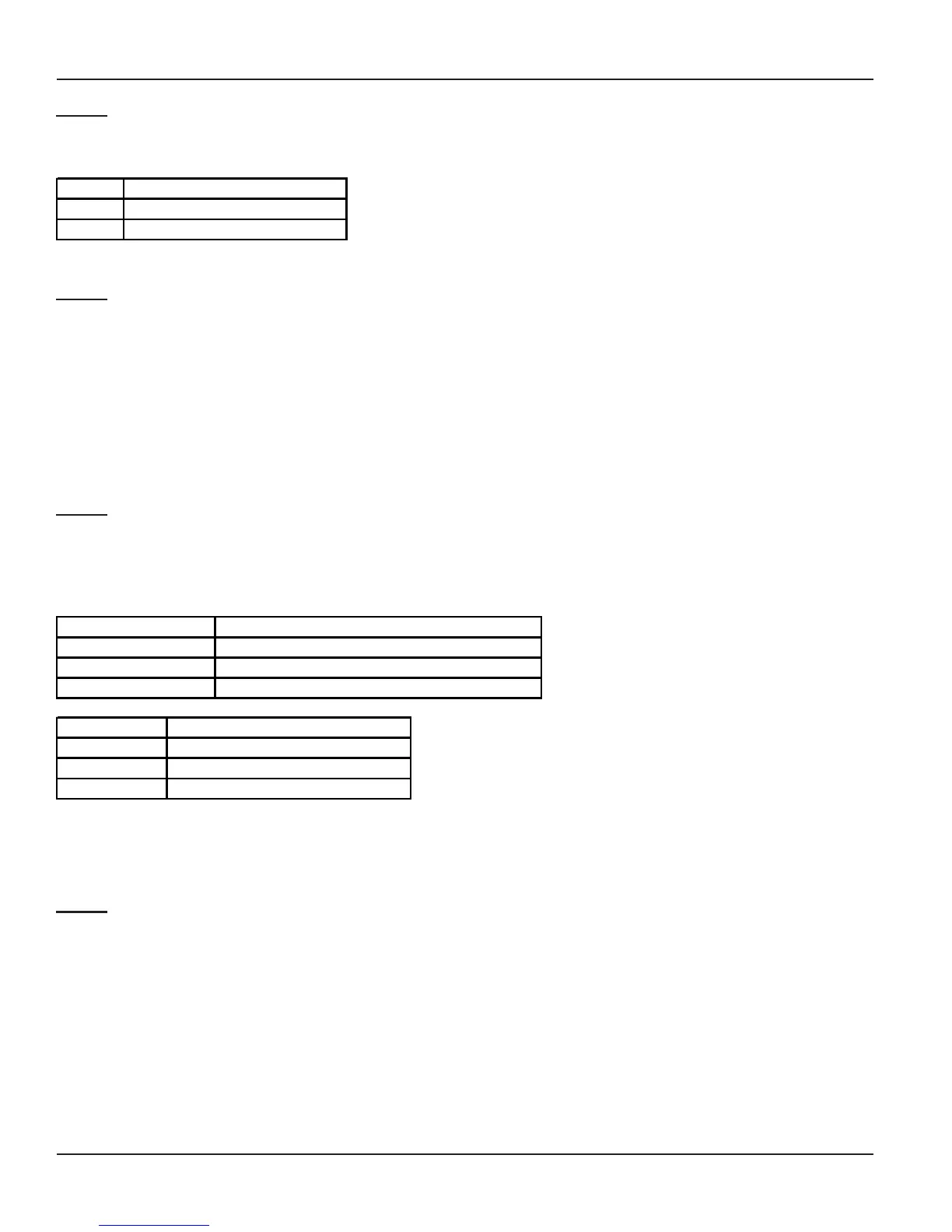Matrix
66
Vision System Manual
Step 3
Use following command to enable/disable CLI based routing during Night time
1603-Code
Where,
Code Meanin
0 Disable CLI based routing
1 Enable CLI based routing
By default, CLI based routing is disable during night time.
Step 4
Use following command to program the incoming telephone number in a CLI table:
1604-1-Index-Telephone Number-#*
Where,
Index is from 00 to 24.
Telephone Number is the calling party’s telephone number (Maximum 16 digits). Terminate the command with
#*. Old telephone numbers can be overwritten by new telephone numbers.
Use following command to clear all the telephone numbers from the CLI table:
1604-*-#
Step 5
Use following command to assign destination type and destination for the incoming telephone number in the
CLI table:
1605-1-Index-Destination Type-Destination
Where,
Index is from 00 to 24.
Destination Type Meaning
0 If call is to be routed to particular Station
1 If call is to be routed to a station Group
2 If call is to be routed to external number
Destination Meaning
00-08 Port number of the Station
00-15 Station Group
00-07 Trunk Access Group Number
Use following command to assign same destination type and destination for all the incoming telephone numbers
in the CLI table:
1605-*-Destination Type-Destination
Step 6
Use following command to program the destination number for CLI based ECF:
1606-1-Index-Destination Number
Where,
Index is from 00 to 07.
Destination Number is the telephone number(maximum 16 digits) where the calls are to be forwarded. On
using above command a table shown below will be created in the system’s memory automatically.