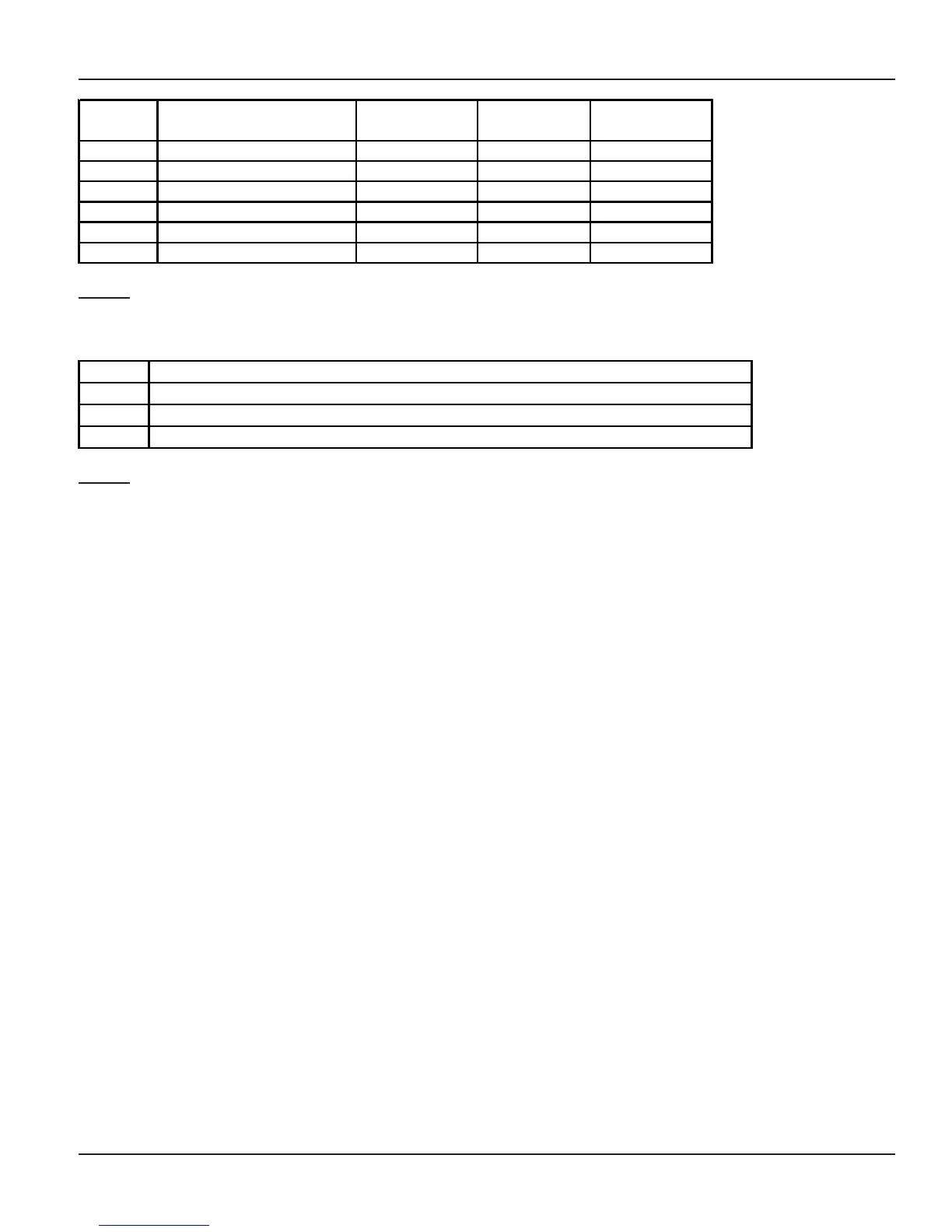Vision System Manual
67
Matrix
Index
Caller's Telephone
number
Destination
T
e
Destination
ECF
Destination
00 022-8585858 2 0 2656565
01 011-7575757 2 0 2781085
02 020-5889988 2 0 2662266
: : :::
: : :::
07 033-5656565 0 0
Step 7
Use following command to program the CLI transfer mode:
1607-Code
Where,
Code Meaning
0 Calling Party's number is displayed (whether internal caller or external caller)
1 Held Party's number is displayed (whether internal caller or external caller)
2 Both calling party and held party's number is displayed
Step 8
Use following command to default the CLI parameters:
1601-#
On issuing above command:
• CLI based routing turns OFF.
• All entries in the CLI table are cleared.
• Routine destination is cleared.
• Number string in the ECF destination is also cleared.
Example:
During day time calls from Rakesh (03325656565) should land on 201 (software port 04). Calls from Mahesh
(022-27878787) should land on 205, 206, 207. Calls from Suresh (011-28111000) should be forwarded to
2656575.
• Make a station group (01) containing station 205, 206 and 207.
• Program the CLI numbers to be forwarded to external numbers in indexes from 00 to 07 and remaining from
indexes 08 onwards.
• Make a TAG containing all the three trunks using command 1113.
1602-1
1604-1-00-01128111000
1604-1-08-03325656565
1604-1-09-02227878787
1605-1-00-2-0
1605-1-08-0-04
1605-1-09-1-01
1606-1-00-2656575
On giving above commands, a table as shown below is formed.