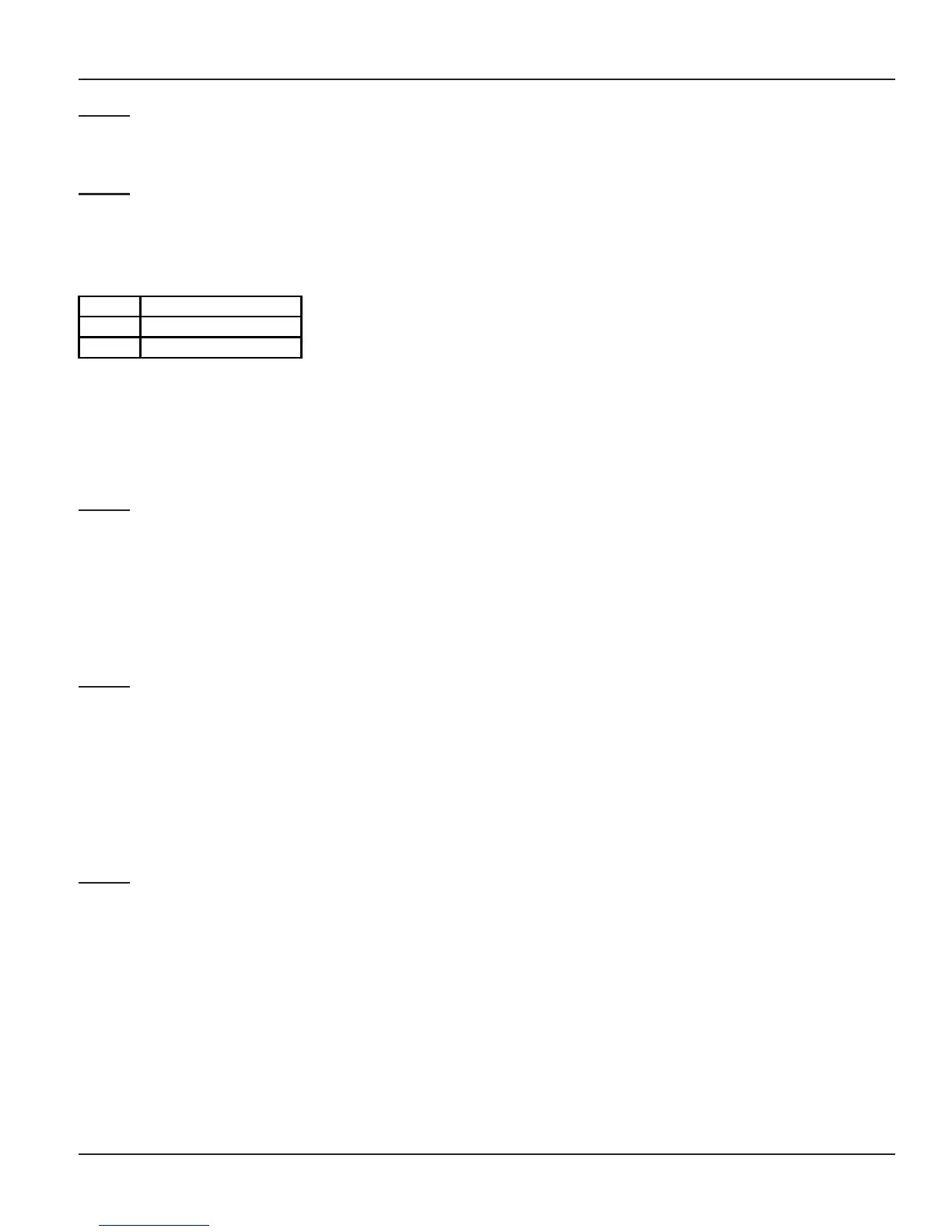Vision System Manual
73
Matrix
Step 1
Take a pen and a paper pad and decide the number of groups to be formed and what all features are to be
assigned to each group.
Step 2
Use following command to enable/disable a feature in a COS group:
4602-1-COS Group-Feature Index-Code
Where,
COS Group is from 0 to 7.
Feature Index is from 00 to 30.
Code Meanin
0 Feature Disabled
1 Feature Enabled
Use following command to enable/disable a feature in all the COS groups:
4602-*-Feature Index-Code
Please note that default COS groups meet most of the requirements and hence above commands are
seldom used.
Step 3
Use following command to default all features in a COS group:
4601-1-COS Group-#
Where,
COS Group is from 0 to 7.
Use following command to default all features in all the COS groups:
4601-*-#
Step 4
Use following command to assign a COS group to a station during day time:
4610-1-Station-COS Group
Where,
Station is the software port from 00 to 08.
COS Group is from 0 to 7.
Use following command to assign a COS group to all stations during day time:
4610-*-COS Group
Step 5
Use following command to assign a COS group to a station during night time:
4611-1-Station-COS Group
Where,
Station is the software port from 00 to 08.
COS Group is from 0 to 7.
Use following command to assign a COS group to all stations during night time:
4611-*-COS Group
Example:
Make a COS group ‘5’ having features like Internal Call, Hold, Selective Call Pick Up, Auto Call Back, Remote
Alarm, Conference and Call Park.