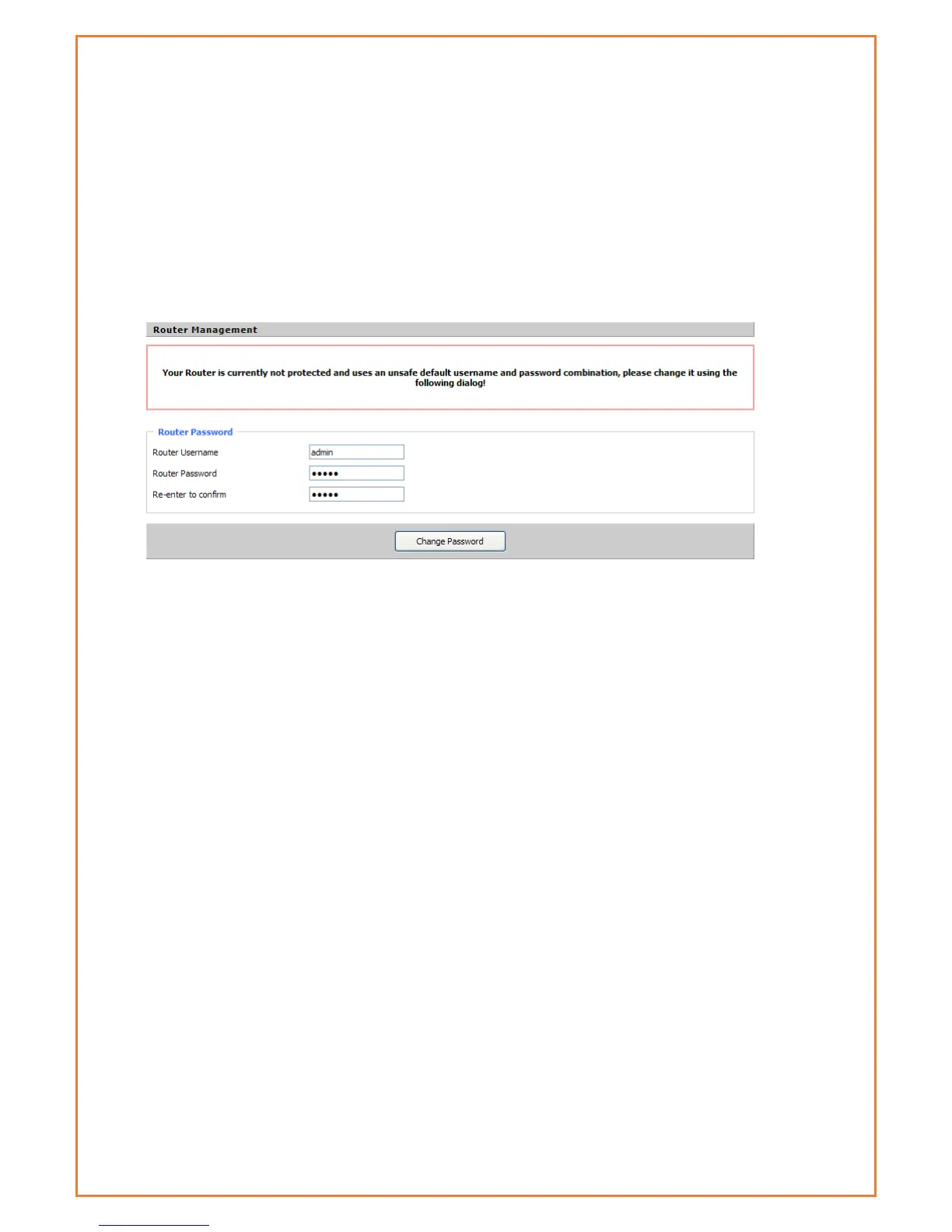Connection Steps:
1. Connect the Ethernet cable supplied with Datamax router to your
computer Ethernet LAN port and a “LAN” port on the Datamax
2. Computer will get an IP address from the Datamax DHCP range
automatically.
3. In web browser type 192.168.0.1 in the Address (URL) field (The Default IP
Address of the Ethernet port is 192.168.0.1). The router will prompt to
change the login credentials, the default username and password are
both “admin”.
4. After providing the correct credentials, users access to the
information main page. It is strongly recommended that users at least
change the access password to avoid security risk.
Status
Router Information
This page shows basic information of Router including serial application and Memory.
System