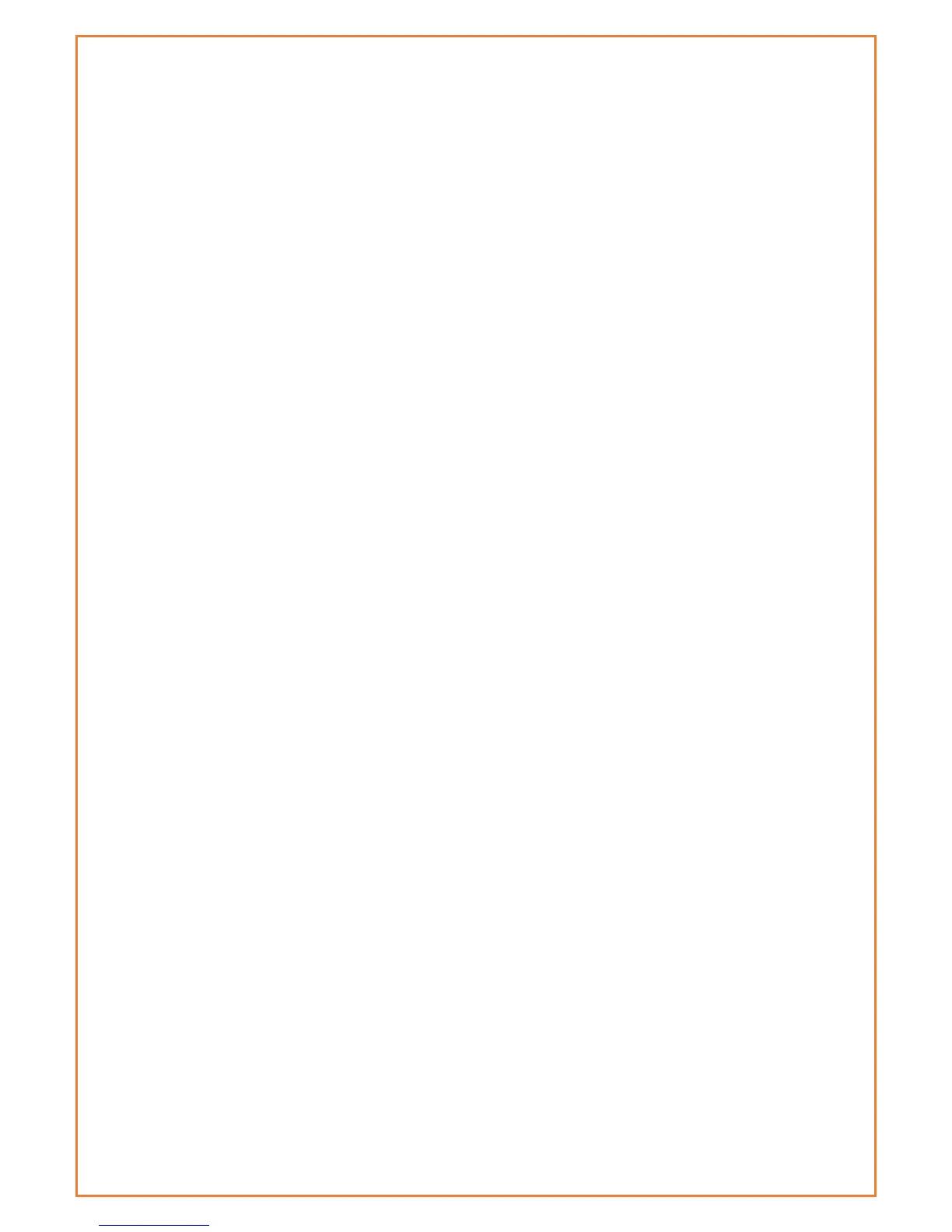Stop bit: The serial port’s stop bit
Parity: The serial port’s parity
Flow Control: The serial port’s flow control type.
Enable Serial TCP Function: Enable the serial to TCP function
Protocol Type: The protocol type to transmit data.
UDP(DTU) – Data transmit with UDP protocol, work as a Maxon DTU which
has application protocol and hear beat mechanism.
Pure UDP – Data transmit with standard UDP protocol.
TCP(DTU) -- Data transmit with TCP protocol, work as a Maxon DTU which
has application protocol and hear beat mechanism.
Pure TCP -- Data transmit with standard TCP protocol, router is the client.
TCP Server -- Data transmit with standard TCP protocol, router is the server.
TCST -- Data transmit with TCP protocol, Using a custom data
Server Address: The data service centre’s IP Address or domain name.
Server Port: The data service centre’s listening port.
Device ID: The router’s identity ID.
Device Number: The router’s phone number.
Heartbeat Interval: The time interval to send heart beat packet. This item is valid only
when you choose UDP(DTU) or TCP(DTU) protocol type.
TCP Server Listen Port: This item is valid when Protocol Type is “TCP Server”
Custom Heartbeat Packet: This item is valid when Protocol Type is “TCST”
Custom Registration Packets: This item is valid when Protocol Type is “TCST”
maXconnect
maXconnet is device management portal. It is a cloud based M2M management portal
which allows you to access, monitor and control 3G/4G Maxon devices securely. With
maXconnect you can access real-time data from your devices, monitor their status and
location. Utilize complete functionality by controlling your devices anywhere, anytime.
This one stop portal is an access point to manage your 3G/4G assets securely and
remotely.
maXconnect can be used when the device is connected to the Internet or within maXwan. When
an Internet connection is used, the updates should go to portal.maxconnect.com.au and the ftp
from updates.maxconnect.com.au. When using maXwan the updates should go to 10.0.0.1 and
the ftp updates from 10.0.0.32. This feature is enable by default in firmware 3.0.2 or later.