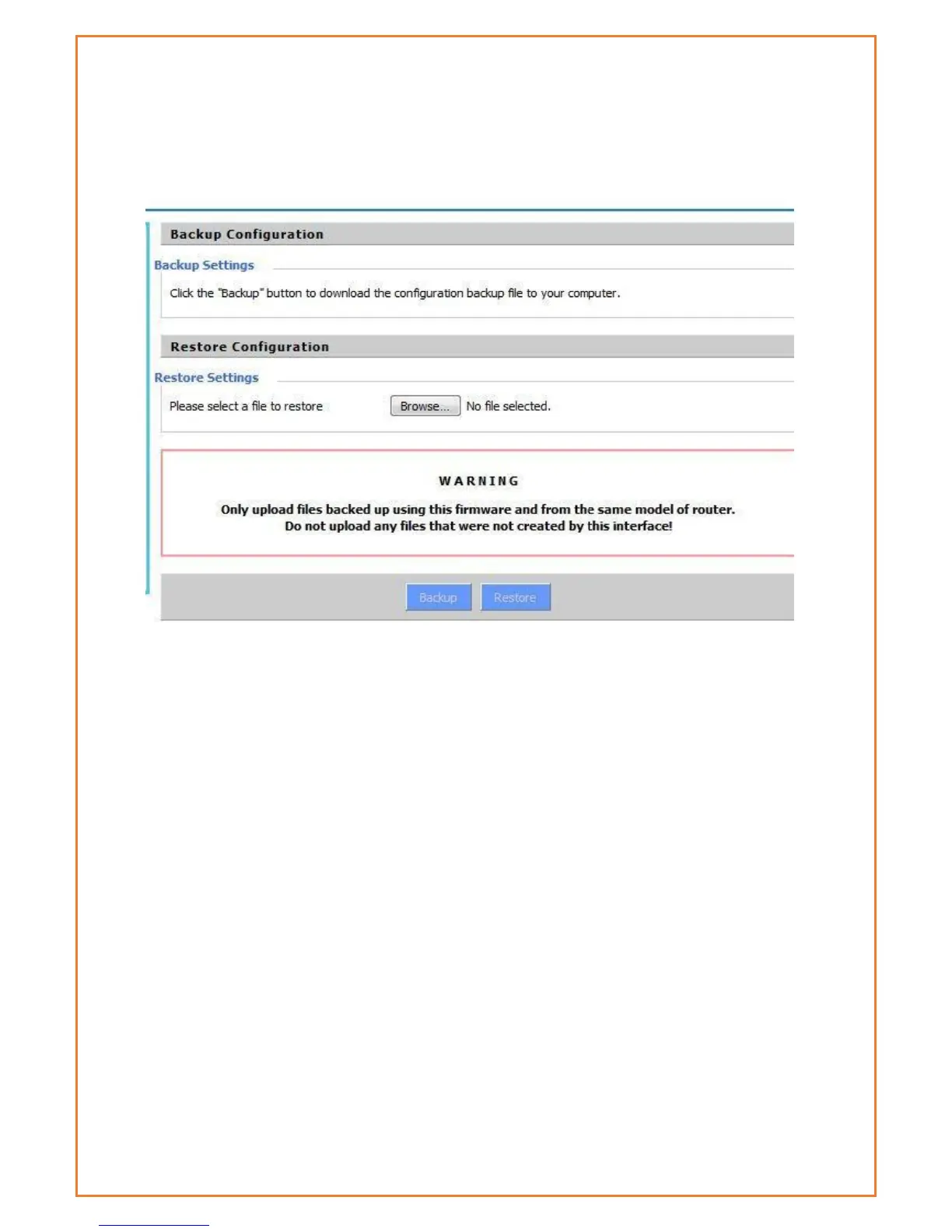Backup and Restore
Users can backup current configuration using Backup button and restore the settings using
restore button. Restore configurations with files backed up using the same firmware and same
model of router.
Factory Default
Factory default settings allow user to revert setting to factory settings. The modem erase current
configuration and load the factory settings in the modem. It is recommended to backup setting
before performing factory settings. To perform factory reset, click on “Yes” button, Apply the
settings and reboot the modem.