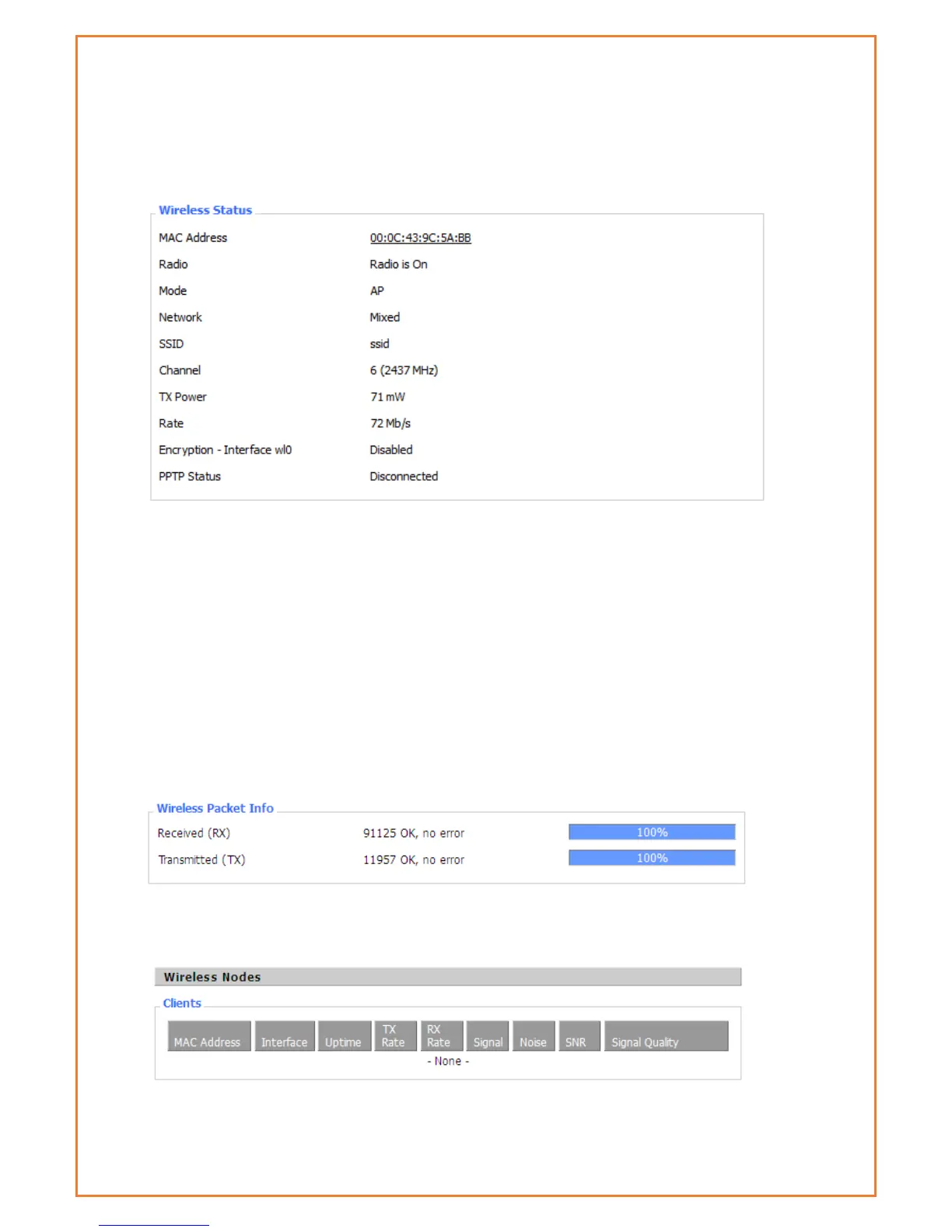Wi-Fi
This page allows users to retrieve information of Wi-fi connection. Based on the Wi-Fi setup,
information is displayed in this page.
MAC Address: MAC address of wireless client
Radio: Display whether WiFi is enabled
Mode: Wireless mode – Access Point, Client etc
Network: Wireless network mode
SSID: Wireless network name
Channel: Wireless network channel
TX Power: Reflection power of wireless network
Rate: Reflection rate of wireless network
Encryption-Interface wl0: Enable or disable Encryption-Interface wl0
PPTP Status: WiFi connection status
Received (RX): Received data packet
Transmitted (TX): Transmitted data packet
MAC Address: MAC address of wireless client
