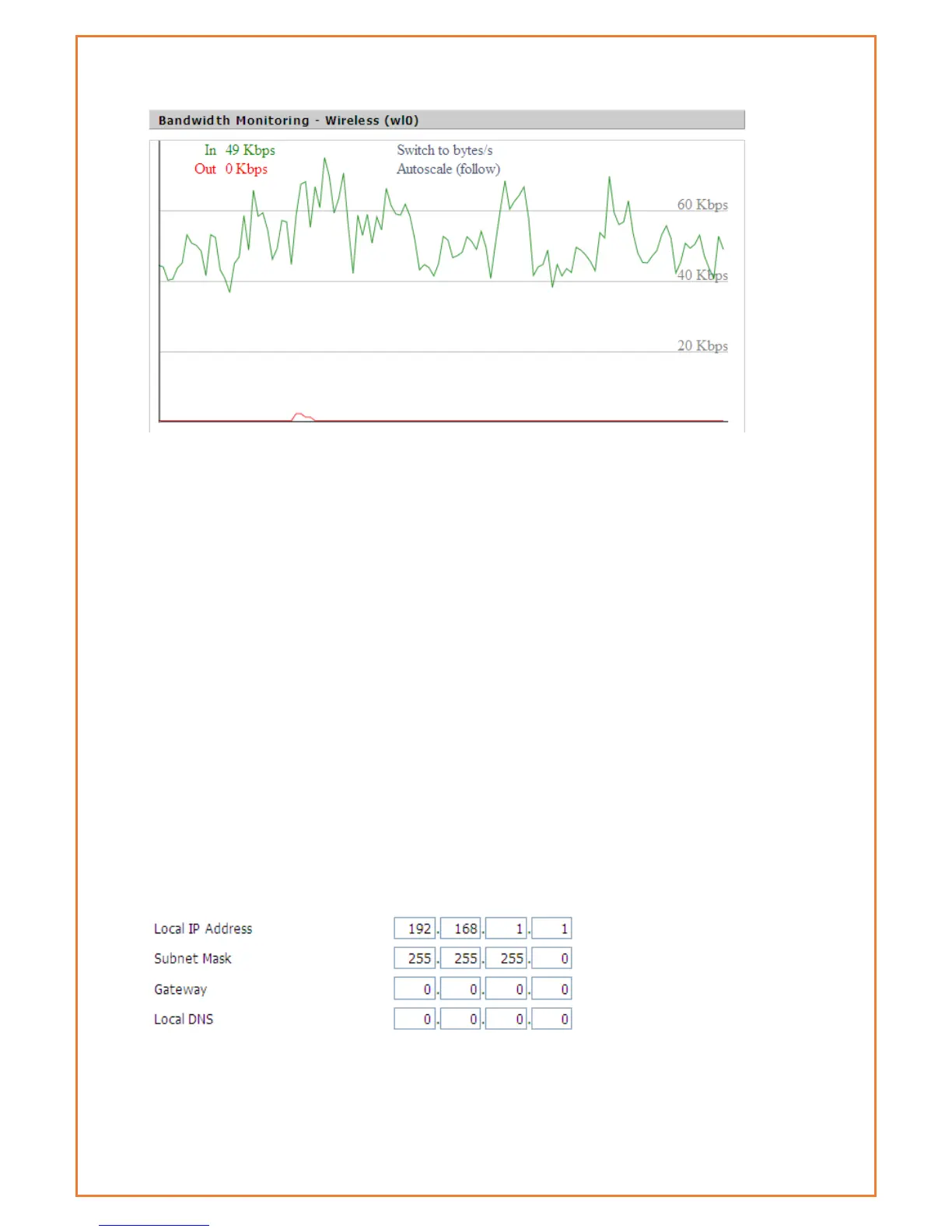Bandwidth Monitoring-Wireless (W10) Graph
horizontal axis: Time
vertical axis: Speed rate
LAN & WAN Setup
LAN and WAN setup allow users to configure Local area network and Wide area network. When
LAN tab is clicked, users will be able to configure Local IP address, Subnet Mask, Gateway and
Local DNS along with DHCP settings and NTP client settings under LAN setup. For WAN Setup
users, can configure modem to connect to 4G or 3G network. Default is 4G connection. Router
can be configured for Automatic DHCP configuration if any device connects to WAN port. Dual
link option, WAN Nat and other optional settings can be configured.
LAN
This page allows users to configure router internal address, gateway, subnet mask and local DNS
as shown.
Router IP
Local IP Address: IP address of the routers LAN interface
Subnet Mask: The subnet mask of the routers LAN interface
Gateway: The default gateway address for LAN clients