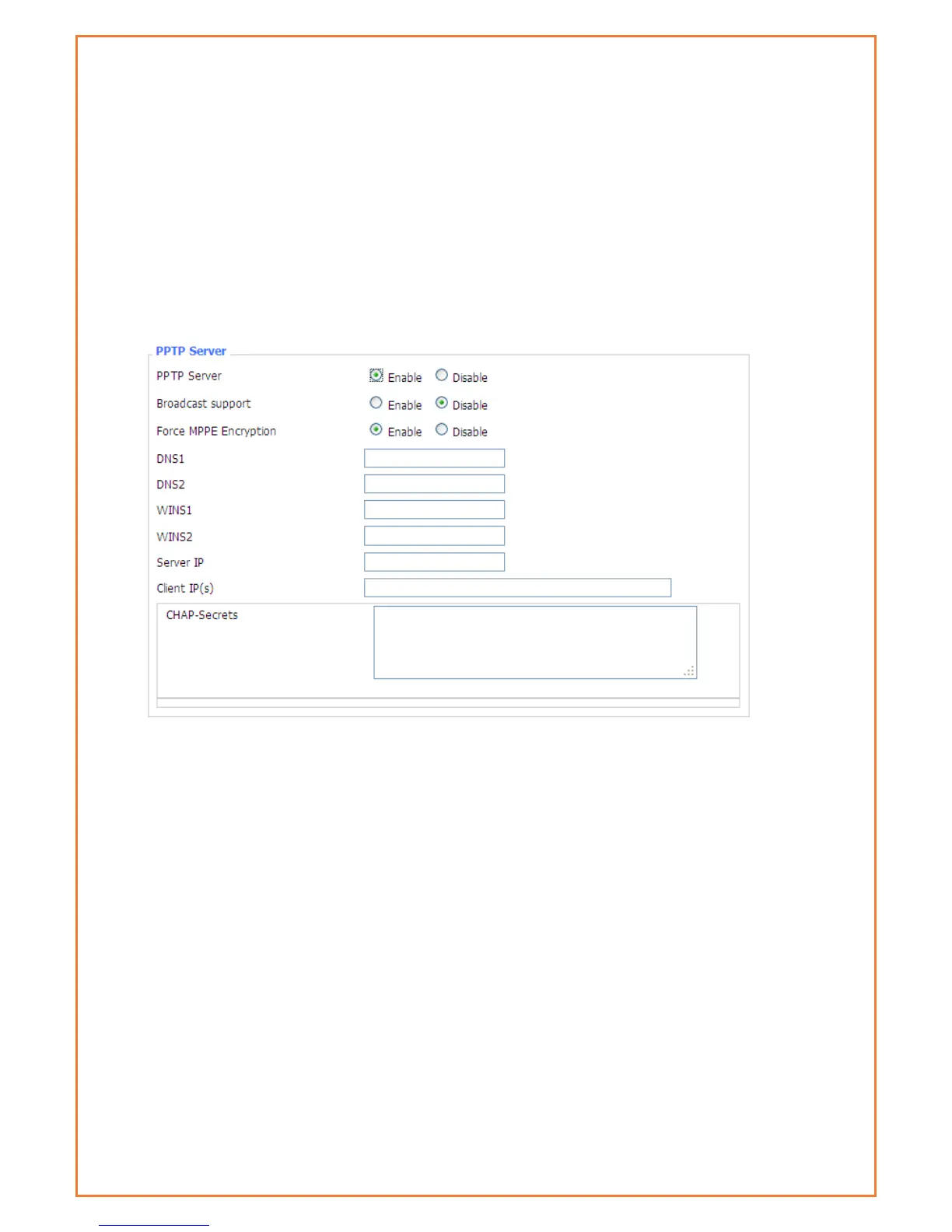PPTP VPN
This page allows users to configure PPTP server and PPTP client. Users can remotely access the
device behind the modem using this VPN.
PPTP Server
Users can configure modem as PPTP server with the following setting. For more details
information please contact Maxon Australia support team for application guides
Broadcast support: Enable or disable broadcast support of PPTP server
Force MPPE Encryption: Enable of disable force MPPE encryption of PPTP data
DNS1/DNS2/WINS1/WINS2: set DNS1/DNS2/WINS1/WINS2
Server IP: Input IP address of the router as PPTP server, differ from LAN address
Client IP(s): IP address assigns to the client, the format is xxx.xxx.xxx.xxx-xxx
CHAP Secrets: user name and password of the client using PPTP service
Note: client IP must be different with IP assigned by router DHCP.
The format of CHAP Secrets is user * password *.