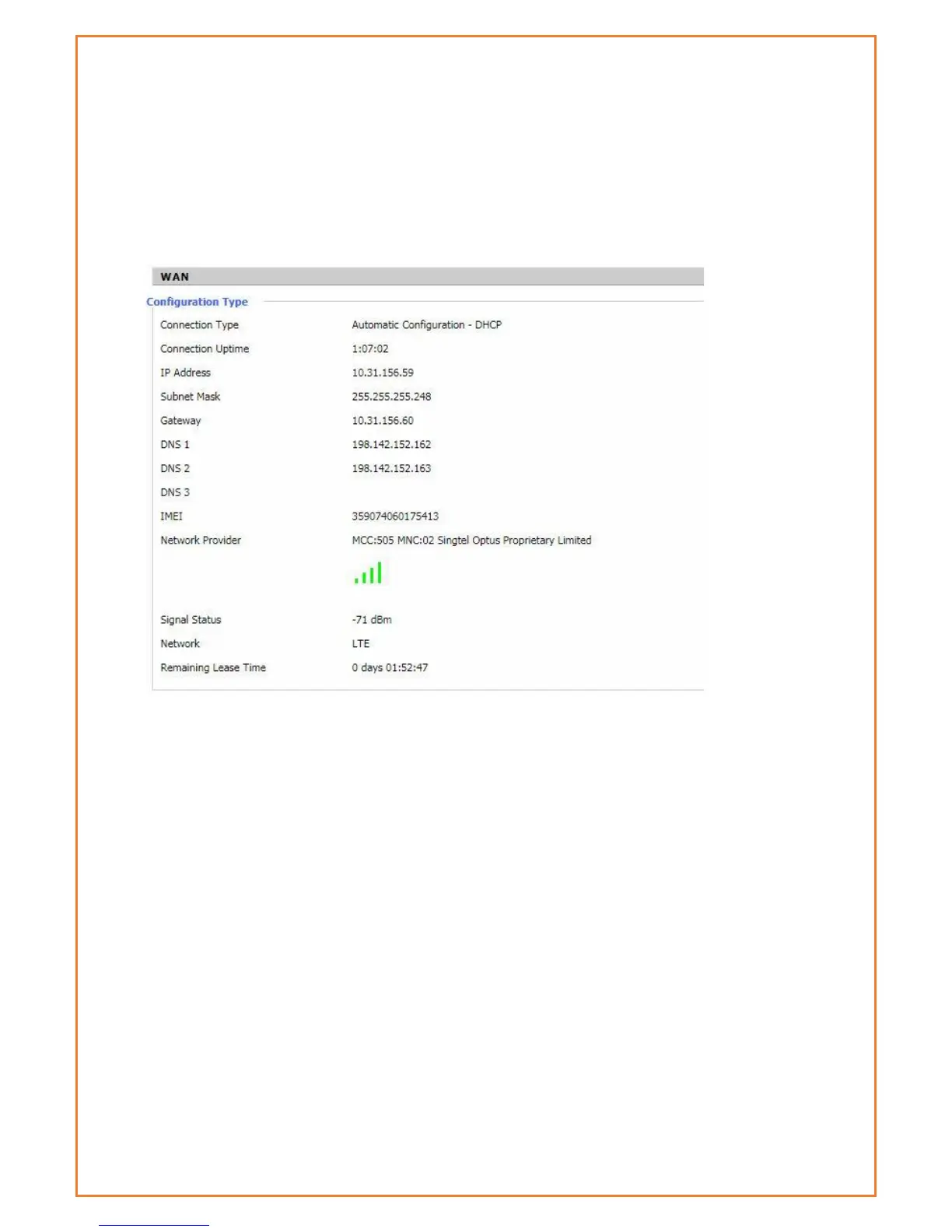WAN
This page displays WAN connection information. Based on the WAN connection whether its 3G or
4G, it will display the details. The information includes connection type, WAN connection uptime,
IP address, subnet mask, gateway and DNS assigned by ISP. This page also displays the network
information like Network provider, signal strength, type of network and the lease details. The
IMEI number can be found in this page. The WAN traffic per month is displayed here and this can
be backup and restore later if required.
Connection Type: There are several connection types on Main WAN connection type. The
configured connection type will show under Connection type.
Connection Uptime: length of time this connection has been established ; If not connected,
displays “Not available”
IP Address: IP address of Datamax WAN connection
Subnet Mask: subnet mask of router WAN
Gateway: the default gateway of this WAN connection
DNS1, DNS2, DNS3: DNS1/DNS2/DNS3 of router WAN
Module Type: module type in 3G/UMTS way
Signal Status: signal strength reported by the module
Network: network type of the module in 3G/UMTS way
Remaining Lease Time: remaining lease time for the IP address of the WAN connection
DHCP Release: release DHCP address
DHCP Renew: renew IP address in DHCP way, default is 1 day
