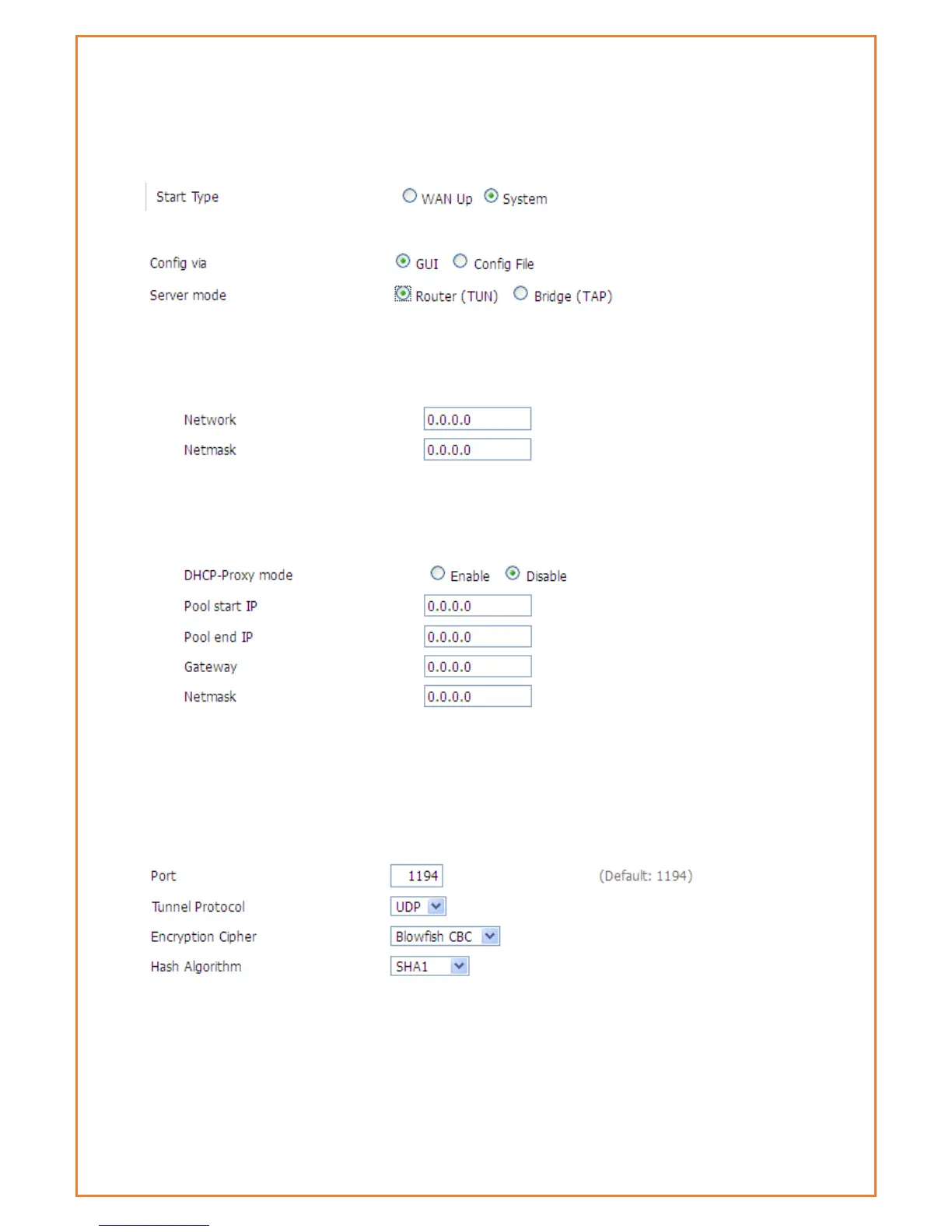Open VPN
OPENVPN Server
Start Type: WAN UP----start after on-line, System----start when boot up
Config via: OpenVPN configuration using the GUI (web page) or a file
Server mode: Router (TUN)-route mode (layer 3 link), Bridge (TAP)----bridge mode (layer 2 link)
Router (TUN):
Network: network address allowed by OPENVPN server
Netmask: netmask allowed by OPENVPN server
Bridge (TAP):
DHCP-Proxy mode: enable or disable DHCP-Proxy mode
Pool start IP: pool start IP of the client allowed by OPENVPN server
Pool end IP: pool end IP of the client allowed by OPENVPN server
Gateway: the gateway of the client allowed by OPENVPN server
Netmask: netmask of the client allowed by OPENVPN server
Port: listen port of OPENVPN server
Tunnel Protocol: UCP or TCP of OPENVPN tunnel protocol
Note: for maximum security and speed, choose UDP
Encryption Cipher: Blowfish CBC,AES-128 CBC,AES-192 CBC,AES-256 CBC,AES-512 CBC