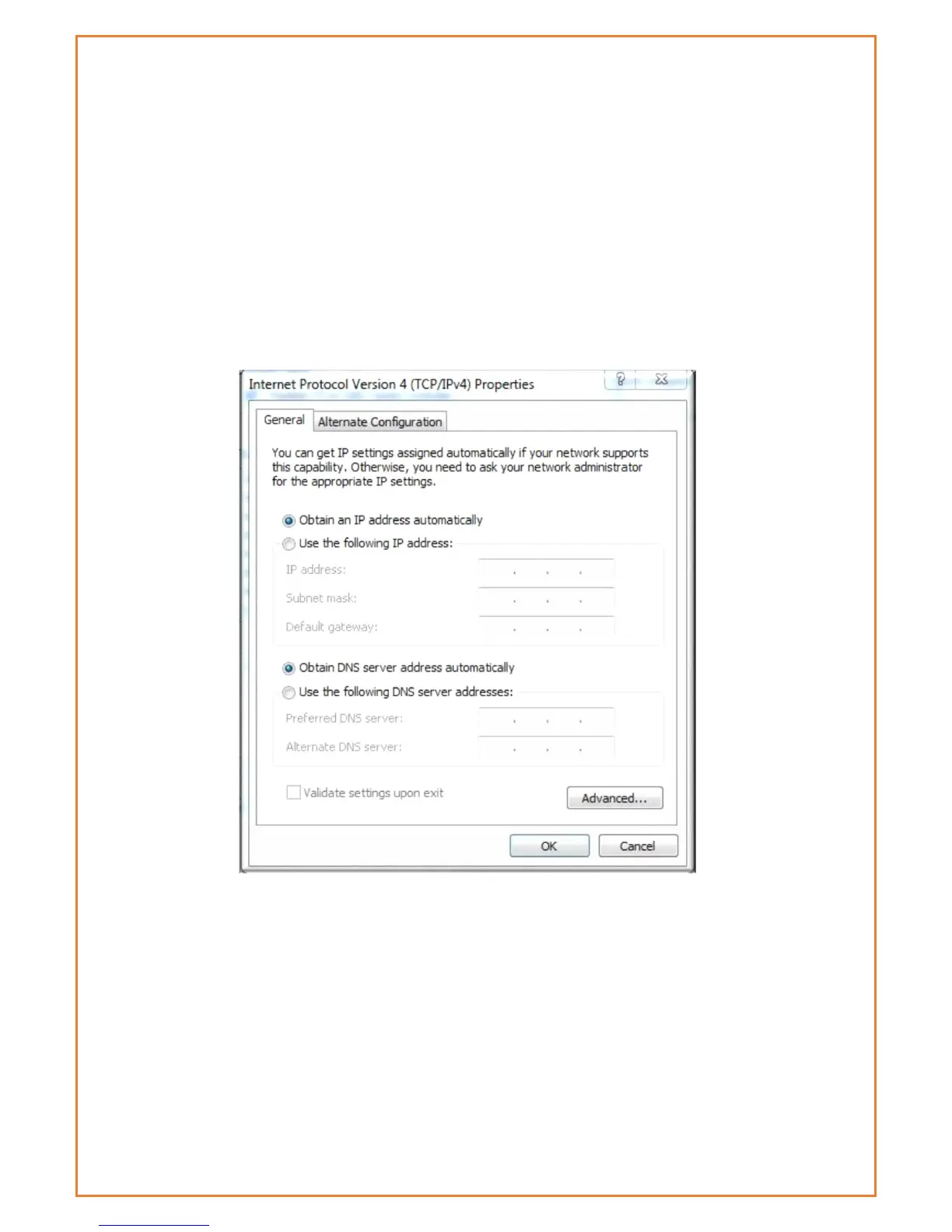Configuration and Management
Datamax 4G is configured via a web interface. To access the Datamax 4G web
interface users will need a computer with a spare Ethernet LAN port. The LAN card
configuration should have the Internet Protocol TCP/IP set to obtain an IP Address
and DNS server address automatically.
To check these settings, users need to go to LAN adaptor properties and check
their Internet Protocol TCP/IP settings, it should look as follows: