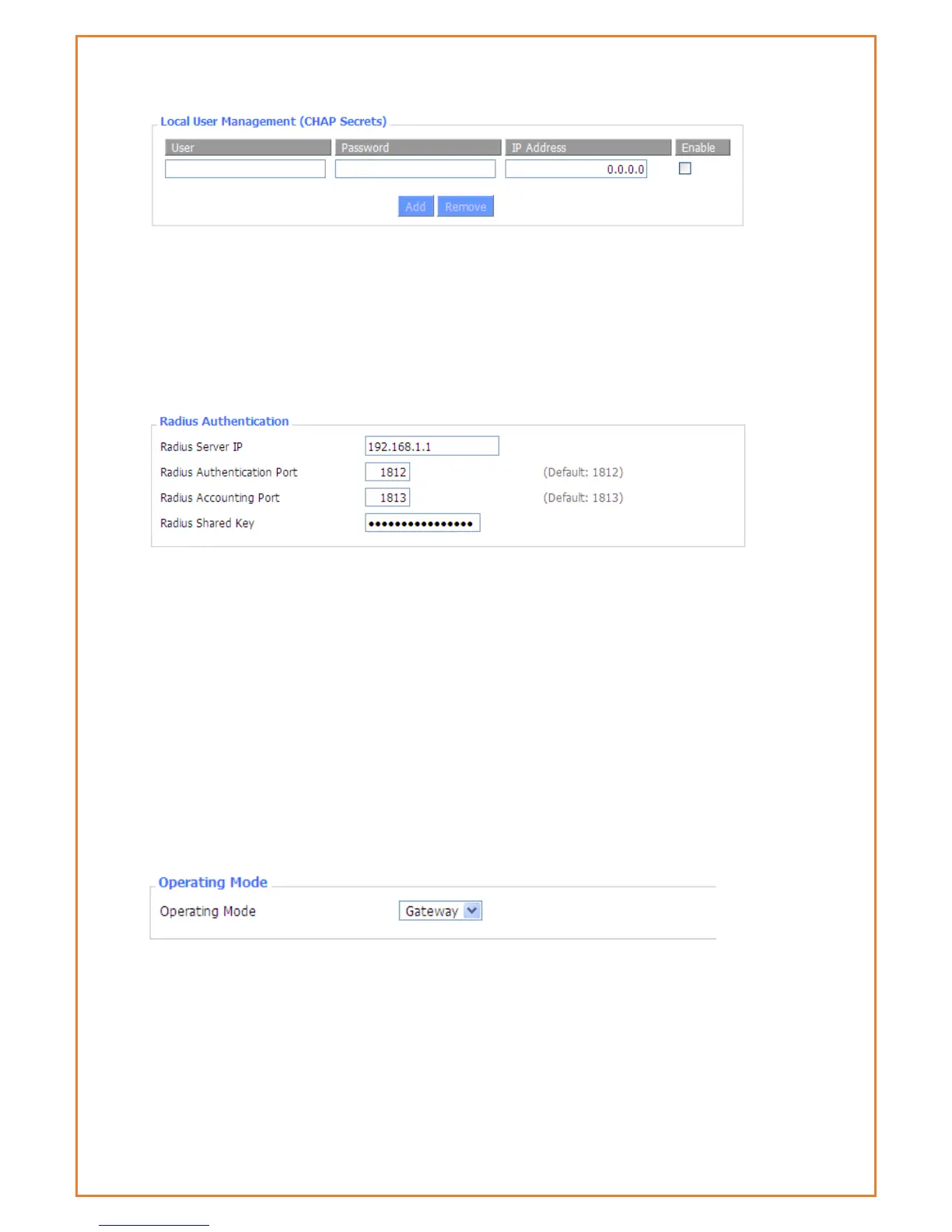User: Set PPPOE client's user name
Password: Set PPPOE client's user password
IP Address: Set PPPOE client's user IP address
Enable: Enable or disable this setting
Radius
Radius Server IP: Set the Remote Authentication Dial in User-Server IP
Radius Authentication Port: Set the Remote Authentication Dial in User-Authentication Port
Radius Accounting Port: Set the Remote Authentication Dial in User-Accounting Port
Radius Shared Key: Transactions between the client and RADIUS accounting server are
authenticated using a shared secret, which is never sent over the network.
Advanced Networking
Routing
Operating Mode: Gateway and Router
If the Datamax is acting as your primary gateway to the internet, select
“gateway”, otherwise select “router”.
Dynamic Routing