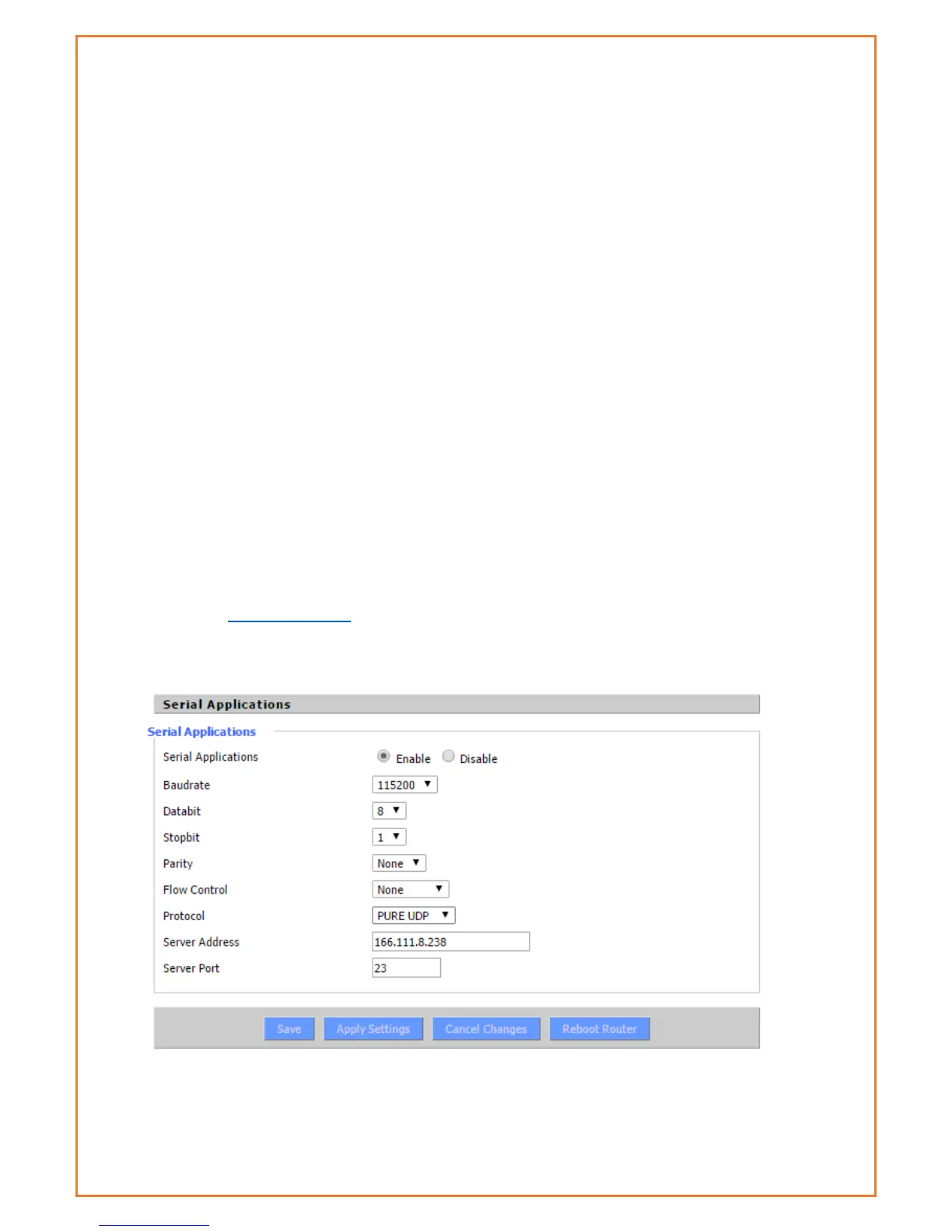Direction
Input: packet from WAN to LAN
output: packet from LAN to WAN
Protocol : packet Protocol type
Source Ports : packet's source port
Destination Ports : packet's destination port
Source IP: packet's source IP address
Destination IP: packet's destination IP address
Note: "Source Port" ,"Destination Port" ,"Source IP" ,"Destination IP" could not be all empty ,you
have to input at least one of these four parameters.
Serial Applications
There is a console port on the Maxon MA100-1010. Normally, this port is used to debug the
router. This port can also be used as a serial port. The router has embedded a serial to TCP
program. The data sent to the serial port is encapsulated by TCP/IP protocol stack and then is
sent to the destination server. This function can work as a Maxon DTU (Data Terminal Unit).
Please refer www.maxon.com.au for more information about this product.
Baudrate: The serial port’s baud rate
Databit: The serial port’s data bit