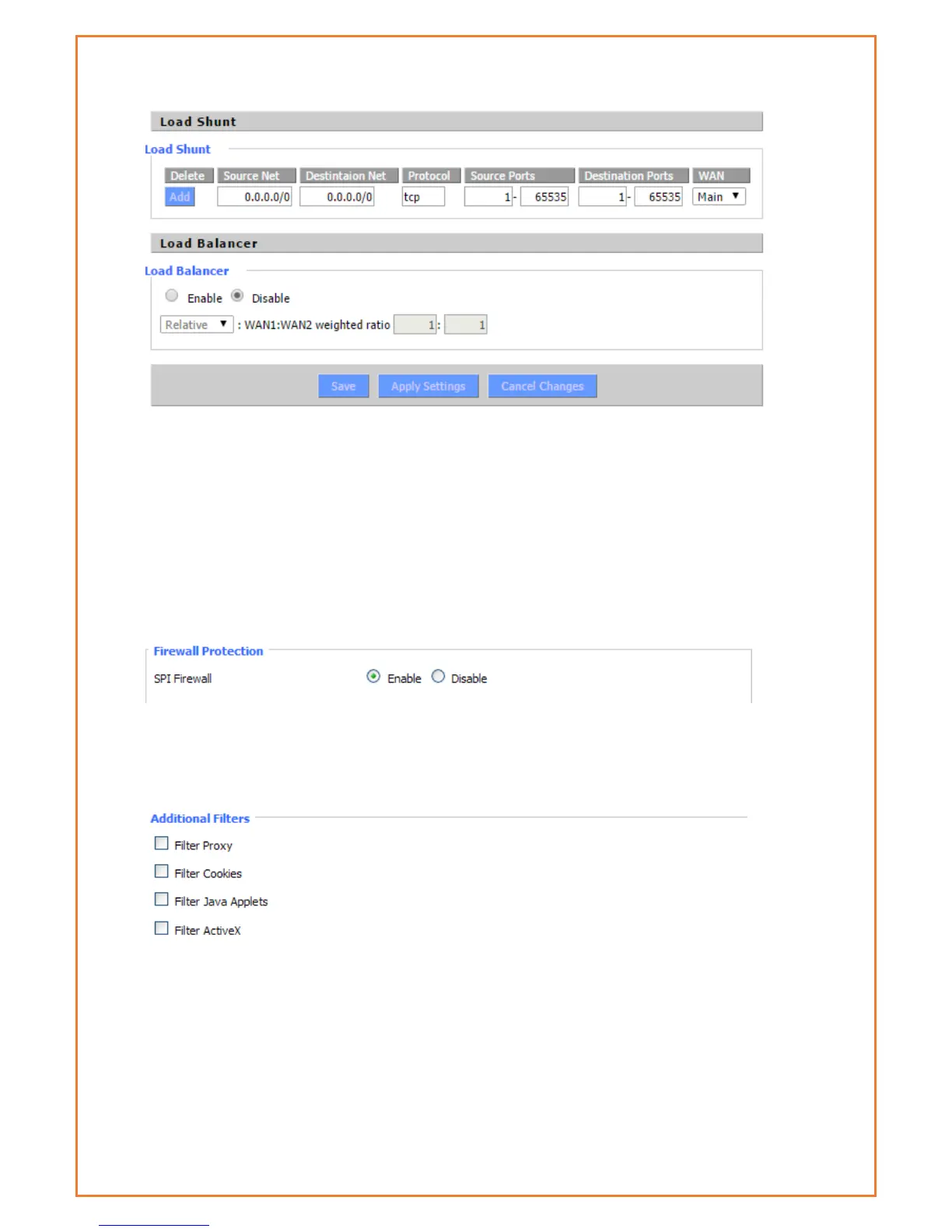Security
Firewall
Users can enable or disable the firewall, filter specific Internet data types, and prevent
anonymous Internet requests, ultimately enhance network security.
Firewall Protection
Firewall enhance network security and use SPI to check the packets into the network. To use
firewall protection, choose to enable otherwise disabled. Only enable the SPI firewall, users can
use other firewall functions: filtering proxy, block WAN requests, etc.
Additional Filters
Filter Proxy: Wan proxy server may reduce the security of the gateway; Filtering Proxy will refuse
any access to any wan proxy server. Click the check box to enable the function otherwise
disabled.
Filter Cookies: Cookies are the website of data the data stored on your computer. When users
interact with the site, the cookies will be used. Click the check box to enable the function
otherwise disabled.