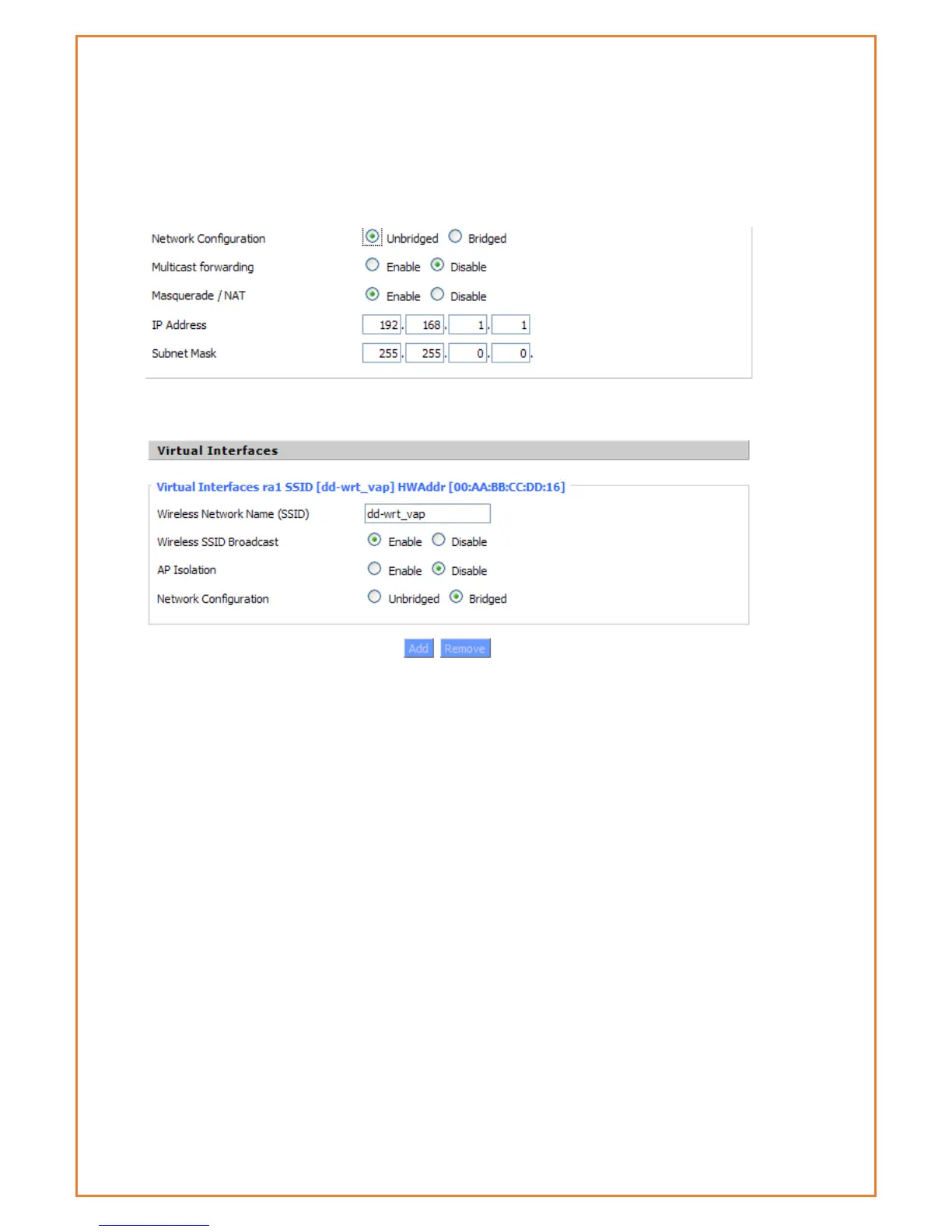Bridged:Bridge to the router, under normal circumstances, please select the
bridge. In this mode, WiFi clients and LAN clients appear as one network
segment.
Unbridged There is no bridge to the router, IP addresses need to manually
configure.
Virtual Interfaces:Click Add to add a virtual interface. Add successfully, click on
the remove, you can remove the virtual interface。
AP Isolation
This setting isolate wireless clients so that client-to-client access between different
SSIDs is prohibited.
Note: Save the changes, after changing the "Wireless Mode", "Wireless Network
Mode", "wireless width", "broadband" option, please click on this button, and then
configure the other options.
Wi-Fi Security
Wireless security options used to configure the security of your wireless network.
This route is a total of seven kinds of wireless security mode. Disabled by default,
not safe mode is enabled. Such as changes in Safe Mode, click Apply to take
effect immediately.
