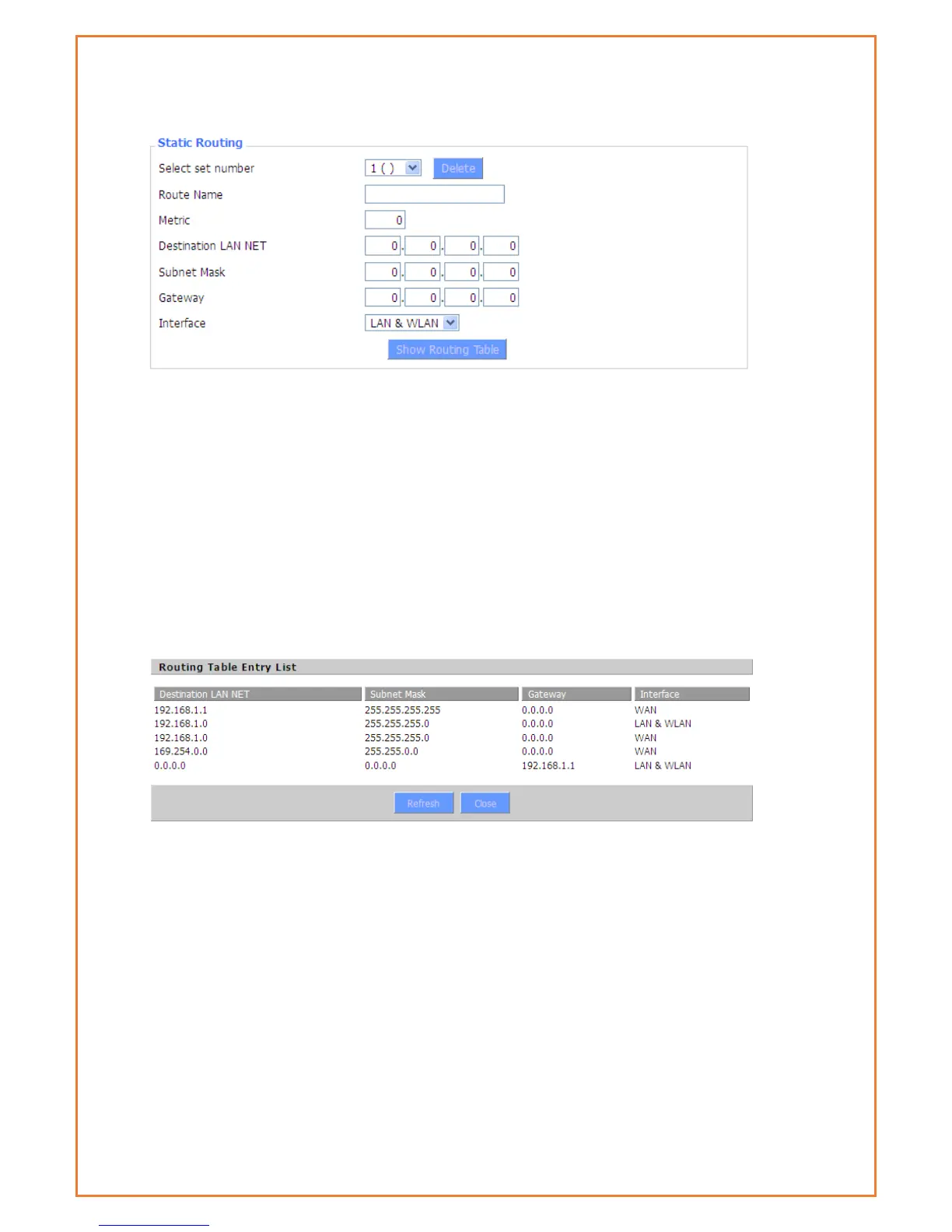Static Routing
Select set number: the routing table entry number
Route Name: naming rules makes your life easier!
Metric: the “cost” of this route – lower numbers are preferred routes.
Destination LAN NET: the new route destination address
Subnet Mask: the subnet mask for the new route
Gateway: IP address of the gateway device that forwards packets to the
destination host or network.
Interface: The interface that has the gateway attached (LAN/WLAN, WAN, or
loopback)
Show Routing Table
Mac address Clone
Some ISPs lock service provision to a MAC address. By cloning the MAC address,
you can insert the Datamax into the network path without needing to update
your MAC address with your ISP.