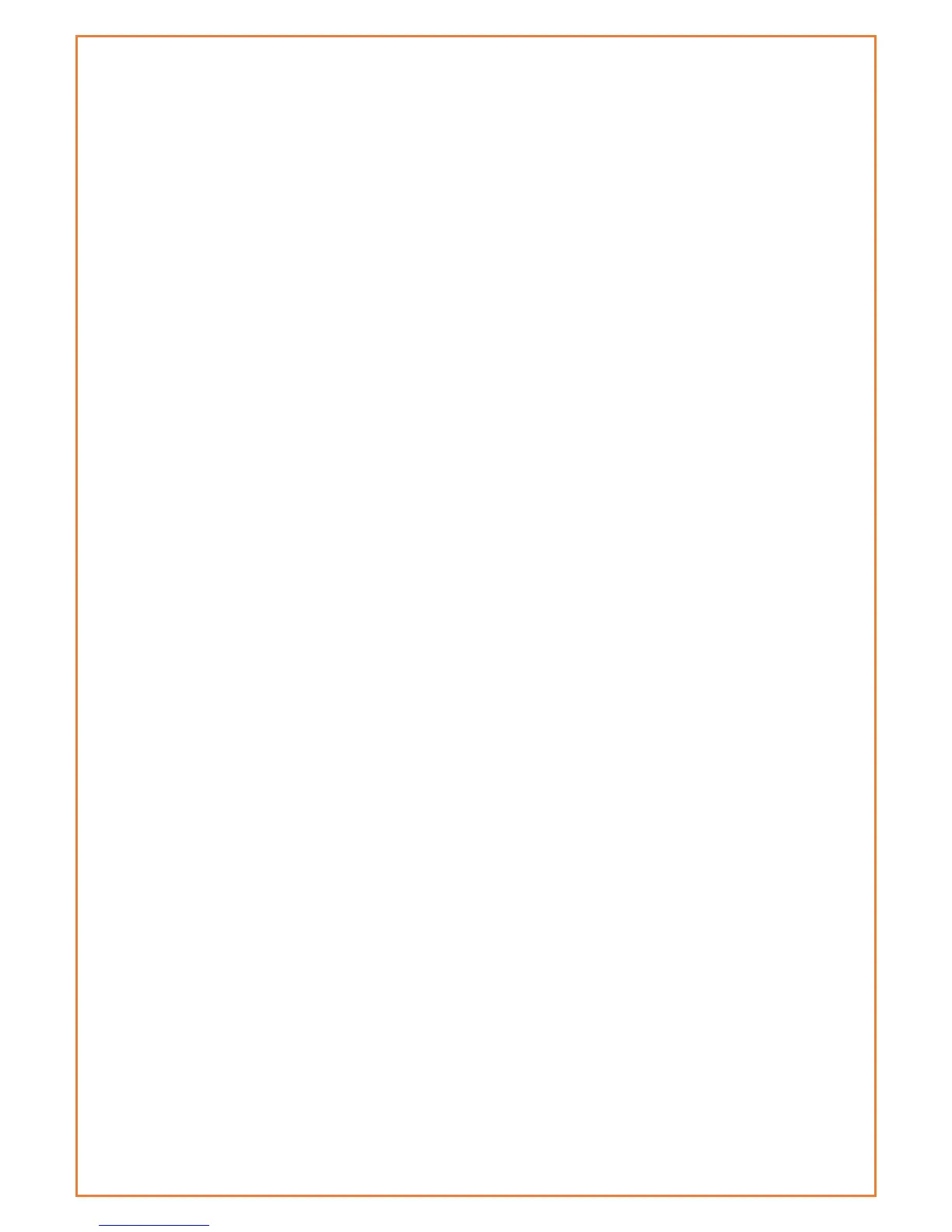week.
9. Set the time when access will be filtered. Select 24 Hours, or check the box next to From and
use the drop-down boxes to designate a specific time period.
10. Click the Add to Policy button to save your changes and active it.
11. To create or edit additional policies, repeat steps 1-9.
12. To delete an Internet Access Policy, select the policy number, and click the Delete button.
Note:
1) The default factory value of policy rules is "filtered". If the user chooses the default policy
rules for "refuse", and editing strategies to save or directly to save the settings. If the
strategy edited is the first, it will be automatically saved into the second, if not the first,
keep the original number.
2) Turn off the power of the router or reboot the router can cause a temporary failure After
the failure of the router, if cannot automatically synchronized NTP time server, you need
to recalibrate to ensure the correct implementation of the relevant period control
function.
URL Filtering
Users can block access to certain websites by entering their URL.