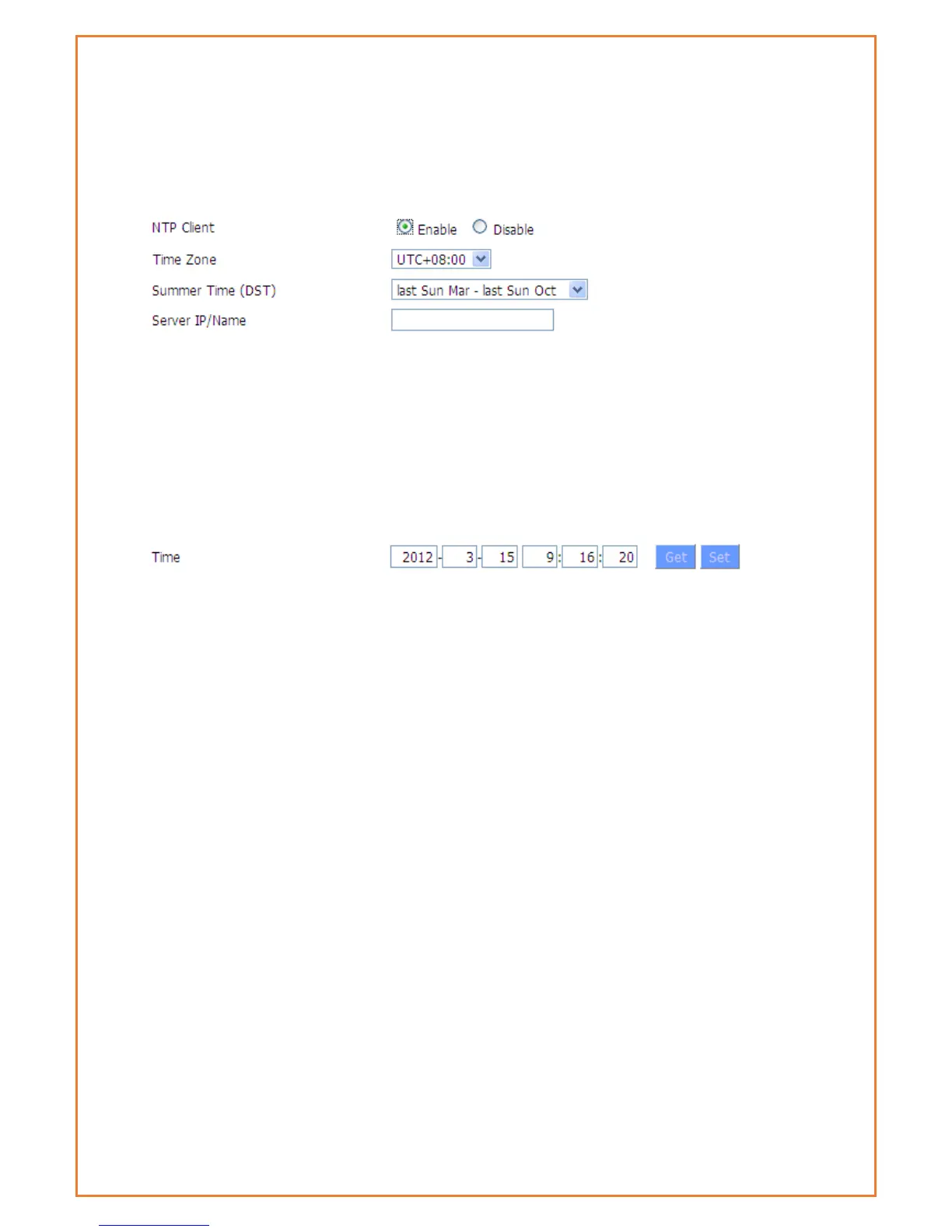Time Settings
Select time zone of your location. To use local time, leave the checkmark in the
box next to Use local time.
NTP Client: Enable this feature to get the system time from NTP server
Time Zone: Time zone options
Summer Time (DST): Set it depends on users' location
Server IP/Name: IP address of NTP server, up to 32 characters. If blank, the system
will find a server by default
Adjust Time
Where you are not using NTP, or the NTP server is currently unreachable, you can
set the routers real-time clock here. Click the “get” button to refresh the browser
page with the current router time and “Set” to set the current router time.
WAN
This WAN settings allow modem to connect to WAN network. Users can configure
modem to get WAN IP address using various option mention below. Some Internet
Service Providers (ISPs) will require users to enter specific information such as User
Name, Password, IP Address, Default Gateway Address, or DNS IP Address. This
information can be obtained from your ISP, if required. This page also has dual link
option, WAN NAT and optional settings for Wide Area network.