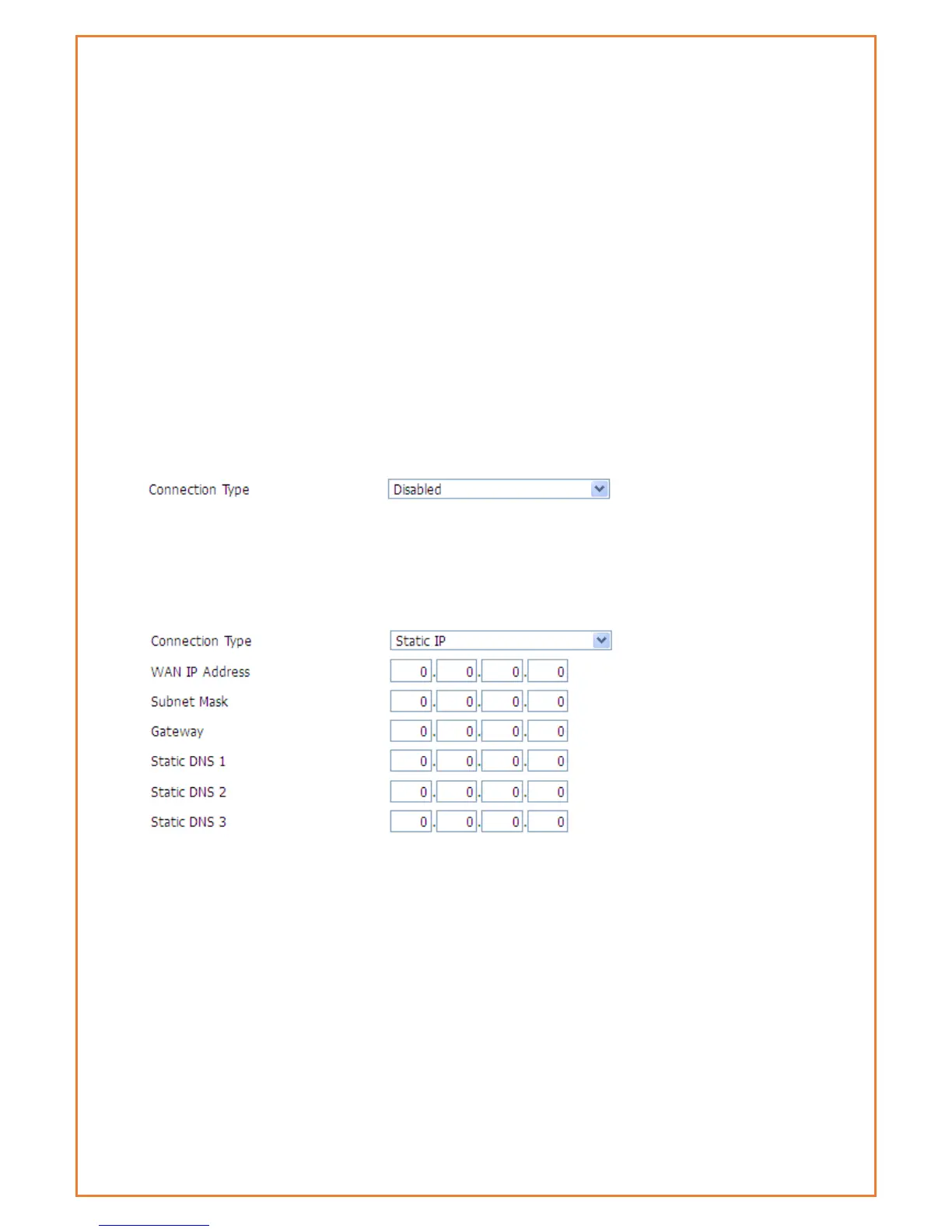DUAL LINK OPTION
This option is for redundancy purpose. When enabled, Backup Wan connection
tab will be displayed below the Main WAN connection and users can configure
backup link accordingly. “Dual Both online” can be enabled where modem will
be online for both main connection and backup connection all the time. Once
main connection fails, modem will automatically switch to backup link without
any further delay. “Dual Both Online” is also required for restoring the main WAN
interface when it is again available.
Main WAN Connection Type
There are seven configuration options for the WAN interface:
Disabled; Static IP; Automatic DHCP Configuration, dhcp-4G, PPOE, 3G Link 1, 3G
Link 2, dhcp-bkup4G
Disabled
The WAN port is not used
Static IP
WAN IP Address: IP address of the WAN interface
Subnet Mask: subnet mask of the WAN interface
Gateway: the default gateway address
Static DNS1/DNS2/DNS3: upstream DNS server IP addresses
Note that for use in your own internal network, your network administrator can
supply these details. Where you are using an ISP or other upstream service
provider, that supplier can supply you with the required details.
Automatic Configuration-DHCP
