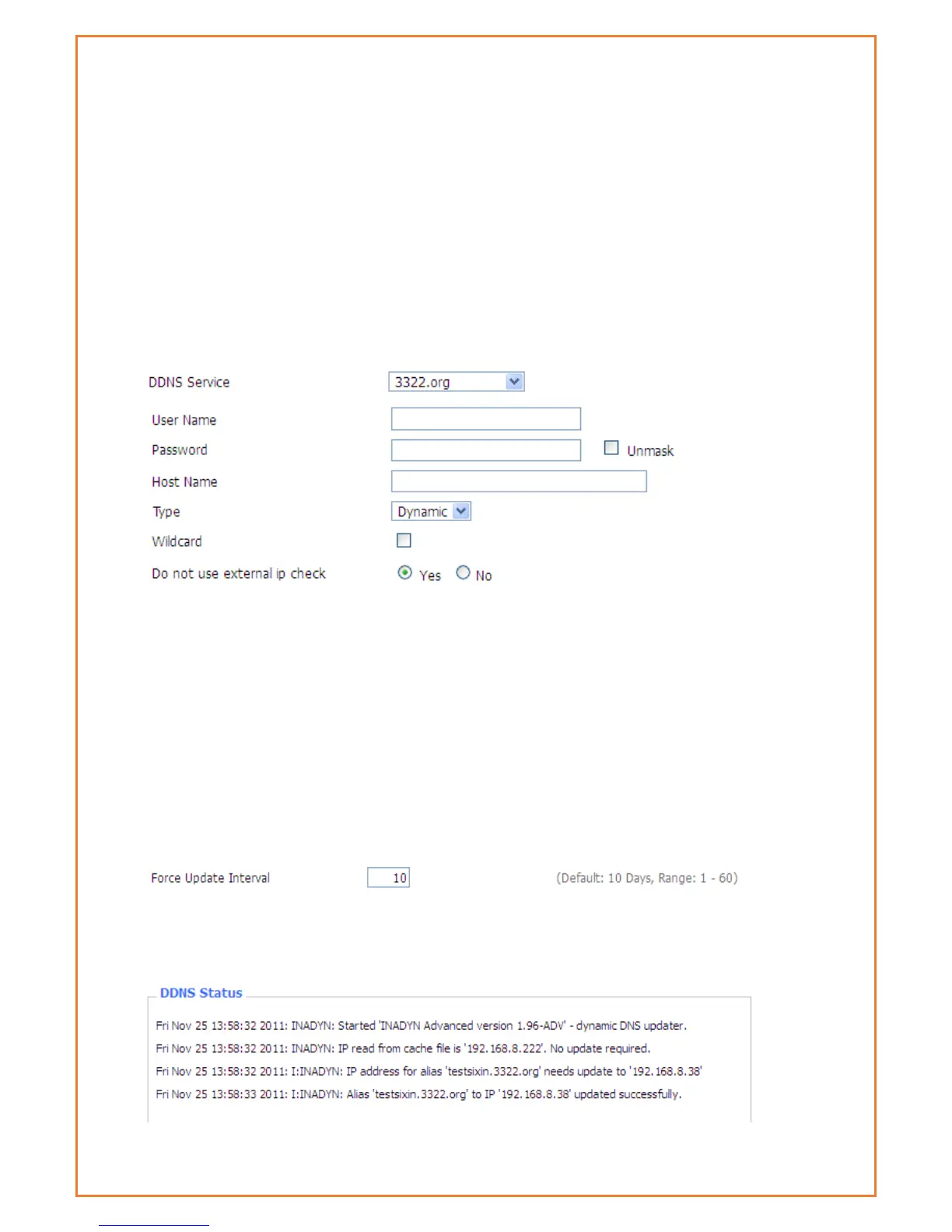Advanced Feature
DDNS
For users that have a dynamically assigned IP address, a DNS server that supports
dynamic DNS updates will allow you to refer to your devices by name and have
them continue to connect correctly even when the IP address of the device
changes. The Datamax 4G router supports dynamic DNS updates, automatically
updating the DNS server when the WAN interface IP address assignment changes.
DDNS Service: The Maxon MA100-1010-4G router currently supports DynDNS,
freedns, Zone edit, NO-IP, 3322, easyDNS, TZO, DynSIP and Custom based on the
user.
User Name: DDNS server username
Password: DDNS server password
Host Name: FQDN of the DDNS server
Type: Select the appropriate value (list varies depending on the setting of “DDNS
Service”)
Wildcard: Support wildcard or not, the default is OFF. ON means *.host.3322.org is
equal to host.3322.org
Do not use external ip check: Enable or disable the function of 'do not use
external ip check'
Force Update Interval: How often (in days) to force a DDNS update, even if the IP
address hasn’t changed.