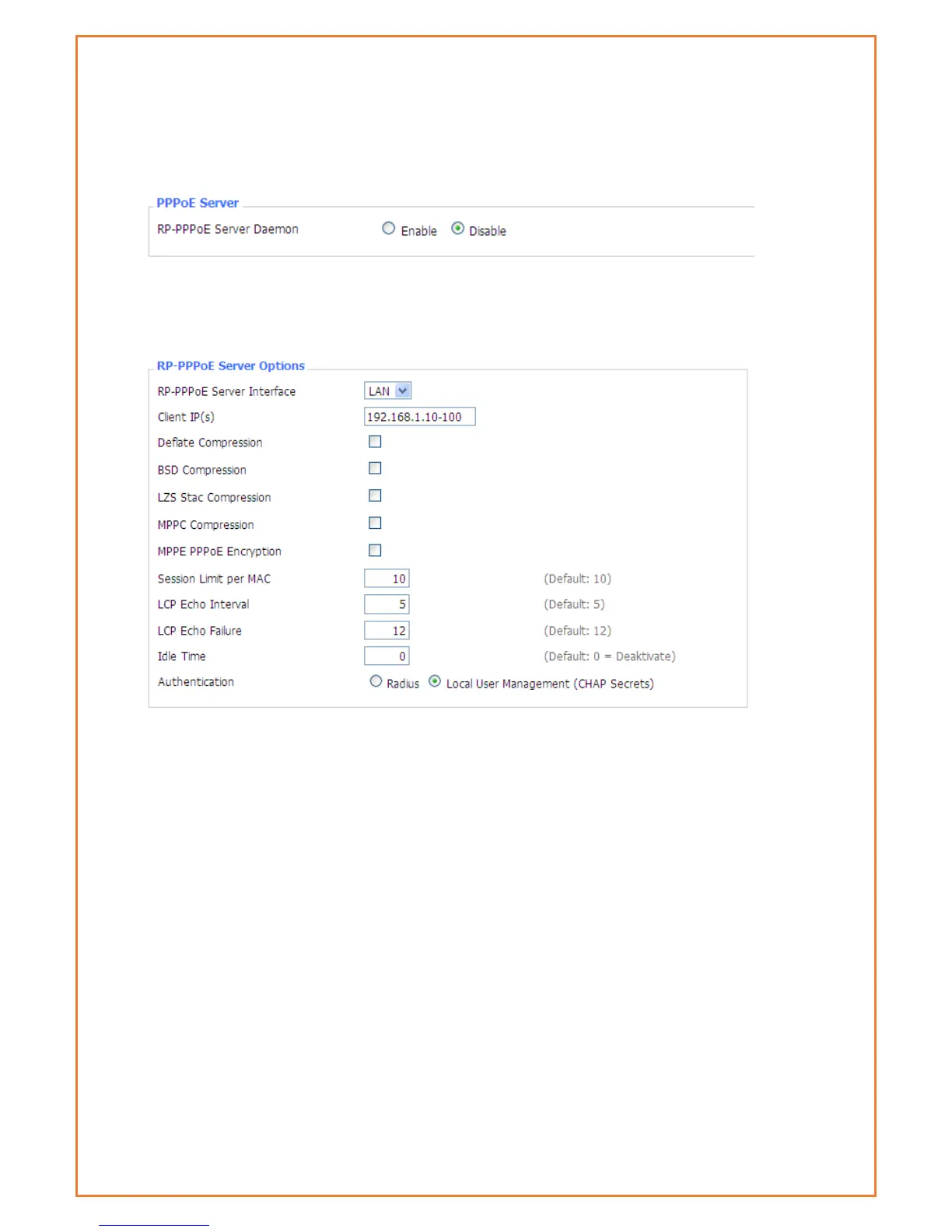PPOE Server
PPPoE Server
RP-PPPoEServer Daemon: enable or disable PPPoE server
RP-PPPoEServer Options
PPPOE Server Interface: PPPoE server interface to the outside, only to support the LAN port
Client IP(s): IP range assigns to the PPPoE client in the format: xxx.xxx.xxx.xxx-xxx
Deflate Compression: Enable or disable Deflate Compression
BSD Compression: Enable or disable BSD Compression
LZS Stac Compression: Enable or disable LZS Stac Compression
MPPC Compression: Enable or disable MPPC Compression
MPPE PPPoE Encryption: Enable or disable MPPE PPPoE Encryption
Session Limit per MAC: Default is 10
LCP Echo Interval: Time interval to set the the LCP calibration phase response
LCP Echo Failure: Release PPPoE over failure times, the PPPoE client will need to reconnect
Idle Time: Set idle time, idle time at the appropriate time to release the PPPoE
Authentication: including local and Radius (Remote Authentication Dial In User)
Local User Management(CHAP Secrets)
