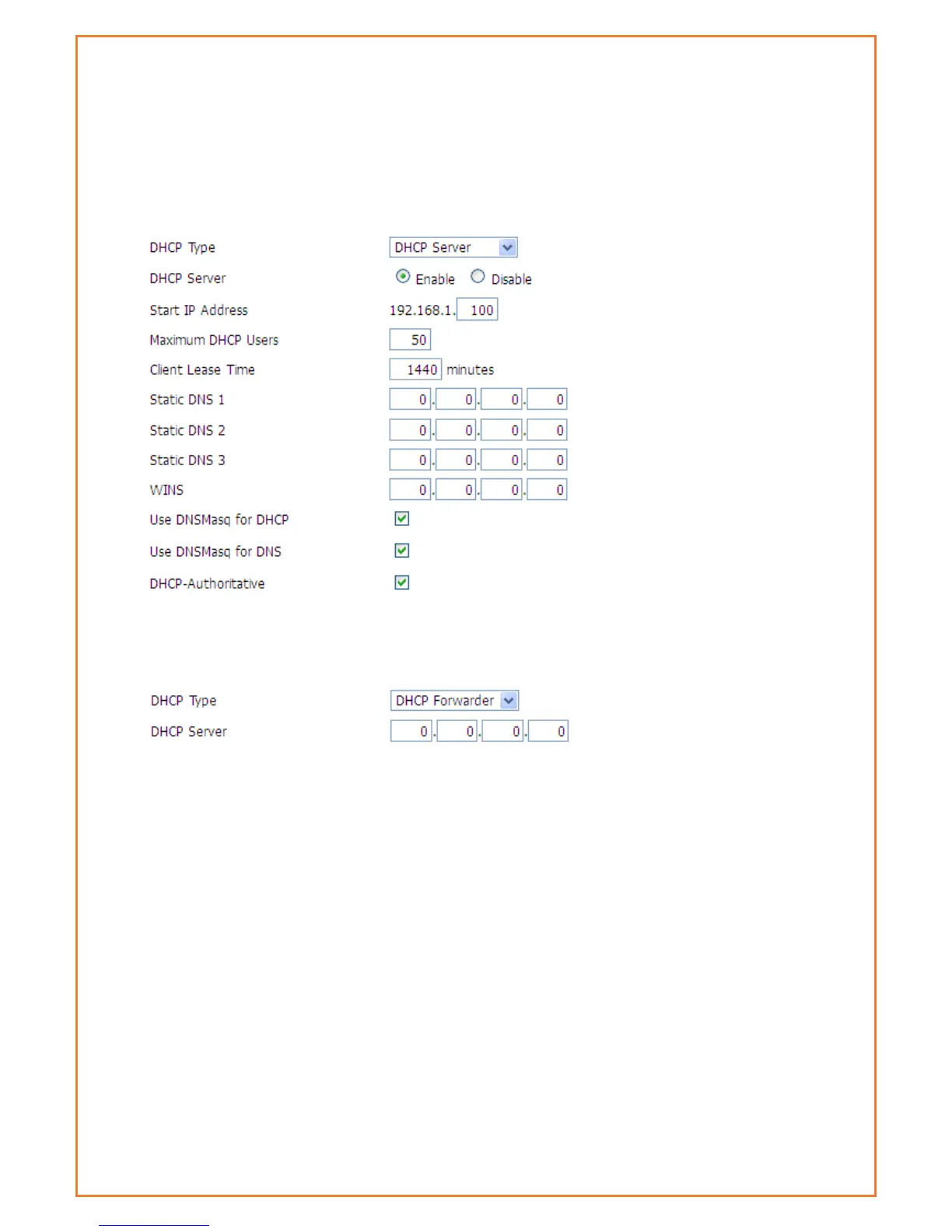Network Address Server Settings (DHCP)
The Datamax 4G can act as a DHCP server for LAN connected devices. It can
also act as a DHCP forwarder where you are utilizing a central DHCP server for
multiple sites (subnets).
DHCP Type: select DHCP Server or DHCP Forwarder as appropriate
When you select DHCP Forwarder, you will see input fields for the IP address of the
remote DHCP server as below:
DHCP Server: Enable or disable the DHCP server
Start IP Address: The first (lowest) IP address to issue when a DHCP request comes
in – make sure you exclude the Datamax IP address!
Maximum DHCP Users: The maximum number of concurrent DHCP lease.
Client Lease Time: Leased time for IP address in minutes. After this amount of time,
the client will need to acquire a new lease if it wishes to remain connected.
Static DNS (1-3): If users wish to use their own DNS servers, users can enter their IP
addresses here. Leave blank to use WAN configured DNS servers.
WINS: if you are using a WINS server for name resolution, you can enter its IP
address here.
DNSMasq: Users' domain name in the field of local search, increase the expansion
of the host option, to adopt DNSMasq can assign IP addresses and DNS for the
subnet, if t DNSMasq is selected, dhcpd service is used for the subnet IP address
and DNS.