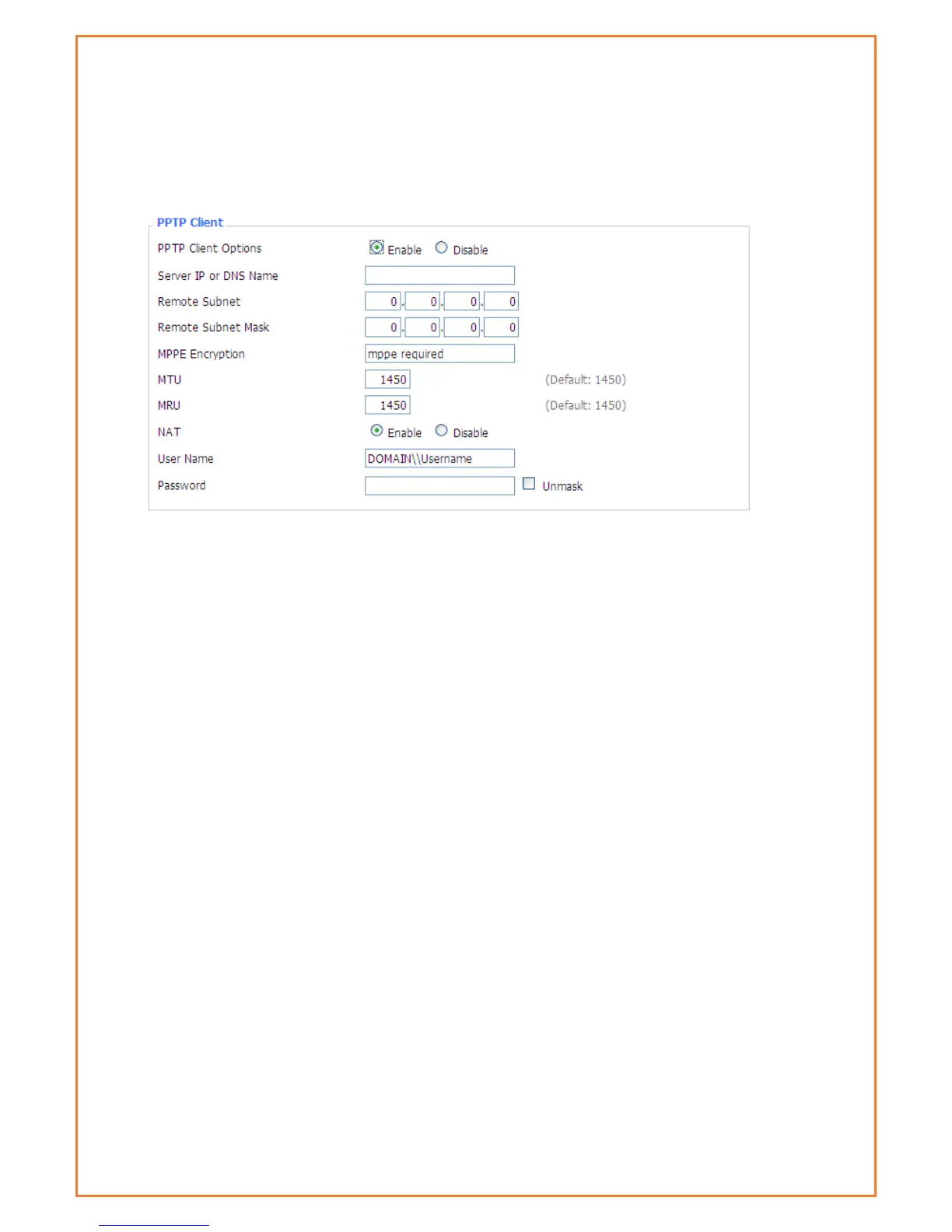PPTP Client
Users can configure modem as PPTP client with the following setting. For more details
information please contact Maxon Australia support team for application guides
Server IP or DNS Name: PPTP server’s IP Address or DNS Name
Remote Subnet: the network of the remote PPTP server
Remote Subnet Mask: subnet mask of remote PPTP server
MPPE Encryption: enable or disable Microsoft Point-to-Point Encryption。
MTU: maximum Transmission Unit
MRU: maximum Receive Unit
NAT: network Address Translation
User Name: user name to login PPTP Server.
Password: password to log into PPTP Server.