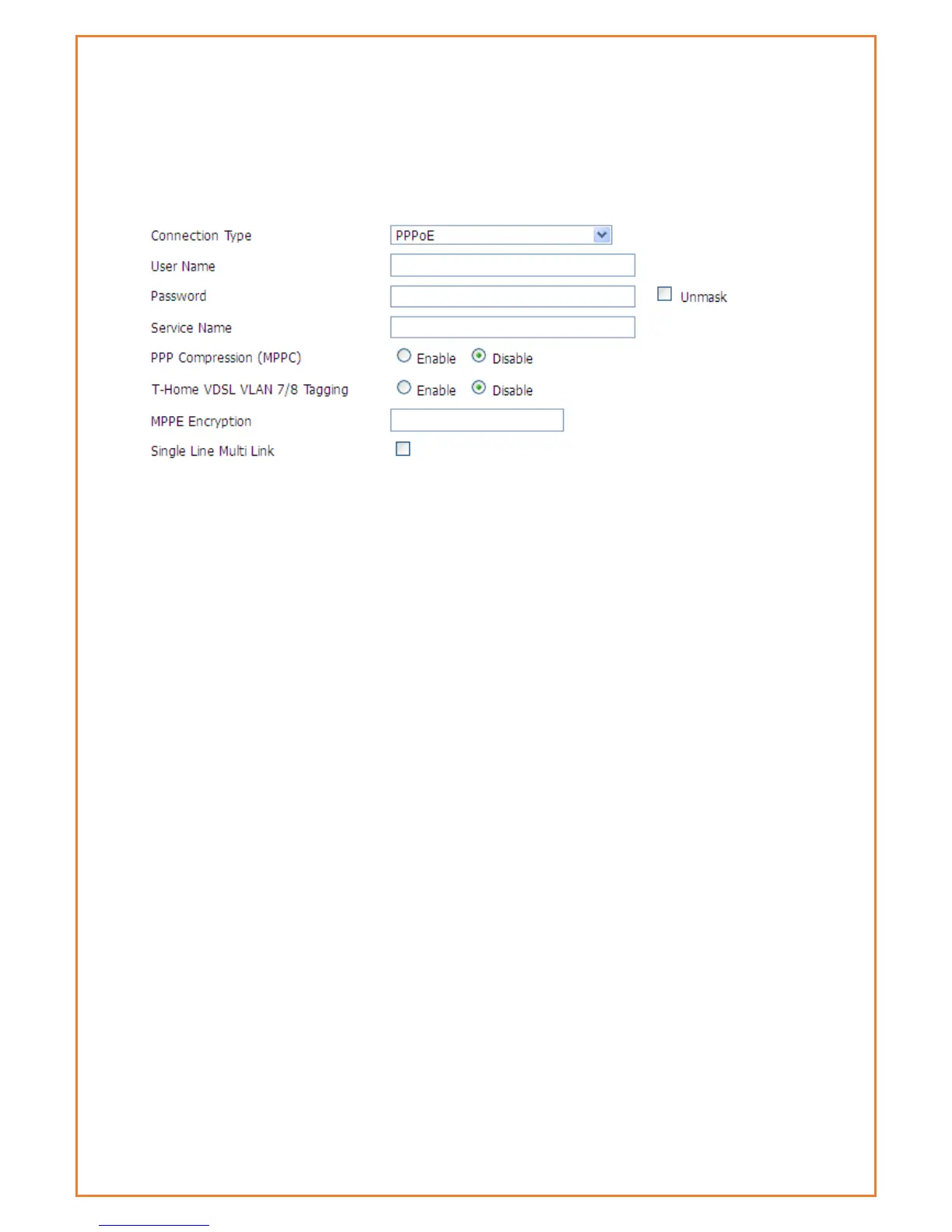PPPOE
User Name: Your username (typically supplied by your ISP)
Password: Your password (typically supplied by your ISP)
Service Name: If required by your ISP, otherwise leave blank.
PPP Compression (MPPC): If your ISP supports compression and you wish you use it,
it can be enabled here
T-Home VDSL VLAN 7/8 Tagging: If your ISP supports VDSL, you can enable it here.
MPPE Encryption: if your connection requires Microsoft point to point encryption,
shared key is entered here.
Single Line Multi Link: enable single line link or disable multi-link
Invalid PPP password characters’ list:
The password field doesn’t support the following characters.
“(double quotation mark)
‘(quotation mark)
?(question mark)
)(bracket)
@(at sign)
;(semi colon)
|(pipe sign)
I(upper case I)
3G Link 1
The WAN connection will be 2G/3G/4G on the Datamax 4G.