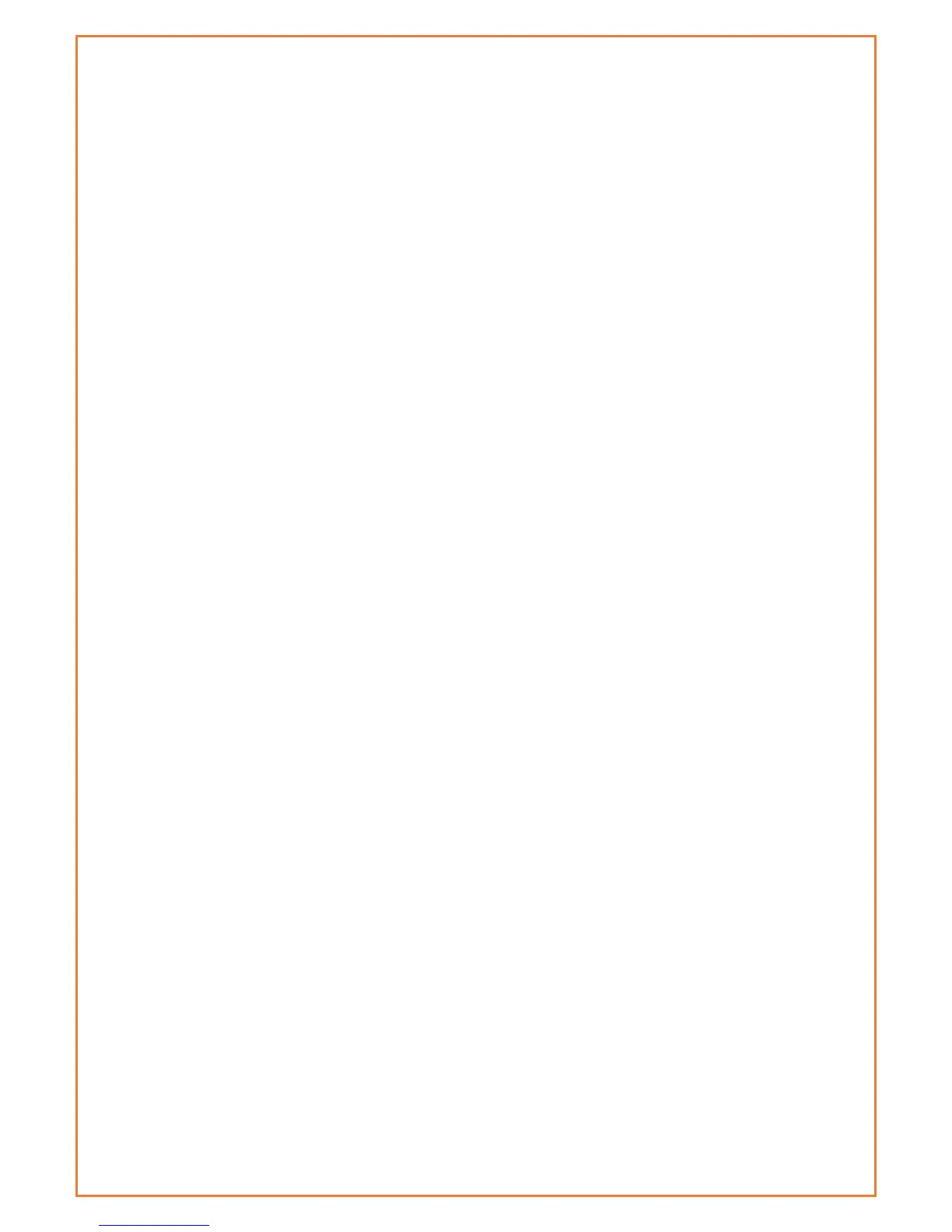Used domain: users can select here which domain the DHCP clients should get as their local
domain. This can be the WAN domain set on the Setup screen or the LAN domain which can be
set here.
LAN Domain: users can define here their local LAN domain which is used as local domain for
DNSmasq and DHCP service if chose above.
Static Leases: if users want to assign certain hosts a specific address then they can define them
here. This is also the way to add hosts with a fixed address to the router's local DNS service
(DNSmasq).
Additional DHCPd Options: some extra options users can set by entering them