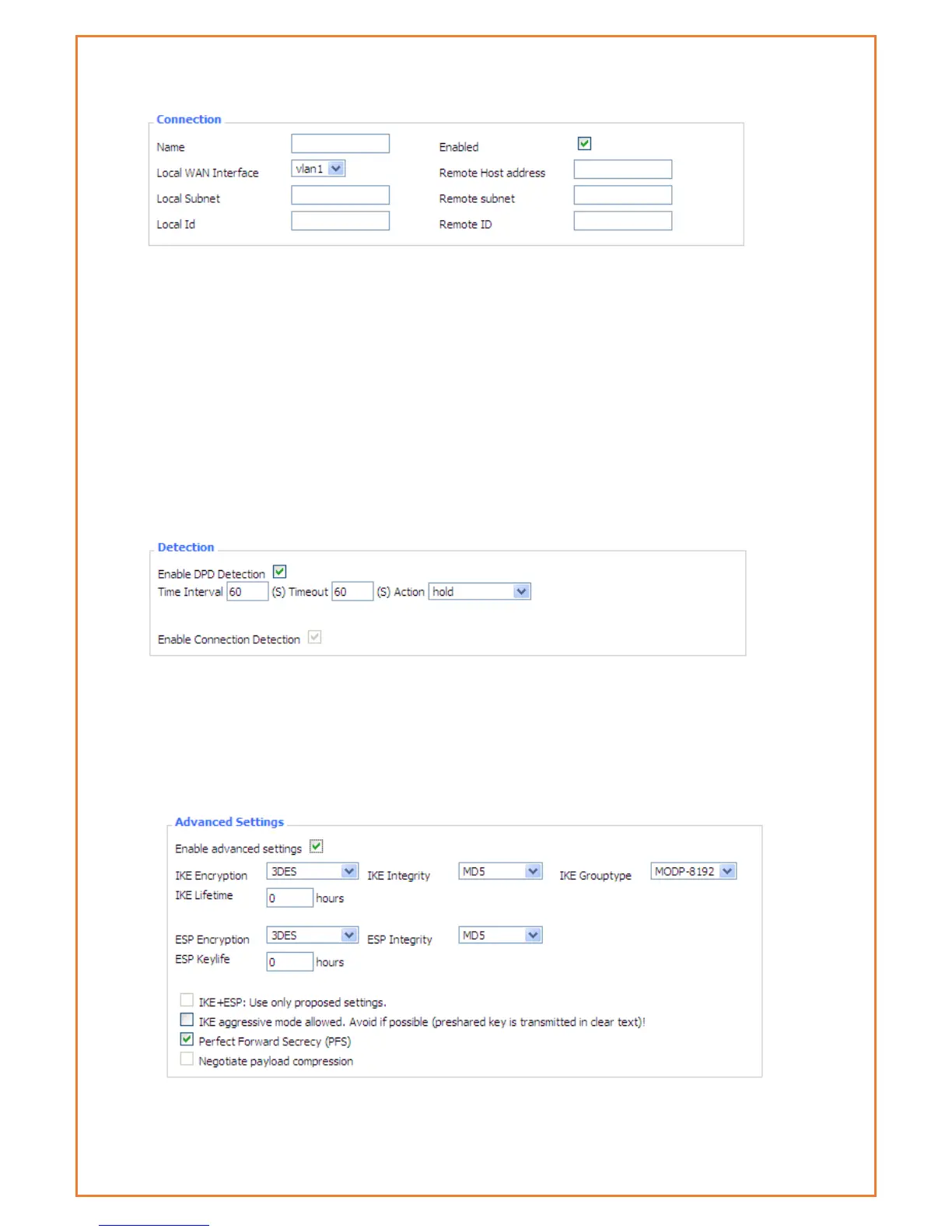Name: to indicate this connection name, must be unique
Enabled: If enable, the connection will send tunnel connection request when it is reboot or re-
connection, otherwise it is no need if disable
Local WAN Interface: local address of the tunnel
Remote Host Address: IP/domain name of end opposite; this option disabled in server mode
Local Subnet: IPSec local protects subnet and subnet mask, i.e. 192.168.1.0/24
Remote Subnet: IPSec opposite end protects subnet and subnet mask, i.e.192.168.7.0/24
Local ID: tunnel local end identification, IP and domain name are available
Remote ID: tunnel opposite end identification, IP and domain name are available
Detection: this part contains configure information of connection detection
Enable DPD Detection: Enable or disable this function, tick means enable
Time Interval: Set time interval of connect detection (DPD)
Timeout: Set the timeout of connect detection
Action: set the action of connect detection
Advanced Settings: This part contains relevant setting of IKE, ESP, negotiation mode, etc.
Enable Advanced Settings: Enable to configure 1
st
and 2
nd
phase information, otherwise it