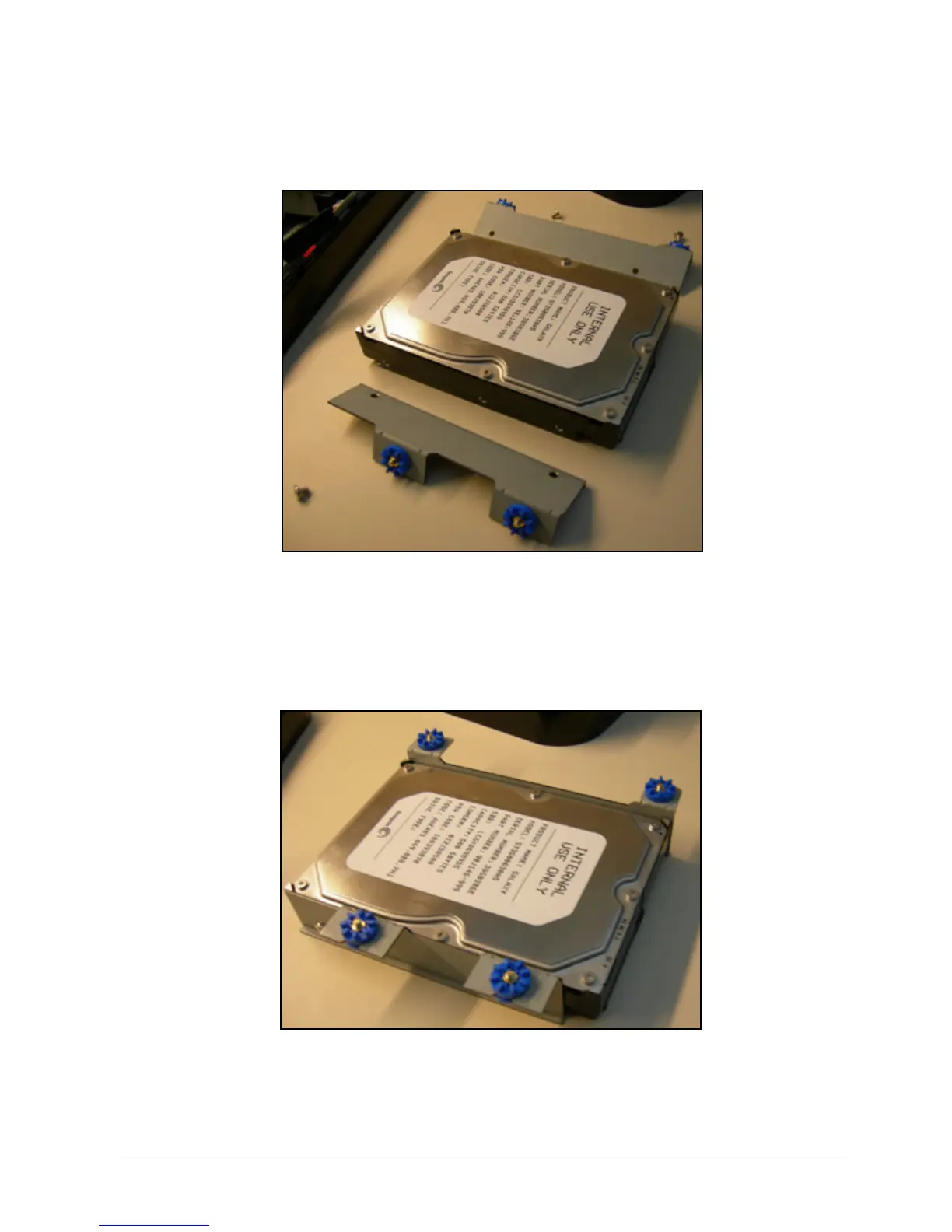Configuring Drives (Dual Drive Units Only) 86
Maxtor Central Axis Admin User Guide
Step 9: Attach the brackets to the replacement drive.
Note: If you’ve replaced the drive identified by the square, be sure you’ve attached the long
bracket in the corresponding location on the replacement drive.
Step 10: Position the disk drive in the chassis and connect the cable. Carefully lower the
disk drive assembly and position it as shown:
Figure 131: Replacement Drive
Figure 132: Replacement Drive with Brackets Attached