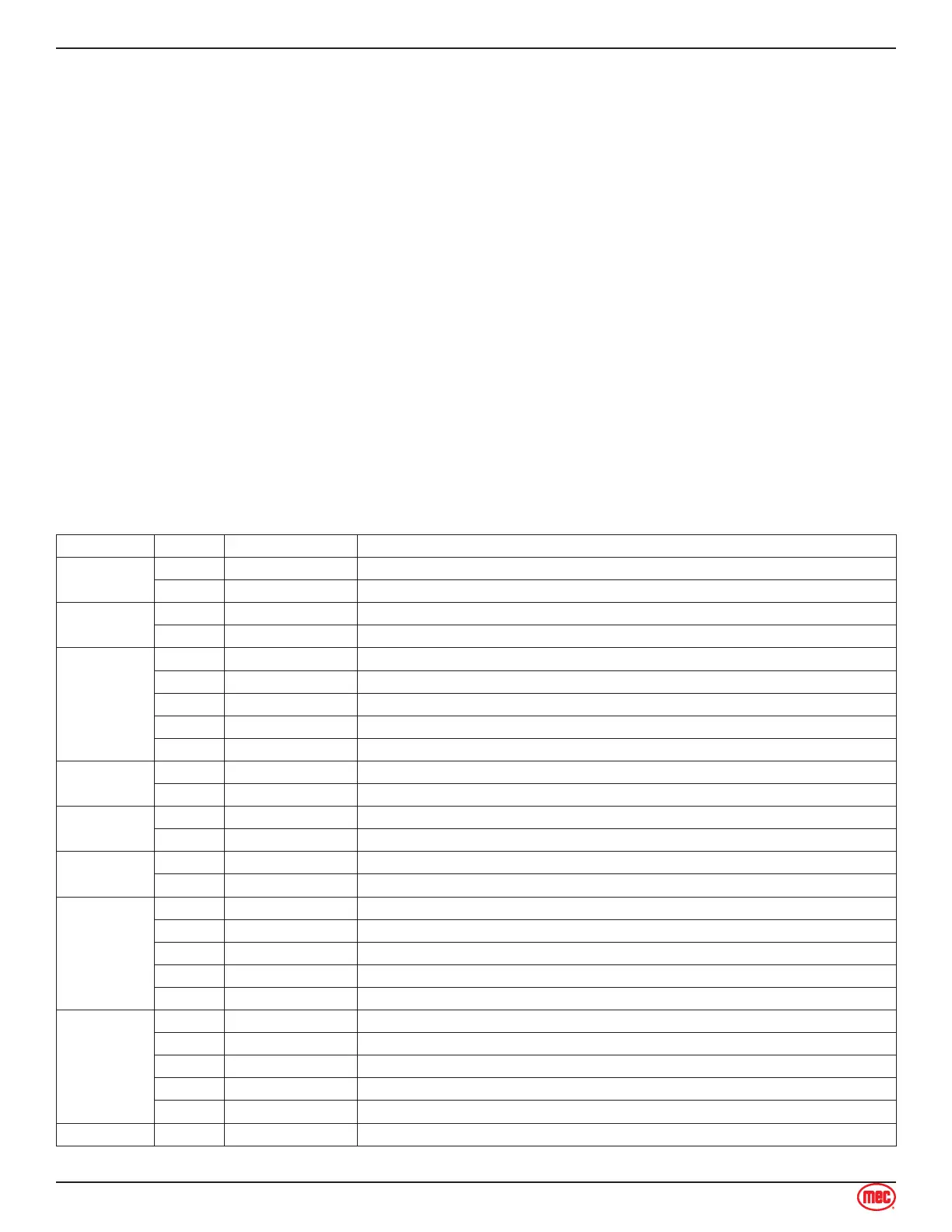Page 100 Speed Level Series - Service & Parts Manual
January 2019Section 8 - Troubleshooting - 3084RT Models
EZ-Cal Diagnostics
The EZ-Cal Diagnostics menu provides the ability to view and test individual circuits for irregularities.
Whether diagnosing a failure or testing functions during preventative maintenance, the Diagnostics
Menu provides a quick view at the inputs and outputs as registered by the GP400 Control Module in
real time. Using the EZ-Cal Flow Chart, compare ID number to this menu for circuit identification and
result.
To reach DIAGNOSTICS menu from HELP;
Press the right arrow and scroll to DIAGNOSTICS and press ENTER.
Locate the desired sub menu and press ENTER.
Press the right arrow to scroll through the test points.
Note:The ID number will not appear on the EZ-Cal display. It is shown in the Diagnostics Menu for
reference only.
Using the ID number, match specific personalities from the Diagnostic Flow Chart with this table for
additional information.
Press ESC to go back one level (necessary to change selection).
Selection ID EZ-Cal Readout Explanation
2A
SYSTEM
2A-1 MODE Current operation - Press ENTER to read interlock when 2-2 flash is present
2A-2 Supply Voltage through EMS circuit to either Base or Platform input. 12 - 13.5 volts
Sub Menu
2A-2a Supply Voltage through EMS circuit to either Base or Platform input. 12 - 13.5 volts
2A-2b Cap Bank Voltage Capacitor bank charge voltage, should be around 35 volts - Electric models only
2A-3 Valve Supply Supply all 12 volt circuits through TBM Module
2A-4 Motor Volts Not used on I/C engine models
2A-5 Motor 1 Not used on I/C engine models
2A-6 Temperature Not used on I/C engine models
2A-7 Tilt Current state of tilt as measured by 4-way e-z fit sensor located in elevating linkage
Sub Menu
2A-7a Tilt Filtered Slowed tilt value used for O/R or Auto-level
2A-7b Tilt Local Current state of level as measured by level sensor located inside the GP400
2A-8 Tilted Y/N Indicates tilted state. All motorized functions stop above limit, lift disabled in stowed
2A-9 Height Current state of platform elevation in %. (CE overload option only)
Sub Menu
2A-9a Height 1 % Reading in % from Angle Transducer #1 - relates directly to degree of elevation
2A-9b Height 2 % Reading in % from Angle Transducer #2 - CE Equipped units only
2A-10 Load Current load on platform in %. (CE overload option only)
2A-11 Overloaded Y/N Platform overloaded. (CE overload option only)
2A-12 Last Moved Not used
2A-13 Elevated Y/N Shows platform elevation above/below limit switch, test limit switch operation
2A-14 Outriggers Y/N Turns the auto-level feature on/off
Sub Menu
2A-14a Retracted Y/N All Retract switches closed - For outrigger equipped units only.
2A-14b Extended Y/N All pressure switches closed - For outrigger equipped units only.
2A-14c Status For outrigger equipped units only
2A-14d Outrigger Test Follow instructions on EZ-Cal to test O/R circuits - For outrigger equipped units only.
2A-14e Auto-retract 15s Retract in drive mode - auto-retract feature used on 5492 models only
2A-15 Axle Press ENTER for Axle sub menus
•
•
•
