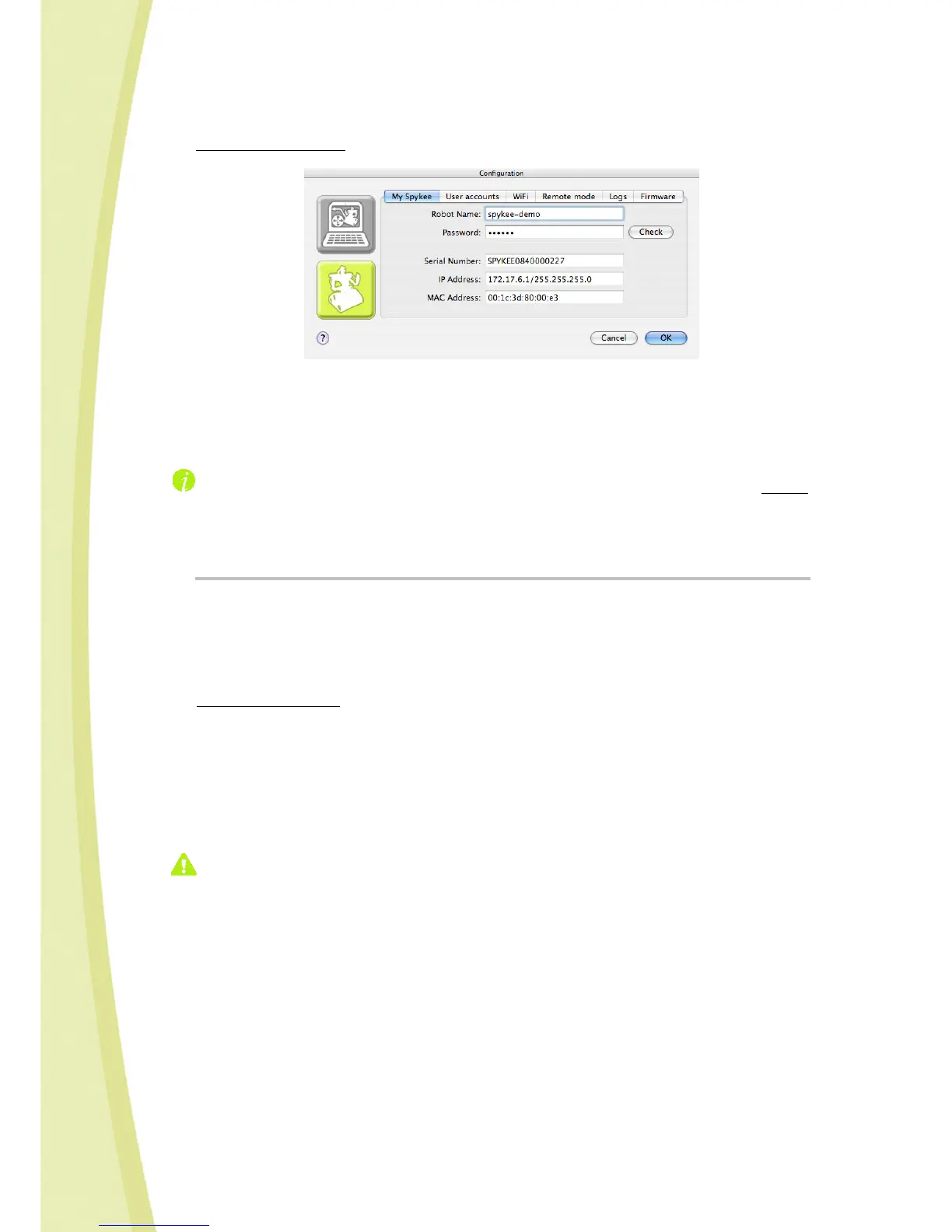18
• You will be taken directly to the "My Spykee" tab.
Fill in the fields "Robot Name" and "Password" with the information previously registered on
www.spykeeworld.com.
• Click on “OK”.
This information will then be forwarded to your robot.
From then on, your robot will be identified with this new name that will replace its default
network name (SSID).
In the "My Spykee" tab, you will also find information about your robot (this information cannot
be changed):
Its serial number or SSID (also found on the label underneath the robot’s chassis), its IP address, and
its MAC address (also found on the label underneath the robot’s chassis).
6.4.4. Robot configuration / User accounts tab
To use Spykee, you must have a user account with a username and password.
Write down your usernames and passwords accurately, and store them in a secure location so that
other people cannot use your robot without your approval.
You can change your password at any time on your console in the User accounts tab (just select the
username and click on " Modify ").
• Administrator Account
Your robot has a default administrator account:
Username: admin
Password: admin
Only the administrator account will allow you to change the configuration of your robot (name and
password for your robot, preferred WiFi networks, etc.).
The administrator account takes priority over all other user accounts (for example, an administrator
connection will disconnect any other remote connection on the same robot).
The password for the administrator account must be customized if you wish to connect remotely
in the future via the administrator account.
To change your administrator account password any time, go to the “User accounts” tab on your
console, select the “admin” account and click on “Modify” to enter a new password.
