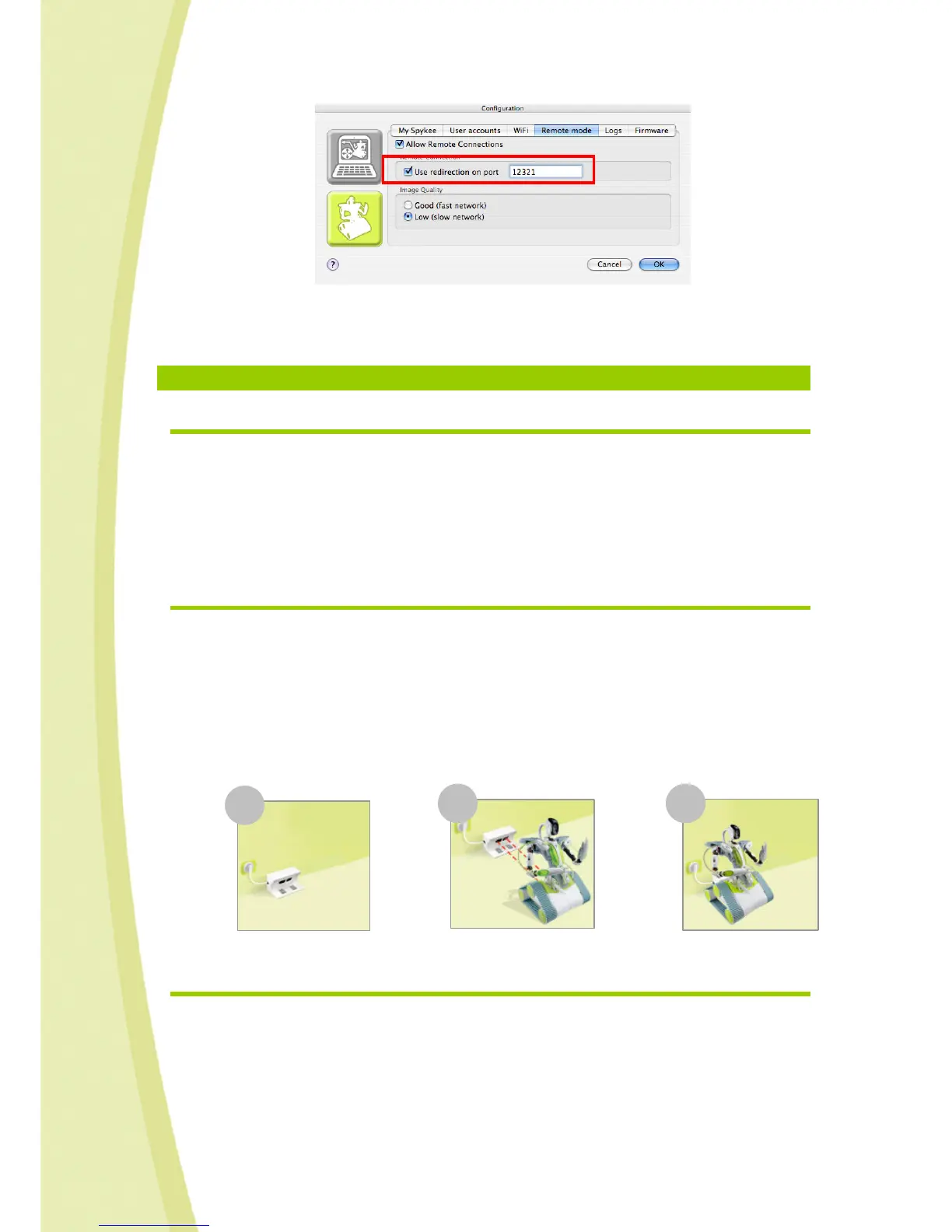34
> Click “OK”.
> You can now connect remotely: refer to the preceding chapter “connect in remote mode”.
9.
RECHARGING SPYKEE
9.1. Charging base
• Connect the recharging station to an outlet. Ask an adult for help.
• Place the station against a wall. To avoid the base moving while Spykee tries to connect to it,
we recommend that you fix it on the floor with double faced tape (be careful to choose a
tape that doesn’t damage your floor).
• Make sure that the space in front of the recharging station is sufficiently free of clutter so that
Spykee can reach it easily.
9.2. Automatic search for the base
• In order for Spykee to be able to recharge itself alone, bring it manually to within 1 to 2 metres of the
recharging station (if it is too close, it will have a hard time positioning itself).
• To trigger the search for the station, click on the battery status icon of your console, a window will open
asking if you wish to recharge a robot.
• If you click "Yes", the robot will begin to search for its recharging station by itself. This operation may take
several minutes while the robot finds its station using infrared.
• When it finds its station, the robot moves towards it and positions itself on it automatically.
• If the robot does not find its station, again place it manually within 1 or 2 meters of the station and repeat
the operation.
• Recharge: please refer to the "Recharge" section below.
9.3. Manually placing Spykee on the base
• If you do not want to/can’t perform an automatic search for the station, you can also manually
place Spykee on its recharging station.
e.g.: You are using it for the first time (the battery is not charged at time of purchase), or the
automatic search for the station did not work.
• To do this, turn the robot on (the robot will charge only if the button under the chassis is “ON”).
• Place it manually on its recharging station (Spykee will be with its back to the base).
1
3
2
