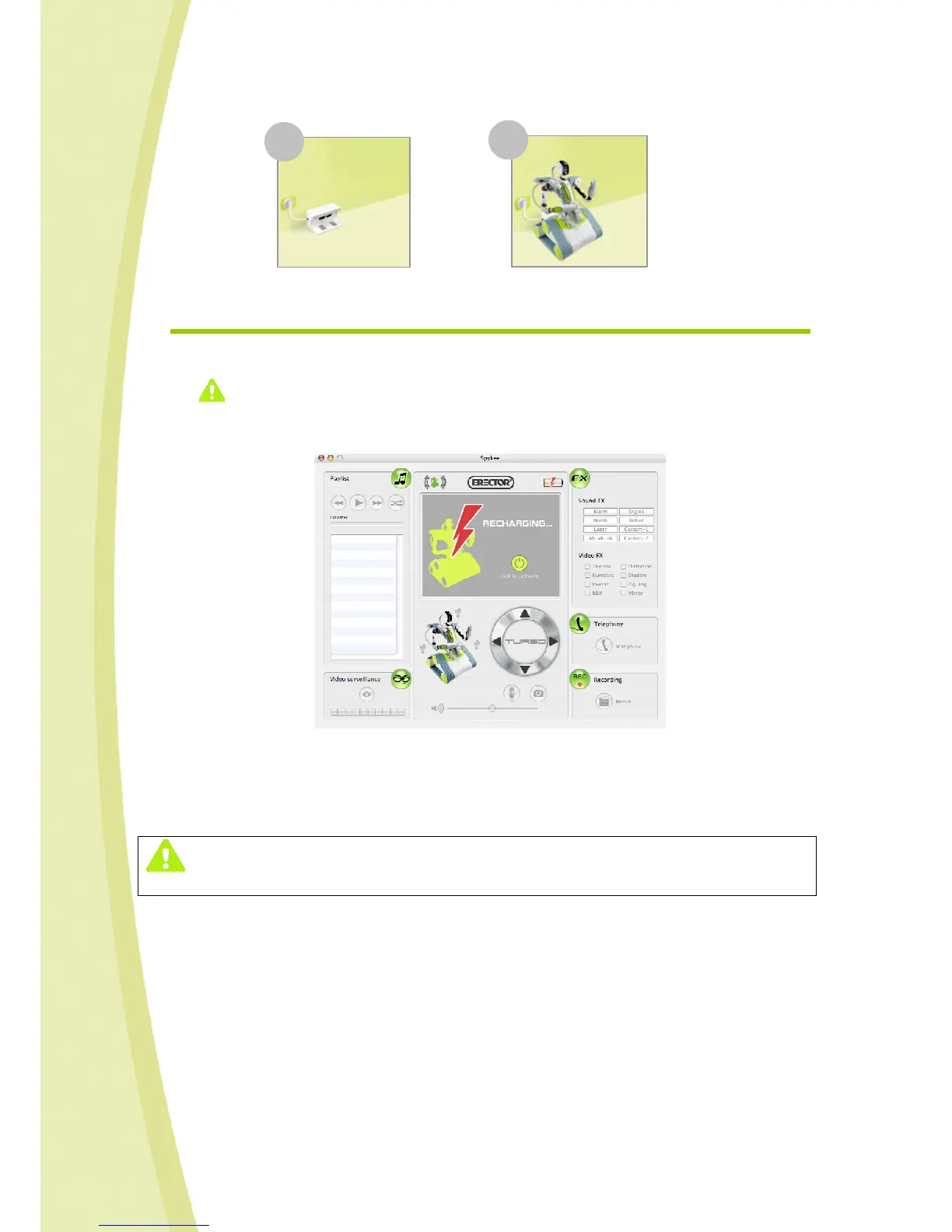35
It will begin to recharge automatically.
9.4. Recharge
• The battery will take 3
1
/
2
hours to recharge.
•
While recharging, all Spykee functions are deactivated.
Instead of the video image, an image will indicate to you that the robot is recharging
("Recharging...").
• When the battery is charged, the charge indicator on the Spykee console will be completely
green.
Additionally, the image on the screen will show "Battery Full”.
• To reactivate your robot at any time, click on the green button on the right of the screen.
The robot will not charge if it is switched OFF. As a general rule, we recommend that
you do not leave your robot on its recharging station in the OFF position.
1
2
