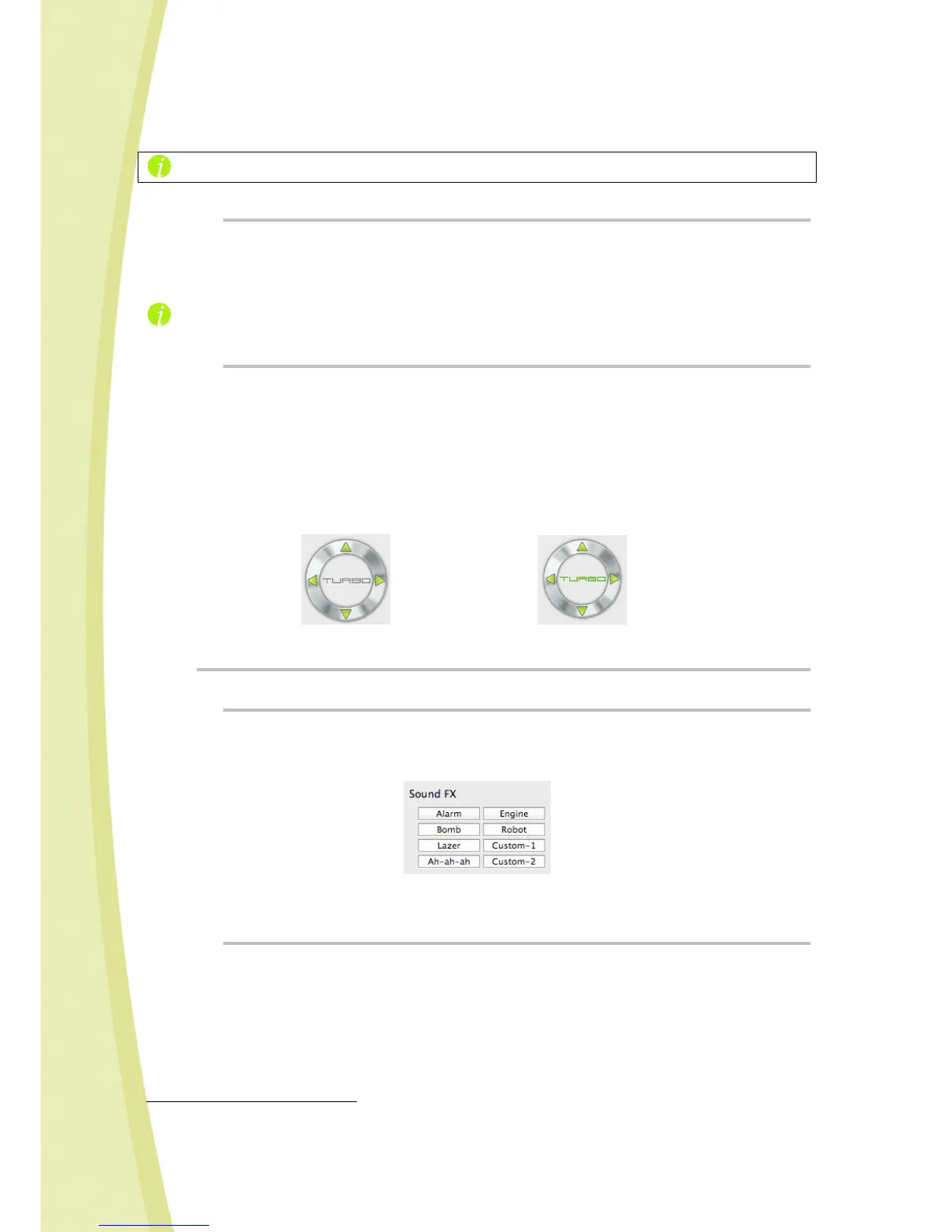22
For example, to move straight ahead, press once on the up arrow. The robot stops as soon as you let go
of the button.
We recommend that you use this method of control as it is easier.
6.5.4.2. Using a joypad
You can move Spykee using a joypad.
To do this, select your joypad in the "Configuration/General Tab" section
9
.
Once installed, you can move Spykee by moving the arrows on your joypad.
Spykee is not compatible with all joypads.
6.5.4.3. Turbo function
Click on the “Turbo” button: it will turn green.
You can also activate this function from your computer’s keyboard by holding down the “Shift” key, or
from one of the activation buttons on your joypad.
Your robot will travel at a higher speed.
To move Spykee in Turbo mode, proceed the same manner as without Turbo mode.
To deactivate "Turbo" mode:
Click on “Turbo” again if you’re controlling Spykee using the console
Release the “Shift” button if you’re controlling Spykee using the keyboard
Function deactivated
Function activated
6.5.5. Sound effects
6.5.5.1. Basic effects
Spykee includes six pre-recorded sound effects.
To play on effect, click on its its name (e.g.: "Alarm")
A lighting effect corresponds to each sound effect.
6.5.5.2. Customized effects
You can insert your own sound effects (mp3 files with a maximum size of 100 KB) in:
• “Custom-1”
• “Custom-2”
These sounds are empty by default.
To add a custom sound:
• Click on “Custom-1” or “Custom-2" while pressing the Option or Alt key
9
Chapter 6 Section 6.4.1 “Console configuration / General tab”
