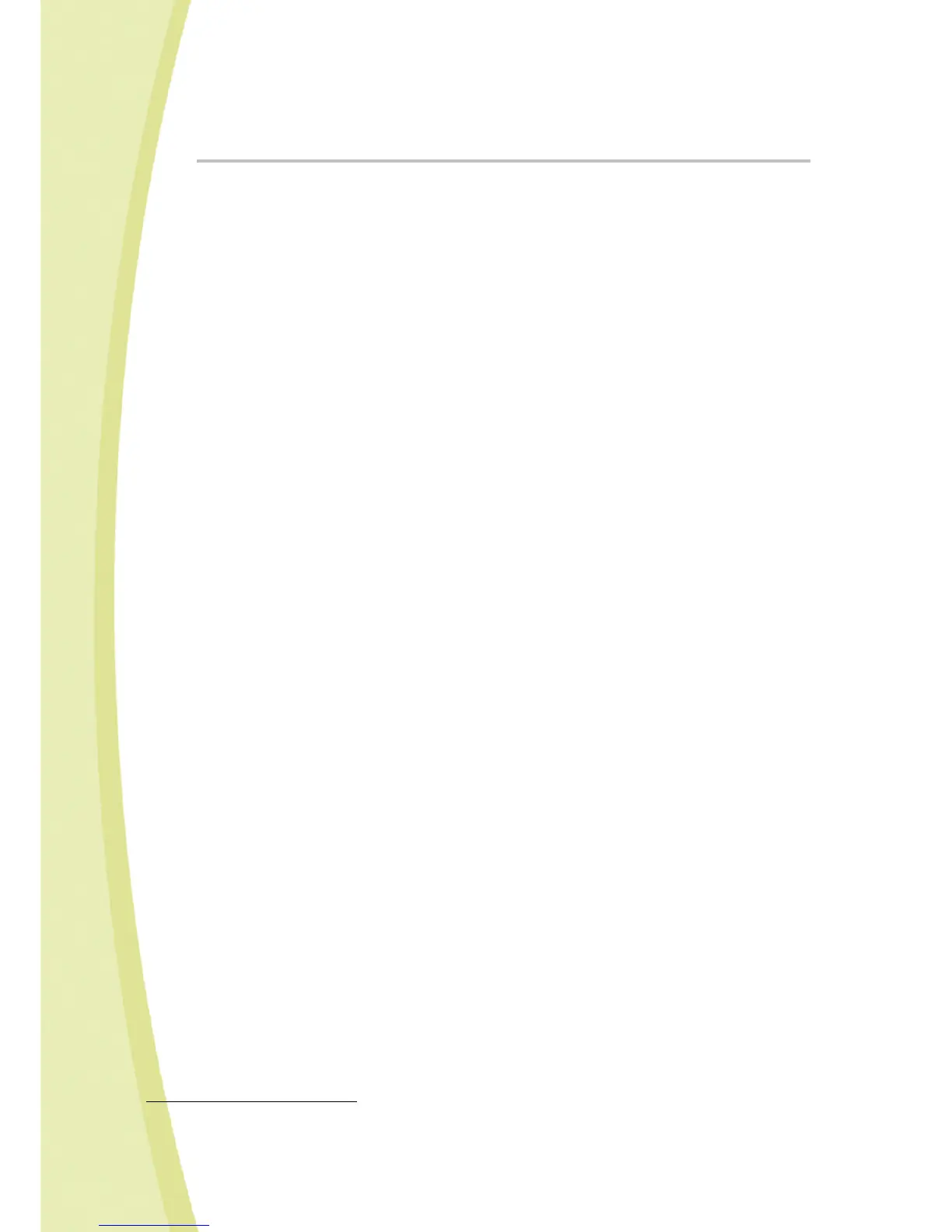41
14.1.4. General questions
The screen has gone black.
• Check the battery status. If it is too weak, Spykee will have a hard time connecting.
• In a busy environment (many connections or a poor network), it is possible that it will be difficult
or even impossible to establish a connection.
When I press on a button, it takes a long time for the action to occur or it does not occur at all.
• Check the battery status.
• Close any programs on your computer that you are not using.
• Place your Spykee within WiFi range.
The video surveillance alarm doesn’t work.
• Make sure that the volume is turned on (on the console and on your computer).
•
Make sure that you have configured this function
31
.
I can’t play digital music.
• This function is only available in local mode.
• Make sure that these selections are actually in the Playlist.
• Make sure that the volume on the console and on your computer are sufficiently high and are
not on "mute.”
• Spykee can only read mp3 files under 8Mb.
The lights don’t turn on.
• Check the battery status.
• One or more diodes may be damaged.
• Make sure that the light tubes are correctly inserted.
How do I find the SMTP server?
The SMTP server is provided by your e-mail address provider (Hotmail, Yahoo, etc.).
For example, for an address @yahoo.fr, this is smtp.mail.yahoo.fr.
(In your e-mail account, click on Options / Transfers and POP Access / Display POP Settings)
31
Chapter 6 Section 6.4.2 “Console configuration / Video surveillance tab”
